How to Connect Kindle Fire to a TV?
Do you want to know how to connect your Amazon Kindle Fire to a TV? If yes then you have come to the right place. Here, you will get to know everything that you need to know regarding how to connect kindle fire to TV.
You must keep in mind that the Amazon Fire kindle device isn't compatible with display mirroring. Go to the Settings page of your Amazon Fire kindle and then select the option of Display.
If there isn't an option of Display Mirroring, then that means your device does not support display mirroring. If there is an option of "Display Mirroring" on your device, then below are some of the methods that you can apply to connect your Kindle to Fire TV.
Method 1: Connecting Through Fire TV
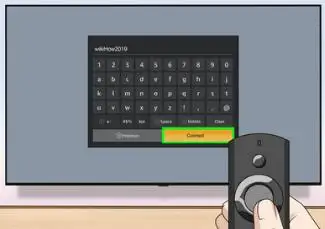
Below are the steps that you need to carry out in order to connect your Amazon Kindle Fire to TV.
Step 1: Buy an Amazon Fire TV stick or Amazon Fire TV box in case you don't have it in your house.
Step 2: Please make sure that your Fire tablet and Fire TV are connected to the same wireless network. Also, you need to make sure that you are registered with the same username.
Step 3: Take an HDMI cable and then connect its one end to the HDMI port of your TV and then connect its other end to the Fire TV device.
Step 4: Now, go to your Fire TV device and then select Settings. After that, go to the option of Display and Sounds. Then, enable Sound Screen Notifications.
Step 5: Now, go to the Fire Tablet and search for a photo album or video that you want to display. After that, click on the screen icon to watch the video on your TV.
There are a few models that have the option of Display Mirroring. Go to Settings and then select the option of Display.
Method 2: HDMI Adapter

Below are the steps that you need to perform in order to connect your Kindle Fire to a TV using an HDMI adapter.
Step 1: Get an HDMI adapter in case you don't have one.
Step 2: Take an HDMI wire and connect its one end to the HDMI port of your TVand the other end to your HDMI adapter.
Step 3: Now, use a micro USB connector and use it to connect your Kindle Fire to the HDMI adapter.
Step 4: Now, charge your device by connecting it to a power source.
Method 3: Miracast

Another way to connect Kindle Fire to TV is through Miracast. Below are the steps that you need to carry out in order to connect your Kindle Fire to a TV through Miracast.
Step 1: If you don't have a device that supports Miracast, then you must buy it. You can use a device like a Miracast video adapter.
Step 2: Now, connect that Miracast device to the HDMI port of your TV. Also, you need to make sure that the device and Kindle Fire are on the same wireless network.
Step 3: On your Kindle Fire device, go to Settings, Sounds, and then go to Display Mirroring.
Step 4: Now, establish a connection by selecting the option of "Connect". After that, the video will get mirrored on your TV within the next 15 seconds.
 Published by: Blaze
Published by: Blaze Brand: Amazon Fire Stick
Brand: Amazon Fire Stick Last Update: 2 weeks ago
Last Update: 2 weeks ago
 Related Blogs
Related Blogs
How to Connect Alexa With FireStick?
How to Reset a Amazon Fire Stick?
How to Use the Amazon Fire TV Stick?
Why is My Fire Stick Disconnecting From WiFi?
Why does My Amazon Fire Stick Keeps Restarting?

Trending Searches
-
How To Setup WiFi On Samsung Refrigerators? 31 Oct, 25
-
How to Fix Hikvision Error Code 153? - 2026 01 Oct, 25
-
Fix Shark Robot Vacuum Error 9 Easily (How) 26 Nov, 25
-
How to Set up Arlo Camera? 08 Jun, 25
-
How to Reset Honeywell Thermostat WiFi? 19 Jun, 25

Recent Post
-
How to Install Kodi on Amazon Fire Stick? 08 Dec, 25
-
How to Connect Govee Lights to Alexa? 08 Dec, 25
-
How to Connect Kasa Camera to WiFi? 07 Dec, 25
-
How to Fix Eero Blinking White Problem? 07 Dec, 25
-
How to Reset Eero? 07 Dec, 25
-
Why is My ADT Camera Not Working? 06 Dec, 25
-
Merkury Camera Wont Reset? Fix it 06 Dec, 25
-
How to Connect Blink Camera to Wifi? 06 Dec, 25
Top Searches in amazon fire stick