How to Fix Terrarium TV Not Working Firestick?
Terrarium TV not working on Firestick issue is one of the most common problems that one encounters at the time of using Terrarium TV app on your Fire TV Stick. Terrarium TV is indeed one of the most popular channels provided by Amazon Firestick.
Currently, the Terrarium TV not working problem is becoming more and more frequent. In order to deal with this problem, we are available with some troubleshooting solutions that you can try out.
Troubleshooting Solutions to Fix Terrarium TV not Working on Firestick Problem:

There is a chance that this problem is occuring because of bad internet connection or due to some issue with the app. Therefore you need to see and perform the necessary troubleshooting solutions. Stated out below are the steps that you are required to carry out.
1) Check Your Internet Connection
Generally, this problem occurs because of the bad internet connection particularly the streaming issues. In order to make the Terrarium TV to work on your Firestick, you need at least 5 mbps streaming speed for streaming in normal quality. But if you are a High Definition admirer, then you need at least 10 Mbps speed.
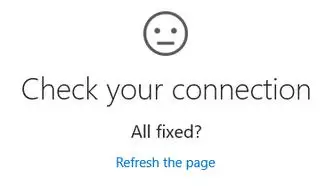
Therefore, you must check network connection as well as internet speed. There are several tools that can be used for testing the internet speed. All you have to do is to go to a speed test website and test the internet. In case the compatible internet speed is not there, then try restarting your router device.
Moreover, you must ensure that there is no ongoing outage in your location. If that’s the case, then you must contact your Internet Service Provider. Which is also known by the name of ISP.
2) Use the Recommended Media Player
Once you are done with the installation of Terrarium TV on the Fire TV Stick. After that, the TV will ask you to install the media player of your choice as it does not have a media player of its own. Moreover, you will get the notification that Yes Player is the player of your choice.
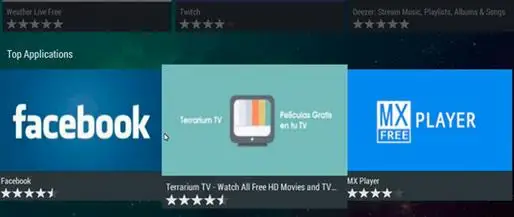
Users on one of the most reliable forums of FireStick have mentioned that they have experienced improvement in the performance of Terrarium TV app after using the Yes player. Formerly, they were either using VLC player or MX player.
They got to know that they come across with very less number of issues after using the Yes Player on the Terrarium app. Therefore, you can use Yes Player as the default player.
3) Clear the Data of Your App
Another thing that you can do to fix the problem of Terrarium TV app not working problem is to clear the data app. This troubleshooting solution is Without a doubt one of the most successful solutions that can helo you resolve Terrarium TV not working on Firestick problem or streaming issues.

Nevertheless, if you clear all the data, then all the default settings will get deleted.To be honest, there aren’t any particular settings, which are required to be kept other than the Default Media Player.
You are not only required to delete the app data but you also need to clear the cache. By doing so, you will be able to refresh the storage and then it will be easier for you to resolve the issues related to buffering.
Stated out below are the steps that you are required to carry out in order to clear the cache and data of the Terrarium app on FireStick.
Step 1:The first thing that you need to do is to Navigate to the Home Screen and then select the option of Settings by going to the top bar.
Step 2: Choose “Applications”.
Step 3: Now move to the end and then select Manage installed applications.
Step 4: Under Manage Installed Applications, select the Terrarium TV. This will allow you to see the Cache size and Data size.
Step 5: Now, select clear data.
Step 6: After that, a screen will appear before you, there you are required to select Clear Data.
4) Use the Servers Recommended
When you use the Terrarium TV app, it offers us many amazing links from different servers across the globe. Nonetheless, one must use the servers, which are recommended are MF-FastServer, DropBox-FastServer, AWS-FastServer, AmazonDrive, and GoogleVideo.
The servers provide content to you at a very fast speed, which resolve the issues related to buffering. You can create a note of such servers and then try them. This works 9 users out of 10 who faced the problem of buffering.
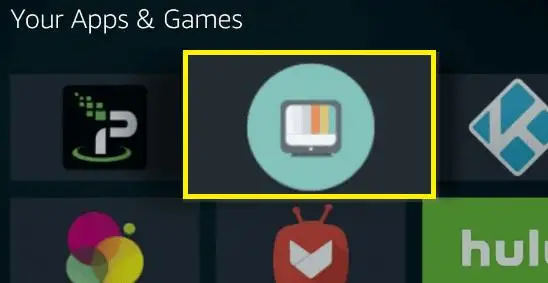
5) Troubleshooting Non Availability of Links or Data
Other than the problem of buffering, uses are extremely troubled by the problem of no links or data available and mainly there are 3 reasons for this problem to occur. There is a high possibility that the streaming links are not available for the particular TV show or movie that you wish to watch.
Second problem is that there may be some kind of issue with the app because of which it is not able to provide certain contents to you. The last reason can be that it is all happening because of the server. As per the various Fire Stick users, this problem can easily get resolved by performing DNS modification. Also, you can use VPN to fix the problem.
So, these are some troubleshooting solutions that you can apply to fix Terrarium TV not working Firestick issue.
 Published by: Blaze
Published by: Blaze Brand: Amazon Fire Stick
Brand: Amazon Fire Stick Last Update: 1 month ago
Last Update: 1 month ago
 Related Blogs
Related Blogs
How to Connect Alexa With FireStick?
How to Reset a Amazon Fire Stick?
How to Use the Amazon Fire TV Stick?
Why is My Fire Stick Disconnecting From WiFi?
Why does My Amazon Fire Stick Keeps Restarting?

Trending Searches
-
How To Setup WiFi On Samsung Refrigerators? 31 Oct, 25
-
How to Fix Hikvision Error Code 153? - 2026 01 Oct, 25
-
Fix Shark Robot Vacuum Error 9 Easily (How) 26 Nov, 25
-
How to Set up Arlo Camera? 08 Jun, 25
-
How to Reset Honeywell Thermostat WiFi? 19 Jun, 25

Recent Post
-
How to Install Kodi on Amazon Fire Stick? 08 Dec, 25
-
How to Connect Govee Lights to Alexa? 08 Dec, 25
-
How to Connect Kasa Camera to WiFi? 07 Dec, 25
-
How to Fix Eero Blinking White Problem? 07 Dec, 25
-
How to Reset Eero? 07 Dec, 25
-
Why is My ADT Camera Not Working? 06 Dec, 25
-
Merkury Camera Wont Reset? Fix it 06 Dec, 25
-
How to Connect Blink Camera to Wifi? 06 Dec, 25
Top Searches in amazon fire stick