How to Fix Terrarium TV not Working FireStick Problem?
Terrarium tv is an app that has lists of tv shows and movies that can be chosen to see which it gets from different online links. Watched tv shows or movies do not store it to their own server because it does not upload or host any videos.
Links to different tv shows and movies get from secure servers and are of the best quality available and can be used to watch unlimited numbers of videos. But sometimes complaints are made that Terrarium tv is not working.
Here are Quick Fixes that can Answer Your Problem: How to Fix Terrarium TV not Working FireStick Problem.

Internet Connection
Terrarium tv works on high-speed internet if there is any buffering issue then the slow internet may be the problem causing it. Terrarium tv work on at least on 3mbps connection but for the best working condition you have to have a connection of 10 Mbps.
Videos are of HD quality so terrarium tv asks for such a high internet connection. Slow internet can be caused by heavy traffic on your internet connection or your internet service provider has restricted your data usage.
For better use of terrarium tv check with your internet service provider and opt for a plan which can help you stream better so that you can prevent data throttling. Data throttling happens when you have used the amount of data which is provided by your ISP.
Media player
While installing terrarium tv you are asked to download a media player since terrarium tv does have its own player. Though the app suggests a yes player you can also go for VLC media player or MX player for streaming your videos from terrarium tv.
Choose the Right Server
Since terrarium tv gives you HD quality videos so choosing the right server may solve the problem with terrarium tv not working firestick problem. Some of the recommended servers are Amazon Driver, Google Video, and DropBox-Fast Server.
These recommended servers will help you with streaming uninterrupted without buffering your videos.
VPN
The terrarium tv also allows you to download videos but you won't be able to if the site does not work in your area or is not available in your area since the app doesn't know if it is illegal or not.
This can be solved by the use of a VPN. VPN will allow you to watch and download those content that is not available in your area and also hide your browsing content or streaming.
Fixing Terrarium TV Server Issues
If there is an issue with you are using, terrarium tv discontinues its services that are hosting the content you would like to access. This app only gets links to the videos from different servers that you choose to see. But when you open the links from different servers, your device will attempt to stream the videos from the hosting server.
Terrarium tv apps start the videos with the working links but in some cases, it can get bad links which in the case can cause bad experience or slow streaming. Content does not open on firestick if the hosting server is sustaining a slowdown.
You may get buffering issues for bad servers. You can overcome this by opening the videos on different servers which does not cause problems. The problem may be caused by several requests made to the server which it can’t handle.
Issues Occur after an Update
Recently after an update if there occurs any issue that it may be due to installing a new update inappropriately or maybe the compatibility of the new update does not support your device.
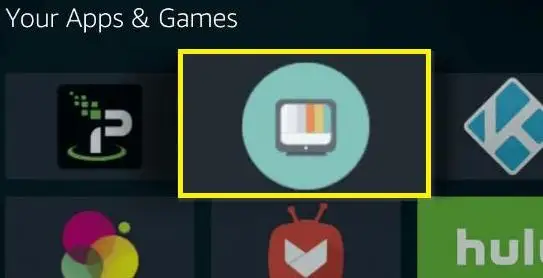
This can also be why terrarium tv not working firestick which can be resolved by uninstalling the app then again installing it properly. These types of updates are important because they contain many additional features and also fixes the bugs in the app.
Clear App Data
App data has to be clean to refresh terrarium tv which helps you with restoring your app to default and also helps you with your buffering issues. It also removes the dead link from your app
Android user can follow these steps to clear app data:
Step 1: Go to settings.
Step 2: Select Applications.
Step 3: Tap on Manage Installed Applications.
Step 4: Scroll down to go to terrarium TV and press it.
Step 5: You will have two options: Data Size and Cache Size.
Step 6: Tap on Clear Data.
By pressing on clear data again on the next screen you will be able to complete the process.
Subtitle Issue
Subtitle issues can occur due to many reasons it may be because the subtitles are not available or the media player you choose does not support subtitles. This can be resolved by using a good media player such as MX player which auto-syncs the subtitle for you while downloading it.
 Published by: Blaze
Published by: Blaze Brand: Amazon Fire Stick
Brand: Amazon Fire Stick Last Update: 1 month ago
Last Update: 1 month ago
 Related Blogs
Related Blogs
How to Connect Alexa With FireStick?
How to Reset a Amazon Fire Stick?
How to Use the Amazon Fire TV Stick?
Why is My Fire Stick Disconnecting From WiFi?
Why does My Amazon Fire Stick Keeps Restarting?

Trending Searches
-
How To Setup WiFi On Samsung Refrigerators? 31 Oct, 25
-
How to Fix Hikvision Error Code 153? - 2026 01 Oct, 25
-
Fix Shark Robot Vacuum Error 9 Easily (How) 26 Nov, 25
-
How to Set up Arlo Camera? 08 Jun, 25
-
How to Reset Honeywell Thermostat WiFi? 19 Jun, 25

Recent Post
-
How to Install Kodi on Amazon Fire Stick? 08 Dec, 25
-
How to Connect Govee Lights to Alexa? 08 Dec, 25
-
How to Connect Kasa Camera to WiFi? 07 Dec, 25
-
How to Fix Eero Blinking White Problem? 07 Dec, 25
-
How to Reset Eero? 07 Dec, 25
-
Why is My ADT Camera Not Working? 06 Dec, 25
-
Merkury Camera Wont Reset? Fix it 06 Dec, 25
-
How to Connect Blink Camera to Wifi? 06 Dec, 25
Top Searches in amazon fire stick