How to Fix Vizio TV Stuck on Smartcast is Starting Up Issue?
Things don't always work out the way you expect them to. Sometimes, you may experience issues that may block you from watching your favorite movies and TV shows on your smart TV.
One of the common problems that users experience with Vizio TV is that it gets stuck on the loading page. When that happens, you will see an error message that says "Smartcast is starting up. Please wait." and your screen gets stuck on that message.
Why does this Problem Occur?
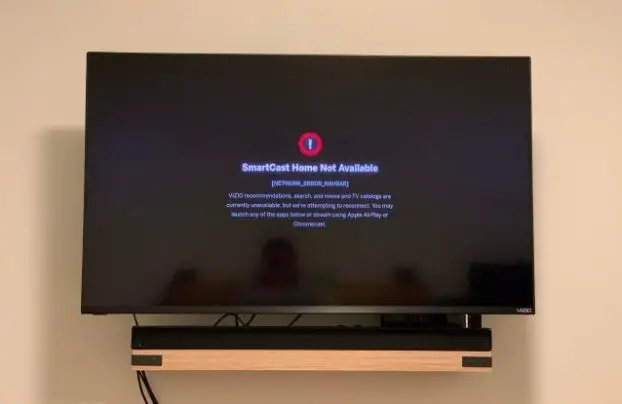
Whenever you load your Vizio TV, you will see a message on your screen that says "Smartcast is starting up". However, when the screen gets stuck on this message, then that means there is some problem with your network connection or TV.
One of the reasons responsible for this problem is the memory issues of Vizio Smartcast TV. A weak or unstable internet connection can also be the cause of your problem.
How to Resolve Vizio TV is Stuck on Smartcast is Starting up Issue?
Below, we have mentioned some solutions that you can apply to resolve Vizio TV is stuck on Smartcast is starting up issue.
1) Check the Network Connection
There is a chance that you are experiencing this issue because of an unstable internet connection. In order to be sure whether your internet is working or not, you need to connect another device to the internet.
If there is a weak connection, then you must try to improve it simply by elevating your router. You can also try connecting to the modem directly.

2) Power Cycle your Device
If the above method doesn't help you fix your problem, then you must refresh your internet connection by power cycling your device.
Below are the steps that you need to follow to power cycle your device.
- Power off your TV and then disconnect it from the electrical outlet.
- You need to do the same thing with your modem and router.
- Wait for at least 60 seconds before you reconnect your devices.
- Power on your Smartcast TV and check if the problem is still persisting.
3) Do a Soft Power Cycle on Your TV
If the previous method didn't help you with your problem, then you can try performing a soft power cycle on your TV.
Step 1: First of all, select the Menu button on your remote.
Step 2: Go to the System.
Step 3: After that, select the option of "Reset & admin".
Step 4: Choose the option of Soft Power Cycle.
Step 5: Then, give your confirmation by selecting Yes.
Step 6: After that, you need to wait for the Smartcast TV to restart.
4) Factory Reset Your TV
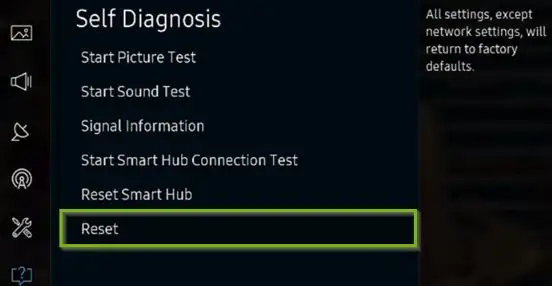
In case the above-mentioned solutions don't help you out with your problem, then you must try to reset your TV to factory default settings. Please keep in mind that if you perform a factory reset, then the settings of your TV will return to their original settings.
Step 1: First of all, select the Menu button on your remote.
Step 2: After that, select System.
Step 3: Then, finally select the option of "Reset and Admin".
Step 4: Choose the option of Reset TV to factory settings.
So, above mentioned are the 4 solutions that you can apply to fix the Vizio TV is stuck on Smartcast is starting up issue.
 Published by: Blaze
Published by: Blaze Brand: Smart Devices
Brand: Smart Devices Last Update: 1 month ago
Last Update: 1 month ago
 Related Blogs
Related Blogs
Top 11 Best Smart Home Devices & Systems of 2026
How to Use Google Lens on iPhone?
Top 7 Best Smart Home Security Systems of 2026
How to Connect Philips Hue Devices?

Trending Searches
-
How to Reset Honeywell Thermostat WiFi? 19 Jun, 25
-
How to Watch StreamEast on FireStick? 12 Nov, 25
-
Google Nest Mini vs. Amazon Echo Dot 2026 12 Sep, 25
-
How do I Connect My Nest Yale Lock to Alexa? 08 Jul, 25
-
Why Does My Nest Thermostat Say Delayed? 03 Nov, 25
-
Alexa Lights Unresponsive? Fix it 29 Nov, 25
-
How to Uninstall an August Smart Lock? 09 Jul, 25

Recent Post
-
How to Install Kodi on Amazon Fire Stick? 08 Dec, 25
-
How to Connect Govee Lights to Alexa? 08 Dec, 25
-
How to Connect Kasa Camera to WiFi? 07 Dec, 25
-
How to Fix Eero Blinking White Problem? 07 Dec, 25
-
How to Reset Eero? 07 Dec, 25
-
Why is My ADT Camera Not Working? 06 Dec, 25
-
How to Connect Blink Camera to Wifi? 06 Dec, 25
-
How To Reset Danfoss Thermostat? 05 Dec, 25
Top Searches in smart devices