How To Install and Watch Sling TV on Firestick?
Are you in search of a new streaming platform that can give you a complete package of entertainment, then look no further than Sling TV. This streaming platform has a great variety of movies and TV shows that you can watch on your Firestick.
Sling TV can provide you with the best entertainment experience as it can give you access to over 50 live channels. Additionally, Sling TV subscription is highly affordable. The premium to be paid for a monthly subscription plan is just 30 dollars. Are you interested in knowing how to install Sling TV on Firestick? If yes, then take a good look below.
Steps to Install Sling TV on Firestick -
If you have decided to watch Sling TV on Fire TV, then carry out the steps below to install Sling TV on Firestick. The installation steps are quite easy and one can easily install Sling TV.
Step 1: First of all, go to the search bar on your Firestick.

Step 2: Type Sling TV in the search area. You need to use the on-screen keyboard to enter Sling TV in the search area. Once you press enter, the suggestions will appear on your screen. From there, select Sling TV app.

Step 3: The app page will open up,there you will see the Get button. Now, press that button and download the Sling TV application on your Firestick.
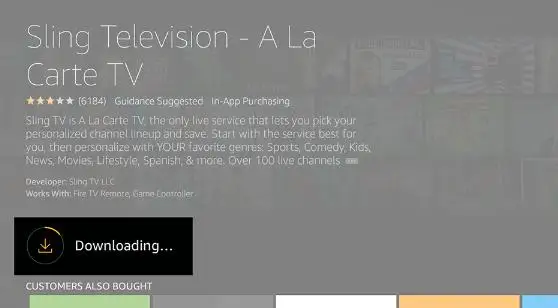
Step 4: The Sling TV installation will get completed after the download is done. After that, you need to launch the Sling TV app.
How should One Use Sling TV on Firestick?
It is mandatory for you to have a Sling TV account and then you have to subscribe to it. In case you already have an account, then sign in by entering the credentials. In case you do not have an account, then you will have to sign up.
One great thing about the Sling TV is that it gives you a 1 week trial period. In this trial period, you can easily evaluate whether the service is worth buying or not. If you find the service to be satisfying enough, then go on pay the premium.
Once you are done with the installation of the Sling TV, then you won't have to go through any problem while using the app. This is mainly because the Sling TV app has an easy to use interface. First go through the interface and then search for the content that you wish to watch.
If you are someone who loves to watch live content, then go to the "On Now" tab. Otherwise, you can search the content of your choice and watch what you want to watch.
 Published by: Blaze
Published by: Blaze Brand: Amazon Fire Stick
Brand: Amazon Fire Stick Last Update: 2 months ago
Last Update: 2 months ago
 Related Blogs
Related Blogs
How to Connect Alexa With FireStick?
How to Reset a Amazon Fire Stick?
How to Use the Amazon Fire TV Stick?
Why is My Fire Stick Disconnecting From WiFi?
Why does My Amazon Fire Stick Keeps Restarting?

Trending Searches
-
How To Setup WiFi On Samsung Refrigerators? 31 Oct, 25
-
How to Fix Hikvision Error Code 153? - 2026 01 Oct, 25
-
Fix Shark Robot Vacuum Error 9 Easily (How) 26 Nov, 25
-
How to Set up Arlo Camera? 08 Jun, 25
-
How to Reset Honeywell Thermostat WiFi? 19 Jun, 25

Recent Post
-
How to Install Kodi on Amazon Fire Stick? 08 Dec, 25
-
How to Connect Govee Lights to Alexa? 08 Dec, 25
-
How to Connect Kasa Camera to WiFi? 07 Dec, 25
-
How to Fix Eero Blinking White Problem? 07 Dec, 25
-
How to Reset Eero? 07 Dec, 25
-
Why is My ADT Camera Not Working? 06 Dec, 25
-
Merkury Camera Wont Reset? Fix it 06 Dec, 25
-
How to Connect Blink Camera to Wifi? 06 Dec, 25
Top Searches in amazon fire stick