How to Turn on Amazon Fire Stick?
If you wish to know how you can turn on Amazon Fire Stick, then you have come to the right place. Here, you will get to know how to turn on Amazon Fire Stick with remote and how to turn on Fire Stick without remote. Look below to learn the process of how to turn on Amazon Fire Stick.

How to Turn on Fire Stick with Remote?
Mentioned below are the steps that you need to carry out in order to turn on Fire Stick with remote.
Step 1 : For setting up your device, connect one end of your USB wire to the USB port of your Fire TV Stick and connect the other side to the power adapter.

Step 2 : Now, connect your adapter to the electrical outlet.
Step 3 : After that, connect Fire Stick to the HDMI port of your television set.

Step 4 : Power on your TV. Choose the channel of HDMI for the port to which you have attached your Fire TV Stick.
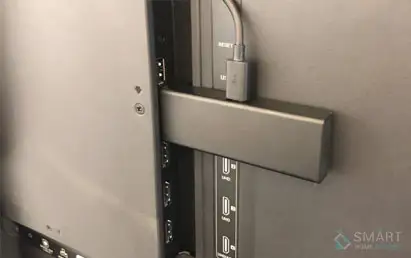
Step 5 : A loading screen will open up before you, there you will see the logo of Fire TV Stick.

Step 6 : Now, take out the remote that came with the Fire TV Stick.
Step 7 : Remove the cover by putting pressure on the arrows.

Step 8 : Open the cover of your remote and put the batteries in it. Now, shut the cover,
Step 9 : This will automatically pair your remote to the Fire Stick device.
Step 10 : In case the two don’t pair, then press the button of Home for a few seconds.

Step 11 : This will enable the discovery mode.
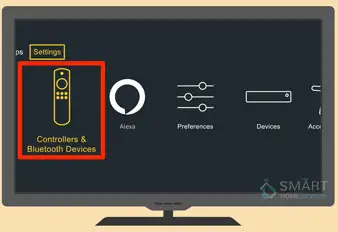
Step 12 : Now, pair your Fire TV Stick to your remote manually.
Step 13 : After that, you can use the Fire Stick remote to select icons and options on your Fire TV.
Step 14 : In order to turn on the Fire TV, press the home button of home on your remote. The TV gets turned on
automatically and tunes to the right input.
Step 15 : This will load the Fire TV automatically.
How to Turn on Fire Stick without Remote?

Mentioned below are the steps that you need to carry out in order to turn on Fire Stick without remote.
- In case your remote does not work and it stops working, then there is nothing to worry as you will still be able to turn on Fire TV Stick.
- A Fire TV Remote app has been developed by Amazon that functions exactly like Fire TV remote.
- This application is available on Apple App Store and Google App Store.
- In the next step, connect your smartphone to the same wireless network to which you have connected your Fire TV Stick.
- Now, download and install the Fire TV remote app on your Smartphone.
- Launch the app and choose the Fire TV device that you wish to pair.
- This will show up a code on your Fire TV screen.
- After that, you will be able to use your smartphone as a remote. You can either control it through tap or by giving voice commands.
- Now, reset the device in order to remove the paired controllers and remotes.
- In order to make sure that you have paired the app, go to the Firestick home screen and then select the menu of settings.
- Start searching for the option of Controllers and Bluetooth devices.
- Now, go down to the option of Amazon Fire TV remotes and then select it.
- All the remotes connected to your device will show up on the screen and see if it displays the remote app.
- Alternatively, you can use voice commands of Alexa for managing your Fire TV.
- Install the Alexa app on your smartphone and then open it.
- Select the button of Menu on your App and then choose the Books, Video, and Music option.
- Tap on the option of Continue and then choose the Link once you are done selecting the Alexa-anabled device, which you wish to use for controlling your Fire TV.
- So, this is the process of turning on Amazon Fire Stick without remote.
So, above you read about how to turn on Amazon Fire Stick with remote and how to turn on Amazon Fire Stick without remote.
 Published by: Blaze
Published by: Blaze Brand: Amazon Fire Stick
Brand: Amazon Fire Stick Last Update: 2 months ago
Last Update: 2 months ago
 Related Blogs
Related Blogs
How to Connect Alexa With FireStick?
How to Reset a Amazon Fire Stick?
How to Use the Amazon Fire TV Stick?
Why is My Fire Stick Disconnecting From WiFi?
Why does My Amazon Fire Stick Keeps Restarting?

Trending Searches
-
How To Setup WiFi On Samsung Refrigerators? 31 Oct, 25
-
How to Fix Hikvision Error Code 153? - 2026 01 Oct, 25
-
Fix Shark Robot Vacuum Error 9 Easily (How) 26 Nov, 25
-
How to Set up Arlo Camera? 08 Jun, 25
-
How to Reset Honeywell Thermostat WiFi? 19 Jun, 25

Recent Post
-
How to Install Kodi on Amazon Fire Stick? 08 Dec, 25
-
How to Connect Govee Lights to Alexa? 08 Dec, 25
-
How to Connect Kasa Camera to WiFi? 07 Dec, 25
-
How to Fix Eero Blinking White Problem? 07 Dec, 25
-
How to Reset Eero? 07 Dec, 25
-
Why is My ADT Camera Not Working? 06 Dec, 25
-
Merkury Camera Wont Reset? Fix it 06 Dec, 25
-
How to Connect Blink Camera to Wifi? 06 Dec, 25
Top Searches in amazon fire stick