How to Use the Alexa Voice Assistant on Amazon Fire TV?
Initially, when Amazon Fire TV was launched in the market it had a few voices controlling features, which enabled the user to watch, apps, movies, shows, and other media, which is a part of the Amazon Ecosystem. The voice functionality was advantageous to the point where it enabled you to watch TV shows and stuff but it did not allow you to do multiple things at once.

On the other hand, your television set must be connected to the Amazon Fire TV in order to be able to give any commands to the Alexa voice assistant. Nevertheless, a lot of brushing up has been seen in the On-Screen cards.
Let’s Take a Look at How You can Use Alexa Voice Commands for Fire TV:
Things That You Need-
The things that you need to have in order to enjoy voice functionality on Amazon Fire TV are stated below.
- You need first-generation Fire TV or above and it needs to be updated with OS 5 together with a voice remote.
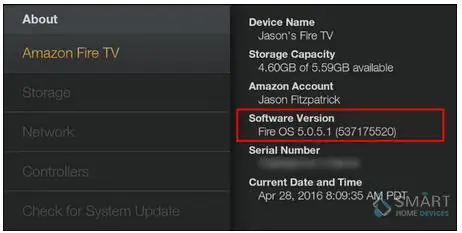
- First-generation Fire Stick, update to OS 5 with a remote that has a voice option.
Amazon Fire TV support for new ones is a newly introduced change and now any person who uses Fire TV can use Alexa voice assistant. All you have to do is to go and see the version number of your Amazon Fire TV by going to Settings, System, and then About on your Fire TV.
How to Use Alexa on Fire TV?

In case you bought a Fire TV lately or you have updated it to the Fire OS 5 version, then the voice functionality will get enabled on its own.
You will not be able to understand the concept of automatic integration unless you have used some particular triggers of Alexa. Now, let us learn how to trigger Alexa using a voice remote and how you can change your experience using your Alexa voice assistant.
Press the Button to Summon Alexa-
Step 1 : Go to the Fire TV menu to commence a conversation with Alexa.
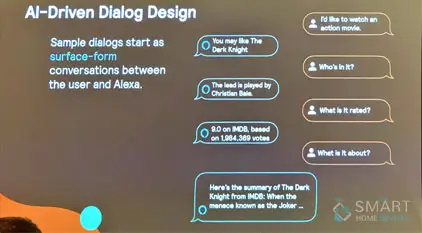
Step 2 : Press the microphone button on your Fire TV remote. After that, you need to give a language command.

Step 3 : Press the button of microphone and then hold it. Then, you need to start speaking. Then, you can make a weather request of your location.
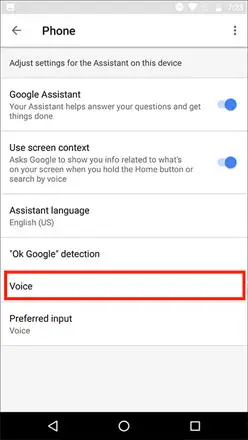
Step 4 : Press the back button that is given on your Fire Stick remote and then go back to the main screen. After that, give a command to Alexa to play some cool music for you.

Every command that you give to Alexa on your Amazon Echo device works with your Amazon Fire TV. The one difference that is there between the two is that instead of saying the wake word Alexa, you just have to press the button on your remote.
Several users of Fire TV are unknown of the fact that they can use Alexa directly through Amazon Fire TV. The Alexa voice assistant does not just allow you to operate on your Amazon Fire TV by giving voice commands. Rather, this artificial intelligence has multiple attributes, which is why this product stands out in the market.
When the Amazon Echo device was first launched together with Alexa in the market, Amazon decided to introduce the voice functionality in the Fire TV as well. Both the Alexa voice assistants work in the same manner.
Amazon Echo device has a microphone that enables the user to have one on one communication with the device. However, if you are using Amazon Fire TV, then it requires one to press the button of the microphone on your Fire Stick remote to talk to the Alexa voice assistant.
Apart from this one small problem, the voice functionality on Amazon Fire TV enables you to perform multiple other things that you can do using the Echo. You can stream music, watch TV shows, read the news, shop online. It is easy to get feedback on Echo as everything is simply done through oral communication.
When you buy a Fire TV, the voice remote comes along with it. But the first-generation model of Fire TV Stick does not come with a voice remote. You can also buy a voice remote separately if it does not get shipped in a Fire TV Stick package.
It is mandatory to have a voice remote. However, Amazon has a remote for iOS, Android, and mobile Fire devices. Still, you can only use the voice functionality of the remote if you connect it to the Fire TV and it does not support Alexa.
Furthermore, if you are interested in using Prime streaming services or voice-based ordering, it is mandatory for you to have an Amazon Prime account. However, you can’t use Prime services for purposes like weather, sports scores, and news.
You can also have an On-screen run of techniques by going to the settings. Go to settings, then application, and then Alexa. After that, you need to try a list of commands. There, you will get to know the details about how to use Alexa fire tv voice commands. Moreover, you can check calendar entries and create them.
 Published by: Blaze
Published by: Blaze Brand: Amazon Fire Stick
Brand: Amazon Fire Stick Last Update: 2 weeks ago
Last Update: 2 weeks ago
 Related Blogs
Related Blogs
How to Connect Alexa With FireStick?
How to Reset a Amazon Fire Stick?
How to Use the Amazon Fire TV Stick?
Why is My Fire Stick Disconnecting From WiFi?
Why does My Amazon Fire Stick Keeps Restarting?

Trending Searches
-
How To Setup WiFi On Samsung Refrigerators? 31 Oct, 25
-
How to Fix Hikvision Error Code 153? - 2026 01 Oct, 25
-
Fix Shark Robot Vacuum Error 9 Easily (How) 26 Nov, 25
-
How to Set up Arlo Camera? 08 Jun, 25
-
How to Reset Honeywell Thermostat WiFi? 19 Jun, 25

Recent Post
-
How to Install Kodi on Amazon Fire Stick? 08 Dec, 25
-
How to Connect Govee Lights to Alexa? 08 Dec, 25
-
How to Connect Kasa Camera to WiFi? 07 Dec, 25
-
How to Fix Eero Blinking White Problem? 07 Dec, 25
-
How to Reset Eero? 07 Dec, 25
-
Why is My ADT Camera Not Working? 06 Dec, 25
-
Merkury Camera Wont Reset? Fix it 06 Dec, 25
-
How to Connect Blink Camera to Wifi? 06 Dec, 25
Top Searches in amazon fire stick