How to Set Honeywell Thermostat Temperature?
The real issue is that the Honeywell thermostats are comprised of a heat anticipator. The heat anticipator is constructed in such a way that some overshoots of the optimum levels of room temperature are allowed.
This slight dosage of overshoot is necessary to protect the quality of compressors, pumps, and motors as it reduces wear and tears in these devices.

But, problems begin to crop up when the room temperature becomes equivalent to the thermostat set point and dramatic overshooting starts to take place when can disturb your temperature settings. Hence, it is extremely important to adjust the heat anticipator in order to successfully set the Honeywell thermostat temperature.
So, in the Below Points, the Steps to Set Honeywell Thermostat Temperature are Mentioned and Along with that the Process of Adjusting the Heat Anticipator are also Mentioned:
Step 1: On the touch-screen display, press the “Hold” button and press it until the “Permanent Hold” starts to appear on the display.
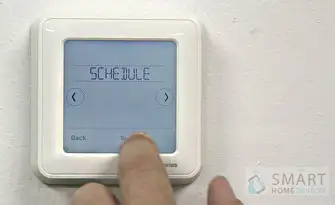
Step 2: You can alter the target temperature by using the up and down arrows which are located on the right side of the display.

Step 3: After waiting till the thermostat reaches the temporary temperature setting, push the “Cancel” button to come back to the normal range of the heating or cooling process.
This normal range has been set up be pre-programming the settings.

Now the steps below will guide you how.
Step 4: Find the adjustable heat anticipator pointer. These pointers vary in shapes, sizes, and in the type of material used for building them.

Step 5: Use the manual that comes along with the thermostat to effectively adjust the movable pointer. Relocate the pointer to an appropriate setting using the instruction manual.

Step 6: Move the pointer to the higher numbers on the scale in order to increment the burner time. This not only improves the heat output of the burners but it also helps the thermostat in running the system efficiently.

This step is extremely important as it prevents the frequent oscillation of the system when the room temperature comes close to the set point of the thermostat.
Step 7: In case the room gets excessively hot, then you can simply move the pointer to lower numbers on the scale in order to decrease the burner time.

Step 8: After making necessary and minute adjustments, wait for a few minutes for the system to become stable and observe whether the effect is desired or not.
Capable of changing the temperature of the home at every hour on a pre-programmed schedule, Honeywell digital thermostats give you the liberty of regulating the heating or cooling while you in sound sleep or not in the house.
No one wants a rush of the air during a cold snap or the heatwave, hence it is highly important to know how to alter the temperature on a temporary basis to make your home comfortable. These temporary variations can be done in just a matter of a couple of seconds.
Latest Blogs
How To Unlock The Honeywell T6 Pro Thermostat?
How Do I Set My Honeywell Thermostat Temperature?
How To Fix Honeywell Thermostat Blank Screen?
How To Wire A Honeywell Thermostat?
How To Reset Honeywell Thermostat WiFi?
 Published by: Jorg
Published by: Jorg Brand: Honeywell Doorbell
Brand: Honeywell Doorbell Last Update: 1 month ago
Last Update: 1 month ago
 Related Blogs
Related Blogs
How to Install Honeywell Wireless Alarm?
How to Set Honeywell Thermostat Temperature?
Why is my Honeywell Thermostat Show up as Offline?
How to Reset Honeywell Thermostat WiFi?
Why is My Honeywell Thermostat not Working?

Trending Searches
-
How To Setup WiFi On Samsung Refrigerators? 31 Oct, 25
-
How to Fix Hikvision Error Code 153? - 2026 01 Oct, 25
-
Fix Shark Robot Vacuum Error 9 Easily (How) 26 Nov, 25
-
How to Set up Arlo Camera? 08 Jun, 25
-
How to Watch StreamEast on FireStick? 12 Nov, 25

Recent Post
-
How to Install Kodi on Amazon Fire Stick? 08 Dec, 25
-
How to Connect Govee Lights to Alexa? 08 Dec, 25
-
How to Connect Kasa Camera to WiFi? 07 Dec, 25
-
How to Fix Eero Blinking White Problem? 07 Dec, 25
-
How to Reset Eero? 07 Dec, 25
-
Why is My ADT Camera Not Working? 06 Dec, 25
-
Merkury Camera Wont Reset? Fix it 06 Dec, 25
-
How to Connect Blink Camera to Wifi? 06 Dec, 25
Top Searches in honeywell doorbell