How to Cancel Your Hulu Subscription?
Do you want to know how you can cancel Hulu subscription? If yes,then read out the blog below. Today, we are available with a multitude of streaming services. With the availability of a wide range of options, It is very difficult to find someone who subscribes for each and every single service.
If by any chance you have subscribed for Hulu and you felt that this service is not meant for you, then all you have to do is to cancel Hulu subscription. It is very easy to cancel your Hulu subscription. However, the steps may vary based on the method of subscription used.
Irrespective of the method of subscription used, you can follow the steps given below in order to cancel Hulu subscription.
Cancel Hulu Subscription on Web-
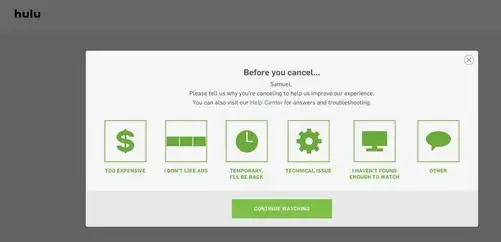
Mentioned below are the simple as well as direct ways to cancel Hulu subscription is to go to the main website of Hulu i.e. Hulu.com.
Step 1: Go to the main website of Hulu.
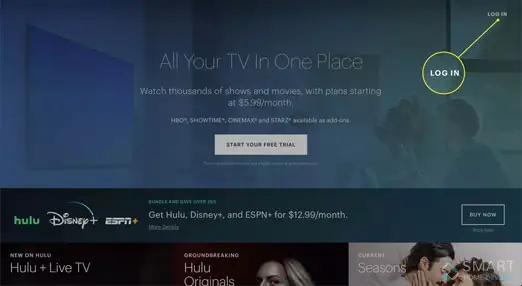
Step 2: In case you have not logged in already, then select the option of login that is given at the top corner and then log in.
Step 3: Choose your name that is given in the top-right vertex.
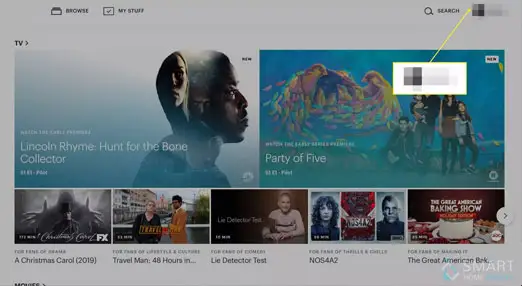
Step 4: Choose the account.
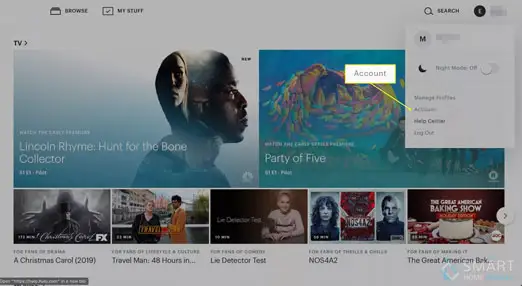
Step 5: Go to the end of the screen and then click on Cancel.
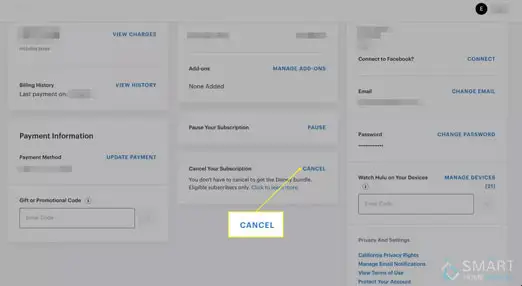
Step 6: Click on Continue to Cancel.
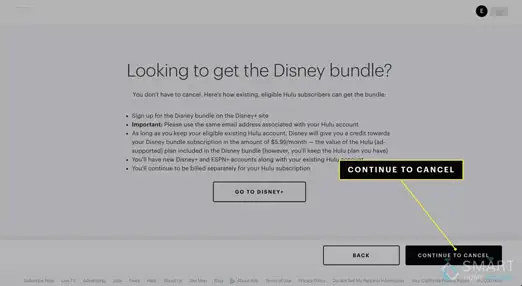
Step 7: If you wish to cancel Hulu subscription, then Hulu service is going to put up a question of why you are canceling your subscription. Select the option, which explains the reason in the best way possible, and then choose the option of Continue to Cancel.
Step 8: Hulu wants you to remain an active subscriber, so it is going to come up with some extra offers to keep you as its subscriber. In case you still wish to cancel the subscription, then you need to go to No, cancel the subscription and your Hulu subscription will get cancelled.
How to Cancel Hulu Subscription on Android and iOS Smartphone?
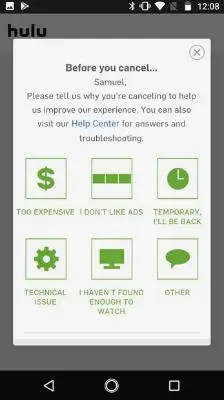
When you subscribe to Hulu on your iOS Smartphone, then you will not be able to unsubscribe it on your iPhone. Wierd isn’t it? If you install Hulu app on your iPhone, then it will give you directions to manage your account by going to the Hulu website.
As far as it is concerned about Android phone, the user get to have complete access to manage the subscription on the app itself. In order to cancel Hulu subscription on Android, all you have to do is to open the Hulu app on your Android phone. After that, you need to follow the same instructions that are given in step 5 to step 8 above.
How to Cancel Hulu Subscription on iTunes?
One can subscribe to Hulu through iTunes just by entering his or her Apple credentials. According to this case, instead of just playing Hulu directly, you connect it to your Apple ID and use any credit card or debit card that is on iTunes file for payment. So, here you are required to manage your subscription using Apple ID and not through Hulu directly.
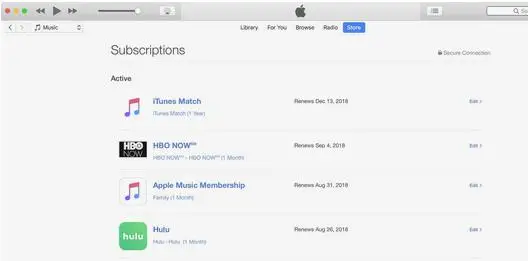
Mentioned below are the steps that you are required to follow in order to cancel Hulu on iTunes.
Step 1: The first thing that you need to do is to launch Hulu on iTunes.
Step 2: Then, in the next step, you are required to choose the account menu.
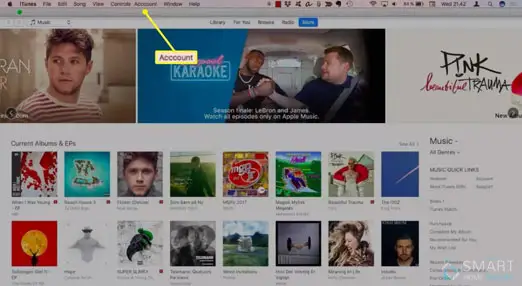
Step 3: Choose the option of View My Account.
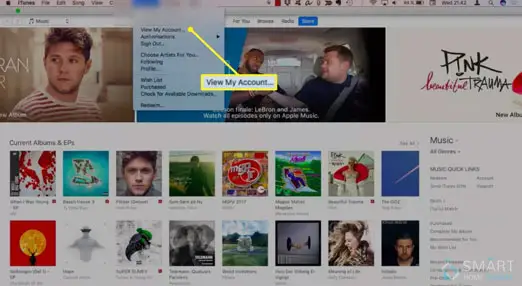
Step 4: Log into your Apple ID, if it asks you to enter the ID.
Step 5: Now, go to the screen of Account Information and then go down to the section of settings.
Step 6: Choose Manage next to Subscriptions.
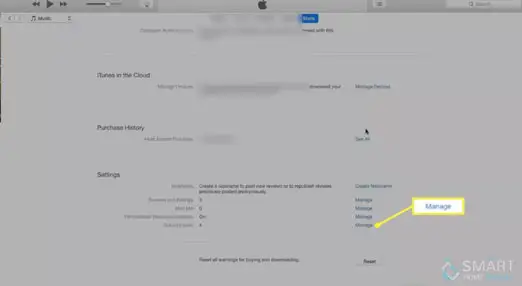
Step 7: Choose the option of Edit that is placed right next to Hulu.

Step 8: Choose the option of Cancel Subscription.
Step 9: Now, you will see the pop-up window. There you need to click on confirm. This will cancel your subscription when the billing period ends.
How to Cancel Hulu Subscription on Xbox and Playstation 4?
Together with amazing gaming features, video game systems such as Xbox and PlayStation 4 also offer video streaming services like Hulu. In case you have subscribed to Hulu on your Playstation 4.

Then these are the steps that you are required to follow in order to cancel the subscription.
Step 1: First open settings and then go to account management. After that, open account information.
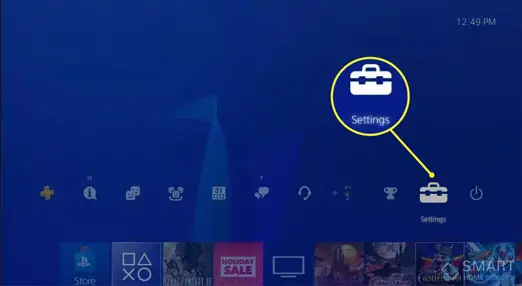
Step 2: Choose PlayStation subscriptions.
Step 3: Select Hulu.
Step 4: After that, you need to choose the option of a turn off auto-renew.
The process of canceling Hulu subscription on Xbox is very similar to canceling a subscription on Playstation 4.
Step 1: Go to Settings, Account and then subscriptions.
Step 2: Click on Hulu and then select A button.
Step 3: Now, go to the section of payment and billing and then choose Cancel Subscription.
Step 4: Follow the instructions appearing on the screen to cancel the subscription.
How to Cancel Hulu Subscription with the Phone Company-
Cable and phone providers also offer video streaming service. Subscribe to Hulu in addition to normal service. If you do Hulu subscription in this manner, then you will be required to cancel the subscription from the account.
The steps that you need to follow are log into your account, contact the provider and then cancel subscription.
How to Cancel Hulu Subscription Showtime, HBO and Other Add Ons-
Apart from the core services provided by Hulu, you also have a choice to subscribe to Cinemax, Showtime, and HBO as a part of the monthly Hulu bill. You can cancel any of these add ons and at the same time, you can keep your Hulu subscription.

To be able to do that, these are the steps that you are required to follow.
Step 1: Go to the main website of Hulu.
Step 2: In case you have logged into the Hulu website, then you can choose Log In in the top vertex and then login.
Step 3: Choose your name that is given at the top-right vertex.
Step 4: Search for add ons by going to the subscription sections. Choose the option of Manage next to add on which you wish to cancel.
Step 5: Now, go to the page of Manage your subscription, go down to the add on that you wish to cancel. Choose the button of You Have This. So it changes to the option of You Want To Remove This.
Step 6: Select the option of review changes.
Step 7: Take a look at the proposed change before confirming your cancellation.
In case you have signed into Hulu through some other method of subscription such as cable or mobile company or you added a subscription to some other service through Hulu, then it can become a little difficult to cancel the subscription.
So, these are the different ways of cancelling Hulu subscription.
 Published by: Blaze
Published by: Blaze Brand: Hulu
Brand: Hulu Last Update: 1 month ago
Last Update: 1 month ago
 Related Blogs
Related Blogs
Why is Hulu Not Working on Amazon Fire Stick?
How to Cancel Your Hulu Subscription?
How to Fix Hulu Error Code 502?
How to Download Movies and TV Shows from Hulu?
How to Fix Hulu Error Code 301?

Trending Searches
-
How To Setup WiFi On Samsung Refrigerators? 31 Oct, 25
-
How to Fix Hikvision Error Code 153? - 2026 01 Oct, 25
-
Fix Shark Robot Vacuum Error 9 Easily (How) 26 Nov, 25
-
How to Set up Arlo Camera? 08 Jun, 25
-
How to Reset Honeywell Thermostat WiFi? 19 Jun, 25

Recent Post
-
How to Install Kodi on Amazon Fire Stick? 08 Dec, 25
-
How to Connect Govee Lights to Alexa? 08 Dec, 25
-
How to Connect Kasa Camera to WiFi? 07 Dec, 25
-
How to Fix Eero Blinking White Problem? 07 Dec, 25
-
How to Reset Eero? 07 Dec, 25
-
Why is My ADT Camera Not Working? 06 Dec, 25
-
Merkury Camera Wont Reset? Fix it 06 Dec, 25
-
How to Connect Blink Camera to Wifi? 06 Dec, 25
Top Searches in hulu