How to Fix Hulu Error Code P-EDU103?
Hulu error code P-EDU103 is an error code that occurs whenever there is a problem with the Hulu live TV. Through your home network, Hulu finds out about the channels that you have access to.

However, the network requires to be residential. It should either be a DSL connection or a non-mobile cable connection.
How does the Hulu Error Code P-EDU102 Appear?
Below are the kind of messages that you will see on your screen if this error shows up.
- We are experiencing issues while playing this.
- Hulu error code: P-EDU103.
- Your home network needs to be residential or non-mobile.
What Leads to Hulu Error Code P-EDU103?
The error code appears when you try to watch Hulu Live TV on a device that is connected to the mobile internet. In case you have made a decision to set the mobile internet or non-residential connection, then that may be the reason why you are encountering the P-EDU103 error.
In case you have a non-mobile or residential connection and Hulu TV is available in your location, then there are numerous solutions that you can try out to get rid of this error.
In case the issue does not get resolved on its own, then get in touch with the Hulu technicians and they will fix your problem by providing you with the best solution.
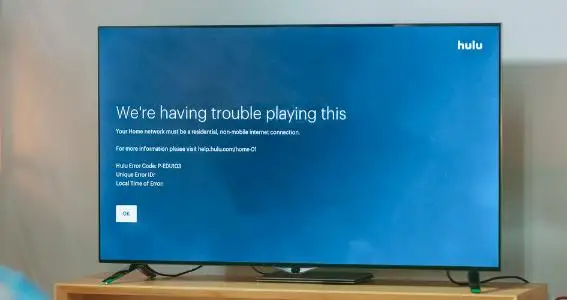
Different Methods to Fix Hulu Error Code P-EDU103
Below are some of the solutions that you can try out to fix the Hulu error code P-EDU103. In case one of the solutions doesn't apply to a particular device, then you can try out some other solution.
In case your Hulu streaming service starts working at any particular point of time, then your problem gets solved there only and you don't need to apply other solutions. So, let's discuss the solutions one by one.
Solution 1: Check Your Internet Connection
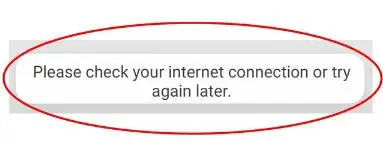
There is a chance that you are encountering this problem because your internet speed is slow. If you want to enjoy the experience of Hulu Live TV, then your internet connection needs to be non-mobile.
Please make sure that your device is not connected to a non-private network or mobile network. In case your device is connected to the wrong network, then you must immediately connect it to the right one.
Solution 2: Use an Ethernet Connection

Use an ethernet connection for connecting with your device. In case you are not sure about the network that you are connected to, then try to connect to your modem or router through an ethernet cable.
This way, you will be able to connect to the right network.
Solution 3: Don't Use VPN

See if your device is connected using a virtual private network, then it will prevent you from watching Hulu Live TV. Disable the proxy or VPN.
Once you turn it off, you will be able to enjoy an uninterrupted experience of Hulu Live TV. In case your proxy is active, then you must reset the home network after turning off VPN.
More Hulu Error Guides -
- How to Fix Hulu Error Code p-dev318
- How to Troubleshoot Hulu Error 94
- How To Fix Hulu Error 503 From The Streaming Screen
- How to Fix Hulu Error Code 301
- How to Fix Hulu Error Code 502
 Published by: Blaze
Published by: Blaze Brand: Hulu
Brand: Hulu Last Update: 2 months ago
Last Update: 2 months ago
 Related Blogs
Related Blogs
Why is Hulu Not Working on Amazon Fire Stick?
How to Cancel Your Hulu Subscription?
How to Fix Hulu Error Code 502?
How to Download Movies and TV Shows from Hulu?
How to Fix Hulu Error Code 301?

Trending Searches
-
How To Setup WiFi On Samsung Refrigerators? 31 Oct, 25
-
How to Fix Hikvision Error Code 153? - 2026 01 Oct, 25
-
Fix Shark Robot Vacuum Error 9 Easily (How) 26 Nov, 25
-
How to Set up Arlo Camera? 08 Jun, 25
-
How to Reset Honeywell Thermostat WiFi? 19 Jun, 25

Recent Post
-
How to Install Kodi on Amazon Fire Stick? 08 Dec, 25
-
How to Connect Govee Lights to Alexa? 08 Dec, 25
-
How to Connect Kasa Camera to WiFi? 07 Dec, 25
-
How to Fix Eero Blinking White Problem? 07 Dec, 25
-
How to Reset Eero? 07 Dec, 25
-
Why is My ADT Camera Not Working? 06 Dec, 25
-
Merkury Camera Wont Reset? Fix it 06 Dec, 25
-
How to Connect Blink Camera to Wifi? 06 Dec, 25
Top Searches in hulu