How to Watch Live TV on Hulu?
Hulu with live TV is an extended version of Hulu services which are currently provided. The main difference between Hulu with Live TV and rest of the streaming services is that Hulu offers an enormous on-demand content library to the users.
If you differentiate between Hulu and cable services, then you will get to know that it requires a high-speed internet connection and a device compatible with it such as a laptop, smartphone, tablet, or computer rather than just a TV set.
If you wish to watch any movies or TV shows online, then you can do that if you are a user of Hulu. Here is how you can watch Live TV on Hulu.

Steps to Sign into Hulu with Live TV:
For New Users:
If you want to watch Live TV on Hulu, then you must sign into Hulu with Live TV. The process to sign into Hulu with live TV is very easy and simple. It becomes even more simple in case you already have a Hulu account. However, if you do not have an account, then these are the steps that you need to carry out.
Step 1: First of all, visit the main website of Hulu i.e., hulu.com.
Step 2: Now, select the option of start your free trial.
Step 3: After that, start searching for the option of Hulu with Live TV and then click on the option of select.
Step 4: In case you are a Facebook user, then you can use the login information of Facebook to create an account.To sign in, select the option of continue with Facebook.
Step 5: Now, enter the details of your credit card and then click on submit.
For Existing Users:
In case you are already a subscriber of Hulu, then the process of signing into Hulu with Live TV becomes even easier. The steps that you have to carry out are as follows.
Step 1: Go to the main website of Hulu i.e. Hulu.com and then log in if you have not logged in.
Step 2: Select the option of Get the Live TV.
Step 3: Choose a plan that includes live television and select the option of switch to this plan and then select continue.
Step 4: After that, you are required to put in the zip code and then select continue.
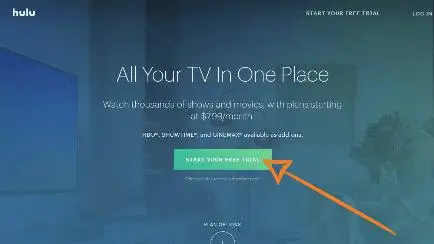
Selecting Hulu with Live TV Plan to Watch Live TV on Hulu-
Hulu offers two plans to its subscribers and they have the same basic channels with a little bit of difference but maximum features are the same. One has live television without commercials and the other one is live television service with Hulu subscription.
How Many Shows can be Watched at Once on Live TV?
Hulu puts a restriction on the user regarding the number of shows he or she can watch at once by logging into the same account through various devices. Every show is called a stream as you can watch the show through streaming.
A regular subscription of Hulu enables you to do a single stream. If you have Hulu with Live TV bumps, then that will enable you to do two streams simultaneously. It means that you can watch one show on your computer by logging into Hulu account and another individual can watch some other show on Hulu using your account.
Hulu with Live TV Special Features and Add Ons-
Two of the Hulu with Live TV plans provide you with more than 50 channels and a DVR feature. You can also pay an additional amount to obtain access to more features and channels. Add ons and extra packages that you can add to Hulu with Live subscription.
- Unlimited screens
- Cinemax
- Showtime
- Enhanced cloud DVR
- HBO
How to Watch Live TV on Hulu?
Now that you have signed up. To be able to watch live TV on Hulu is very easy. These are the steps that you are required to carry out.
Step 1: Go to the main website of Hulu.
Step 2: Select Live TV.
Step 3: Choose guide or point the cursor of your mouse on the left of your screen.
Step 4: Select the channel that you wish to watch.
So, these are the steps that you need to carry out to watch Live TV on Hulu.
 Published by: Blaze
Published by: Blaze Brand: Hulu
Brand: Hulu Last Update: 1 month ago
Last Update: 1 month ago
 Related Blogs
Related Blogs
Why is Hulu Not Working on Amazon Fire Stick?
How to Cancel Your Hulu Subscription?
How to Fix Hulu Error Code 502?
How to Download Movies and TV Shows from Hulu?
How to Fix Hulu Error Code 301?

Trending Searches
-
How To Setup WiFi On Samsung Refrigerators? 31 Oct, 25
-
How to Fix Hikvision Error Code 153? - 2026 01 Oct, 25
-
Fix Shark Robot Vacuum Error 9 Easily (How) 26 Nov, 25
-
How to Set up Arlo Camera? 08 Jun, 25
-
How to Reset Honeywell Thermostat WiFi? 19 Jun, 25

Recent Post
-
How to Install Kodi on Amazon Fire Stick? 08 Dec, 25
-
How to Connect Govee Lights to Alexa? 08 Dec, 25
-
How to Connect Kasa Camera to WiFi? 07 Dec, 25
-
How to Fix Eero Blinking White Problem? 07 Dec, 25
-
How to Reset Eero? 07 Dec, 25
-
Why is My ADT Camera Not Working? 06 Dec, 25
-
Merkury Camera Wont Reset? Fix it 06 Dec, 25
-
How to Connect Blink Camera to Wifi? 06 Dec, 25
Top Searches in hulu