How to Change WiFi on August Connection?
August is a committed company that is producing consumer products from a long time and their connected devices are great products that help people in their day to life. Their mission is only to makes the life of customer much simpler and easier. Plus securing the lives of the customer.
Their products provide services, products along with partnerships that provide the customer with smarter home experience and help keep bad guys away and not entering your houses and only let good people and your family.
How to Change WiFi on August Connect
- For Doorbell Cams: Go into the device’s settings
- within the app settings and select “Switch Wi-Fi networks”,
- which prompts you to physically reset the device.
- Follow in-app instructions for setup to connect to the updated Wi-Fi network.
Changing WIFI on August Lock Connection:
As told above August is committed to providing a safe and connected home that helps provide access to your loved ones and good people. Everything is connected and the whole power is possessed in the hands if the homeowner.

But sometimes people have difficulty accessing August services and different facilities of August. One of the issues related to that is that. If the customer due to some reason is changing is Wi-Fi connection.
Changing the Wi-Fi can have many reasons and customer needs to put up a new router or a Wi-Fi connection. In that case, the whole connection is changed and all the connected devices will be unpaired.
To solve this issue we have come up with the full step-by-step guide of solving the complex issue of Changing the Wi-Fi of August Connection. There are ways through which you can fix this issue and today we will tell you only that.
Steps to Setup Wifi for August:
There are two kinds of devices in the market. One is Android and other one iPhone. Yes, the procedure can be easily used on an iPhone or an Android Phone.
Setting up August WIFI on IOS:
August connect can be used on your IOS devices and all the required devices that support IOS. To setup August connect you need to take help from our step by step guide for the basic instruction process.
Here is the Full Step by Step Guide for Helping You in Connecting August Lock to WiFi:
For Installing August Connect:
Step 1: You need to plug in. Plug the August connect into your power source and all the required steps that are required and you need to make sure the power lock is 30 m away from the power outlet.

Step 2: The maximum distance that you can maintain is 15 m for best results. After that, the green light will start flashing. If you don’t see this green light then press the power button again.
Step 3: Then tap on connect. Then inside the app, you need to search for the “Connect to Wifi” and follow the full guidance of the app.
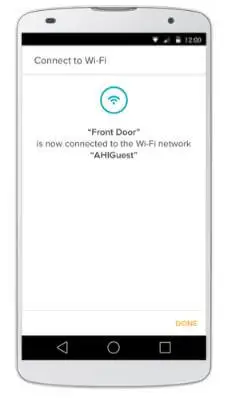
This is how you connect to the August Wi-Fi app.
What is a Smart Home?
A smart home can be categorized as a setup where you can control all the devices and appliances through the use of a computer or a mobile phone via an internet connection. This smart home comes under-connected home and enables the interconnection between different devices inside our house.

There are many different technologies that are required for connected homes that include Networking, Media and Entertainment, Home security/Media and entertainment, Energy management, healthcare, fitness, and wellness.
All these devices in a connected home or smart home help to measure different activities inside the house and all these connected devices provide data that is used for the health of the individuals.
 Published by: Blaze
Published by: Blaze Brand: August Doorbell
Brand: August Doorbell Last Update: 2 months ago
Last Update: 2 months ago
 Related Blogs
Related Blogs
How to Install August Doorbell 2nd Gen Cam Pro?
How to Change WiFi on August Connection?
How Do I Factory Default My August Smart Lock Pro?
How to Setup August Wifi Bridge?
How to Connect August Smart Lock with Alexa?
How to Control August Door Lock with Amazon Alexa?
How Do I Exclude My August Smart Lock Pro?

Trending Searches
-
How To Setup WiFi On Samsung Refrigerators? 31 Oct, 25
-
How to Fix Hikvision Error Code 153? - 2026 01 Oct, 25
-
Fix Shark Robot Vacuum Error 9 Easily (How) 26 Nov, 25
-
How to Set up Arlo Camera? 08 Jun, 25
-
How to Reset Honeywell Thermostat WiFi? 19 Jun, 25

Recent Post
-
How to Install Kodi on Amazon Fire Stick? 08 Dec, 25
-
How to Connect Govee Lights to Alexa? 08 Dec, 25
-
How to Connect Kasa Camera to WiFi? 07 Dec, 25
-
How to Fix Eero Blinking White Problem? 07 Dec, 25
-
How to Reset Eero? 07 Dec, 25
-
Why is My ADT Camera Not Working? 06 Dec, 25
-
Merkury Camera Wont Reset? Fix it 06 Dec, 25
-
How to Connect Blink Camera to Wifi? 06 Dec, 25
Top Searches in august doorbell