How to Enable Snapchat Dark Mode For A Dark Theme?
Snapchat is one of the most-used apps for texting, taking pictures and keeping track of the lives of our friends and family through the stories they post and the snaps they send us.
Snapchat seems to come up with one or the other features that quite amuse the users. Be it the rainbow filter or the cute dog one that most of us love. Or changing the complete look of the app that made a lot of us quite angry for some time but we are all known to be quite adaptive to change.
Some of the most popular apps including Snapchat are still to introduce this feature which means you are going to suffer like this for quite some time if you use the app quite often.

But you aren’t completely out of luck. There are ways by which you can enable the dark mode on Snapchat even-though our favorite app does not have it built-in.
Snapchat still hasn’t introduced the dark mode. And while many users do support that it should do so soon others don’t seem to like the idea so much.
Whatever the reason maybe it’s hard to deny that if introduced the app will not be straining your eyes so much and you can save a little battery if your screen is OLED.
Considering the app hasn’t yet introduced the feature either for IOS or Android here is how you can still enable Snapchat dark mode on your device.
In order to enable Snapchat dark mode,, your i-phone needs to be jail-broken and if you’re an android user your device should be rooted.
Enable Snapchat Dark Mode in iPhones-
Step 1: Download the i-file from Cydia.
Step 2: Click here in order to download the required Nightmare package as it is not available publically.
Step 3: Locate “Open in” and tap on I-file.
Step 4: Now select the installer and your package will be installed.

After you are done installing you will now have to restart the springboard. After you are done with the restart the dark mode will be activated. This package does not interfere with any other Snapchat tweak and snap-chat will not be able to detect the jailbreak through its in-built detection.
Enable Snapchat Dark Mode in Android Device-
Nightmare does not work for android but android users don’t need to frown upon that. After all, there is another way to enable Snapchat dark mode in android devices. Substratum app allows the android users to use dark in any app as they please.
For this, you’ll have to follow these simple steps but first make sure your device is rooted.
Step 1: Go to Setting->Security->Lock screen and security -> Unknown sources in order to enable Unknown sources. These names might appear differently according to your device.
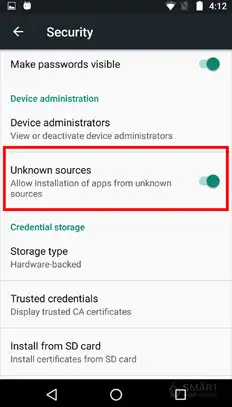
Step 2: For Samsung galaxy s8 or higher versions the users will have to download the Samsung integration app.

Step 3: Go to the play store. Search for Substratumand install the app.
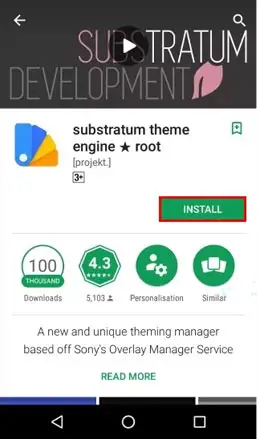
Step 4: Open the app and select whichever theme you wish to use.
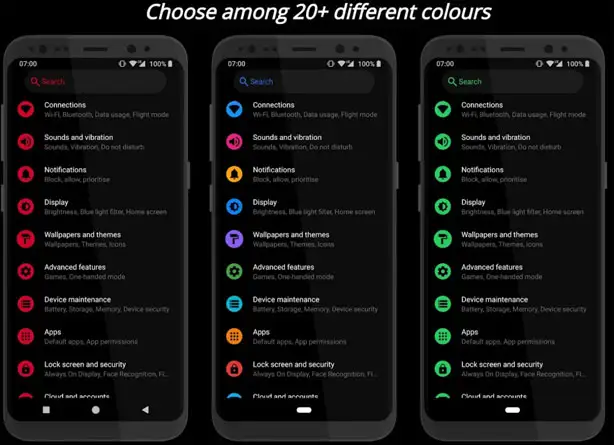
Step 5: After this select the device and the app for which you require the dark mode and select install.

There are two modes. Swift black and swift dark. Choose whichever one you please. Or if you have a little patience then android is bringing out a version called android Q. it offers a system-wide dark mode that will work on almost all third-party apps without you having to root your device. You can get access to the Android Q beta version if you are signed up as a developer.
As long as Snapchat does not come up with the dark mode you can use these ways to enable dark mode Snapchat in your device and use the app without straining your eyes and save yourself from the chances of bad-eyesight if you don’t already one considering the time you spend your device. Happy Surfing.
Some of the social media apps have been really considerate about us not straining our eyes while we surf through the internet at night by introducing the night mode. Apps like Instagram, Twitter, and Pinterest make it easier to use them during the night time without causing a bad headache that comes from staring at the bright screen for a long time.

The dark mode also referred to as the night mode is a smart setting that helps us change the color of the screen making it more suitable to be viewed in a dark environment. And if you are in your teens or early twenties, there is a good chance you spend hours at night scrolling through social media while you are lying in your bed before you go to sleep, giving this mode another name called the bedtime mode.
But yet not all the apps have this mode which means you are still straining those pretty eyes of yours and surely you are having trouble sleeping. If you wonder what the reason is, this might be fitting to your case.
 Published by: Blaze
Published by: Blaze Brand: Smart Devices
Brand: Smart Devices Last Update: 2 months ago
Last Update: 2 months ago
 Related Blogs
Related Blogs
Top 11 Best Smart Home Devices & Systems of 2026
How to Use Google Lens on iPhone?
Top 7 Best Smart Home Security Systems of 2026
How to Connect Philips Hue Devices?

Trending Searches
-
How to Watch StreamEast on FireStick? 12 Nov, 25
-
How to Reset Honeywell Thermostat WiFi? 19 Jun, 25
-
Google Nest Mini vs. Amazon Echo Dot 2026 12 Sep, 25
-
How do I Connect My Nest Yale Lock to Alexa? 08 Jul, 25
-
Why Does My Nest Thermostat Say Delayed? 03 Nov, 25
-
Alexa Lights Unresponsive? Fix it 29 Nov, 25
-
Why Is Ring Camera Sound Not Working? 29 Nov, 25

Recent Post
-
How to Install Kodi on Amazon Fire Stick? 08 Dec, 25
-
How to Connect Govee Lights to Alexa? 08 Dec, 25
-
How to Connect Kasa Camera to WiFi? 07 Dec, 25
-
How to Fix Eero Blinking White Problem? 07 Dec, 25
-
How to Reset Eero? 07 Dec, 25
-
Why is My ADT Camera Not Working? 06 Dec, 25
-
How to Connect Blink Camera to Wifi? 06 Dec, 25
-
How To Reset Danfoss Thermostat? 05 Dec, 25
Top Searches in smart devices