How to Fix Wyze Cam Error Code 90?
Witnessing Wyze Cam Error Code 90? Here is a quick walkthrough setting out multiple ways to fix Wyze Cam Error Code 90. Simply start by verifying the power supply to your Wyze Camera as an intermittent power supply may cause this issue to materialise more often.
Another very common fix for Error Code 90 on your Wyze camera is ensuring stable internet connectivity that can take care of any communication lag between Wyze camera and the streaming servers.
Router’s firewall must also be checked as an active firewall may block transmission of feed from the Wyze device to the data storage. You can also look to remove the unwanted objects eclipsing the seamless transmission of the Wi-Fi signal to address Error 90 on your Wyze camera.
Wyze error code 90 occurs when streaming servers fail to communicate with Wyze cam. This issue can simply be resolved by fixing communication issues. You must ensure that your router's firewall is not blocking the communication.
Also, you need to ensure that your mobile phone and camera are connected to the internet. Moreover, you should check the physical connections as well.
How to Fix Wyze Cam Error Code 90-

1) Check the Physical Connectivity of Your Wyze Camera
First of all, you need to ensure that you are using a USB cable that comes with the product. Also, you need to check whether the power wire is properly connected to the Wyze camera or not.
You can also reset your Wyze camera to the factory default settings and check if this helps in resolving communication issues.
2) Check Your Internet Connection
Unstable internet can also lead to Wyze cam error code 90. Therefore, it is important for you to ensure that your internet is working on your mobile phone and camera. Check the back LED of your camera and make sure it's blue.
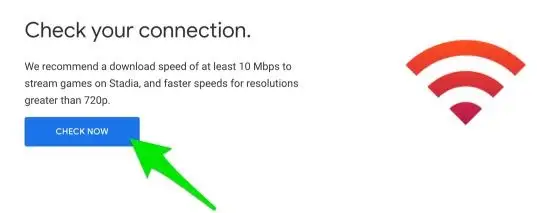
Below we have stated the status of different LED lights on your Wyze camera.
Wyze Camera Blinking Yellow or Blue Light: If the LED light is blinking blue or yellow, then that means the connection is in progress.
Wyze Camera Flashing Blue Light: This means that the Wyze camera is connected to the internet and the setup process is about to get finished.
Wyze Camera Flashing Yellow Light: If a yellow light is flashing on your Wyze camera, then that means your camera is ready to connect.
Wyze Camera Solid Yellow Light: This light indicates that your camera is turned on.
Wyze Camera Solid Blue Light: A solid blue light indicates that your camera is working properly.
If your Wyze cam is flashing a blue LED light, then that means you have access to the camera and you can watch live videos on the Wyze app. A flashing blue LED light turning into a solid blue light is an indication of the fact that your camera is now fully functional.
3) Check Your Wi-Fi Router
Connecting Wyze cam to the router will give you access to the internet. Some of the common issues associated with your router are stated below. So, let's talk about these problems one by one.

4) Weak WiFi Signal
Weak signal strength can also lead to the Wyze error code 90. This usually happens when your camera is kept away from the router. To get good to excellent wifi signal strength, you need to keep your camera close to your router.
There should be a maximum distance of 100m between your router and camera.
5) Obstacles that Block the WiFi Signal
Electronic devices and other objects kept between your camera and router can block the signal transmission. Therefore, it is recommended to keep your router close to the Wyze camera.
Also, you should remove all the obstacles placed between the router and Wyze camera.
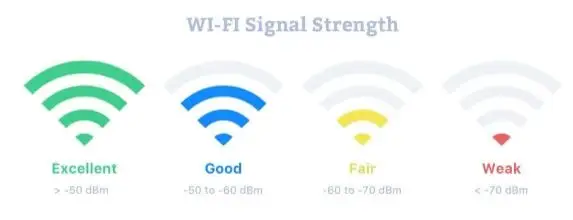
6) Router Firewall Blocking Communication
There is a chance that a rule in your router's firewall is blocking communication between the internet and the Wyze camera. In order to fix this problem, you must change the rules in your router's firewall.
7) Interference in the WiFi Signal
Interference in the Wi-Fi signal can also result in error code 90. This interference may not allow Wyze cam to communicate with the internet. Try changing the location of your router and see if this reduces the interference. You can also try switching the channels that your router is using.
Related Blog:
How to Change Google Assistant Voice on Home Speakers and Android?
How To Connect PS4 to a 5 GHz Wi-fi Network For Increased Speed?
How to Connect Your Ikea Tradfri Lights to Google Home?
How to Track Sleep with Google Home?
How to Mount a Ring Doorbell Horizontally?
 Published by: Mark
Published by: Mark Brand: Smart Devices
Brand: Smart Devices Last Update: 2 months ago
Last Update: 2 months ago
 Related Blogs
Related Blogs
Top 11 Best Smart Home Devices & Systems of 2026
How to Use Google Lens on iPhone?
Top 7 Best Smart Home Security Systems of 2026
How to Connect Philips Hue Devices?

Trending Searches
-
How to Watch StreamEast on FireStick? 12 Nov, 25
-
How to Reset Honeywell Thermostat WiFi? 19 Jun, 25
-
Google Nest Mini vs. Amazon Echo Dot 2026 12 Sep, 25
-
How do I Connect My Nest Yale Lock to Alexa? 08 Jul, 25
-
Why Does My Nest Thermostat Say Delayed? 03 Nov, 25
-
Alexa Lights Unresponsive? Fix it 29 Nov, 25
-
Why Is Ring Camera Sound Not Working? 29 Nov, 25

Recent Post
-
How to Install Kodi on Amazon Fire Stick? 08 Dec, 25
-
How to Connect Govee Lights to Alexa? 08 Dec, 25
-
How to Connect Kasa Camera to WiFi? 07 Dec, 25
-
How to Fix Eero Blinking White Problem? 07 Dec, 25
-
How to Reset Eero? 07 Dec, 25
-
Why is My ADT Camera Not Working? 06 Dec, 25
-
How to Connect Blink Camera to Wifi? 06 Dec, 25
-
How To Reset Danfoss Thermostat? 05 Dec, 25
Top Searches in smart devices