How to Fix Zosi View Cameras Offline Error?
Encountering offline errors with the Zosi View cameras can hinder your surveillance system's functionality and compromise security monitoring. Zosi View cameras are structured to provide reliable performance, but faults such as offline errors can arise due to various factors. Resolving these offline errors is essential to ensure continuous surveillance coverage. By identifying the potential causes of Zosi View cameras going offline and implementing appropriate solutions, you can restore the camera to its normal functionality.
Are you wondering How To Fix the Zosi View Cameras Offline Error? Well then, in this blog, we’ll guide you with some possible solutions that will help you fix the error easily and quickly.
Your Zosi view app may display the offline message due to a variety of reasons. Generally, this problem occurs due to Zosi network connection issues.
How to Fix the Zosi Camera Connection Failed Message?

1) Check Zosi Camera Username and Password
If you see a "Connection Failed" message on your Zosi view app, then you must check your username and password combinations. Entering the wrong user ID and password can lead to network connection issues.
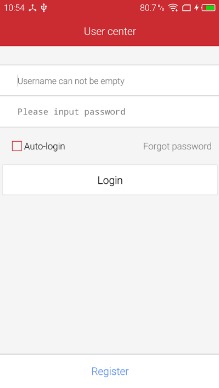
In order to fix this Zosi camera not connecting problem, you need to check the device network.
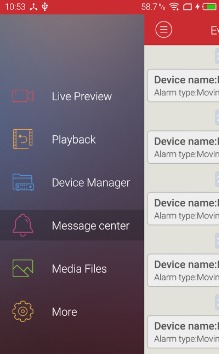
For this, go to the Main Menu of the DVR, then select Information, and then finally select Network. If the network status shows connected, then that means there is no network-related issue.
In case you don't see the network status as connected, then go to the network setup menu to fix your problem.
Once the problem gets fixed, the connection failed message will change to Ready. After that, select the + sign to load the cameras.

2) Try Changing the NVR App
If you are getting a camera offline message after connecting your NVR to the Zosi View app, then there is no network connection issue. This is because there is no lack of communication between the app and NVR.

In such a case, it is recommended to use a different NVR app to fix your problem. If the camera offline issue gets fixed by using the Zosi View app for Android, then that means there was some issue with the NVR.
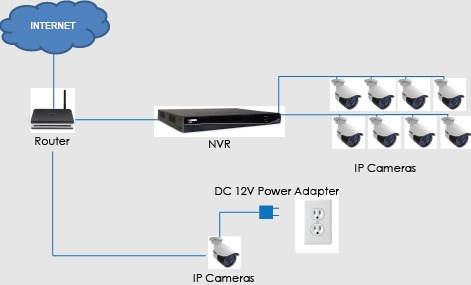
So, these are the two methods that you can apply to get rid of the Zosi View cameras offline error.
 Published by: Jorg
Published by: Jorg Brand: Smart Devices
Brand: Smart Devices Last Update: 2 months ago
Last Update: 2 months ago
 Related Blogs
Related Blogs
Top 11 Best Smart Home Devices & Systems of 2026
How to Use Google Lens on iPhone?
Top 7 Best Smart Home Security Systems of 2026
How to Connect Philips Hue Devices?

Trending Searches
-
How to Watch StreamEast on FireStick? 12 Nov, 25
-
How to Reset Honeywell Thermostat WiFi? 19 Jun, 25
-
Google Nest Mini vs. Amazon Echo Dot 2026 12 Sep, 25
-
How do I Connect My Nest Yale Lock to Alexa? 08 Jul, 25
-
Why Does My Nest Thermostat Say Delayed? 03 Nov, 25
-
Alexa Lights Unresponsive? Fix it 29 Nov, 25
-
Why Is Ring Camera Sound Not Working? 29 Nov, 25

Recent Post
-
How to Install Kodi on Amazon Fire Stick? 08 Dec, 25
-
How to Connect Govee Lights to Alexa? 08 Dec, 25
-
How to Connect Kasa Camera to WiFi? 07 Dec, 25
-
How to Fix Eero Blinking White Problem? 07 Dec, 25
-
How to Reset Eero? 07 Dec, 25
-
Why is My ADT Camera Not Working? 06 Dec, 25
-
How to Connect Blink Camera to Wifi? 06 Dec, 25
-
How To Reset Danfoss Thermostat? 05 Dec, 25
Top Searches in smart devices