How to Gameshare on Xbox One - Share Xbox Games and Xbox Live Gold With a Friend?
If you wish to learn how to game share on Xbox One, then you have opened up the right page. Game sharing is one of the best things about the console. We know that Microsoft is not very good at handling Xbox One generation but there is one exception of game sharing.
With game sharing, Microsoft has enabled more users to play the games, and that too without spending any money. A user can share his digital game library with his family member or friends.
This enables multiple users to play games simultaneously. Here in this article, you will get to know how to share your Xbox One games with others. This also involves sharing Xbox live gold account.
How can One Do Game Sharing on Xbox One?
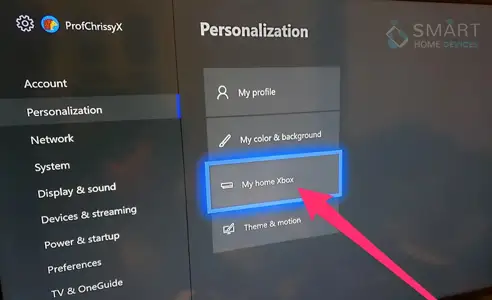
It may seem unbelievable but one can actually share Xbox one game library with another individual. That person can play your games on his Xbox One and you both can play the same games concurrently. It is a great way to save the money that one ends up spending on buying games.
The game sharing facility is available to both Xbox One as well as Xbox One X users.
Mentioned below are the simple steps that one needs to perform to share Xbox One games One with another person.
Step 1: Press the button of the Xbox that is given on the controller to launch the guide.
Step 2: Go to the left side of the Sign In tab.
Step 3: Select the opinion of Add New.
Step 4: Now, you need to get the phone number or email address of the Microsoft account of the other person or you can permit them to sign in to your Xbox One.

Step 5: Take a look at the Privacy Statement summary and then click on Next.
Step 6: After that, set your preferences.

Step 7: Now, press the button of Xbox One to launch the guide. After that, select "Home" to go back to the Home screen.
Step 8: Go left to find the Gamertag of the person with whom you want to do game sharing and then Sign in. Now, you can see the other person's profile on Xbox One. There are some more steps that you need to perform in order to share games.
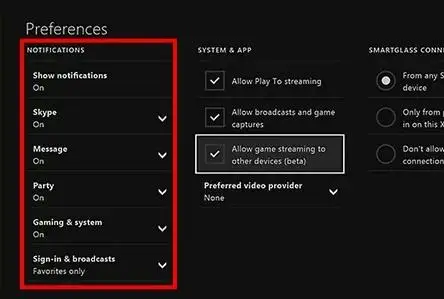
Step 9: Now, that you have signed in with your friend's account, press the Xbox button on the controller to launch the guide.
Step 10: Choose System> and then go to Setting> and then personalization. After that Select My Home Xbox.
Step 11: After that, make this Home Xbox your actual home Xbox.
When all these steps are performed by one of the parties, your friend also needs to perform the same steps. When you will reach the end of the process, your Xbox one is going to set up using your friend's Xbox. After that, sign in with your account and you will still be able to play other person's games.
How can One Share Xbox Live Gold?

You cannot only share games with other people on Xbox One but you can also share the membership of Xbox One. Using the process given above, you can share live gold membership with your friend.
If you share your Gold membership with someone who does not have it, then it is not payable.
 Published by: Blaze
Published by: Blaze Brand: Smart Devices
Brand: Smart Devices Last Update: 5 days ago
Last Update: 5 days ago
 Related Blogs
Related Blogs
Top 11 Best Smart Home Devices & Systems of 2026
How to Use Google Lens on iPhone?
Top 7 Best Smart Home Security Systems of 2026
How to Connect Philips Hue Devices?

Trending Searches
-
How to Watch StreamEast on FireStick? 12 Nov, 25
-
How to Reset Honeywell Thermostat WiFi? 19 Jun, 25
-
Why Does My Nest Thermostat Say Delayed? 03 Nov, 25
-
Google Nest Mini vs. Amazon Echo Dot 2026 12 Sep, 25
-
How do I Connect My Nest Yale Lock to Alexa? 08 Jul, 25
-
Alexa Lights Unresponsive? Fix it 29 Nov, 25
-
Why Is Ring Camera Sound Not Working? 29 Nov, 25
-
How to Uninstall an August Smart Lock? 09 Jul, 25

Recent Post
-
How to Install Kodi on Amazon Fire Stick? 08 Dec, 25
-
How to Connect Govee Lights to Alexa? 08 Dec, 25
-
How to Connect Kasa Camera to WiFi? 07 Dec, 25
-
How to Fix Eero Blinking White Problem? 07 Dec, 25
-
How to Reset Eero? 07 Dec, 25
-
Why is My ADT Camera Not Working? 06 Dec, 25
-
How to Connect Blink Camera to Wifi? 06 Dec, 25
-
How To Reset Danfoss Thermostat? 05 Dec, 25
Top Searches in smart devices