How to Pair Philips Hue Bulbs Using Bluetooth?
In Order to Pair Philips Hue Bulbs Using Bluetooth, Follow the Below Steps:
Step 1 : From the app store, download the Hue BT app. (make sure you download this one as a common hue app is different from hue BT).
Step 2 : Once it is installed, click on get started.
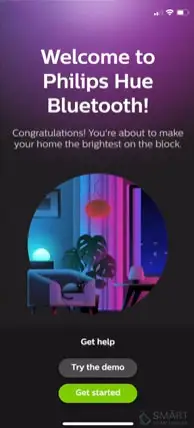
Step 3 : Give Hue your name and email address, accept the terms and conditions and tap next.
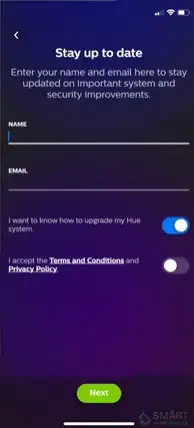
Step 4 : Once you have finished screwing your first bulb, click on Add light.

Step 5 : Hue app will send you the request to pair the Bluetooth, Accept it.
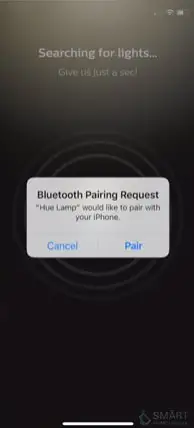
Step 6 : The Hue app will now search for your bulb.
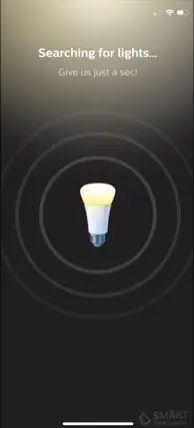
Step 7 : In the middle of that, turn your lights off for 10 seconds and back on again.
Step 8 : Once the bulb is found by your Hue app, it will appear on the screen and then all you have to do is click to rename it and add it to your room.
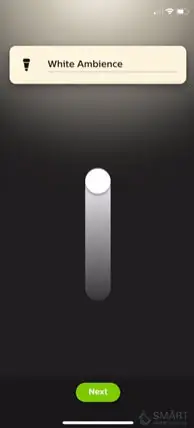
Step 9 : Repeat the above steps in order to add more Hue bulbs. (You can only add up to 10).

Note:
- Remember that you can only have one room in the Hue BT app.
- You can make and save your own scenes in the Hue app, too, which lets you return to a custom mix of colours that you like with a single tap.

How to Transfer Your Philips Hue Bluetooth Bulbs to a Bridge?
Once you transfer your Philips Hue Bluetooth bulbs to a Bridge, you get improved performance from your bulbs and can add more bulbs in separate rooms.
You will require upgrading to a Philips Hue Bridge because Hue Bluetooth bulbs work only in juxtaposition to a controlling phone.

Here are a Few Steps to Transfer Your Philips Hue Bluetooth Bulbs to a Bridge.
Step 1 : Plugin your Hue Bridge in the power outlet and then connect it to your router with the provided Ethernet cable.
Step 2 : Your Hue BT app will automatically see the bridge once you open the app.
Step 3 : The app will prompt you to press the button on the top of your Bridge.
Step 4 : The app will show you all your connected bulbs and settings; tap on each one to transfer it to the Bridge.
It is that time where you can get into smart lighting. Philips Hue bulbs work over Bluetooth for which you don’t have to buy a Hue bridge for the setup. You just have to set up the app and get the smart light in the running.
Traditionally controlled by a ZigBee, Hue bulbs and many of Hue's light fixtures now have both ZigBee and Bluetooth compatibility, thus, they can be controlled by either network.
It means that if you already have Bridge-controlled smart lights, you can keep your current setup and use both types of bulbs interchangeably.
Hue bulbs are a high quality and energy-efficient LED lighting. White and colour smart LEDs lets you set the best light for daily routines and special moments.

Along with the best light, Hue with the Bridge has several benefits such as being able to control the lights while you are far from your home and setting the routines.
But you do get wire-free dimming, the ability to turn your lights on and off from your phone, and the ability to set light recipes or custom scenes. You can also pair them with Alexa using the third-gen Echo Dot, or Google Assistant through a Google Home device.
Above was your step by step guide to pair Philips Hue bulbs using Bluetooth with as well as without a bridge.
 Published by: Blaze
Published by: Blaze Brand: Smart Devices
Brand: Smart Devices Last Update: 1 month ago
Last Update: 1 month ago
 Related Blogs
Related Blogs
Top 11 Best Smart Home Devices & Systems of 2026
How to Use Google Lens on iPhone?
Top 7 Best Smart Home Security Systems of 2026
How to Connect Philips Hue Devices?

Trending Searches
-
How to Reset Honeywell Thermostat WiFi? 19 Jun, 25
-
How to Watch StreamEast on FireStick? 12 Nov, 25
-
Google Nest Mini vs. Amazon Echo Dot 2026 12 Sep, 25
-
How do I Connect My Nest Yale Lock to Alexa? 08 Jul, 25
-
Why Does My Nest Thermostat Say Delayed? 03 Nov, 25
-
Alexa Lights Unresponsive? Fix it 29 Nov, 25
-
Why Is Ring Camera Sound Not Working? 29 Nov, 25

Recent Post
-
How to Install Kodi on Amazon Fire Stick? 08 Dec, 25
-
How to Connect Govee Lights to Alexa? 08 Dec, 25
-
How to Connect Kasa Camera to WiFi? 07 Dec, 25
-
How to Fix Eero Blinking White Problem? 07 Dec, 25
-
How to Reset Eero? 07 Dec, 25
-
Why is My ADT Camera Not Working? 06 Dec, 25
-
How to Connect Blink Camera to Wifi? 06 Dec, 25
-
How To Reset Danfoss Thermostat? 05 Dec, 25
Top Searches in smart devices