Teckin Smart Plug Setup (Know How)
Teckin Smart Plug refers to a line of smart plug devices produced by Teckin, a company that specializes in smart home products. Teckin Smart Plugs are designed to make traditional devices "smart" by allowing users to control them remotely using a smartphone app or through voice commands with virtual assistants like Amazon Alexa or Google Assistant.
Teckin Smart Plug setup increases your home automation experience by improving the experience of setting up your Smart Home. In this article you are going to walk through the Teckin Smart Plug Setup, ensuring smooth integration into your connected home.
Check this also: How To Fix Alexa Not Responding But Lighting Up?
Different Types of Teckin Smart Plug
Teckin Smart Plugs are available in three different designs, the most popular of which are square and round. Both in terms of appearance and traits, these are distinct. According to the manufacturer, the square plugs have a 16-amp rating and a maximum load power of 2200W. The round plugs, on the other hand, are rated at 10 amps with a maximum load power of 2300W.

The third design is the Teckin Smart Plug Mini.. The Teckin Smart Plug Mini Wi-Fi, also known as the Teckin Smart Plug, boasts a sleek design that lets you stack two plugs on the same outlet. Like the square plug, this plug is rated at 16 amps and has a reported maximum load power of 2300 watts. The third design includes the Teckin Smart Plug with USB, which features two USB ports.
Teckin Smart Plug Setup (Complete Process)
In order to set up the Teckin Smart Plug, you should follow the instructions below. In the following, we have provided the complete setup for the smart plug teckin. If the problem is not resolved, please follow the steps and resolve it.
Here's how to Setup Teckin Smart Plug.
Step 1:
- First and foremost, it needs to be unboxed.
- With the Teckin plug, you'll find a manual with a QR code that you can scan to install the app.
- Then plug the lamp into the Teckin socket after connecting the Teckin plug to a main electrical socket.
Step 2:
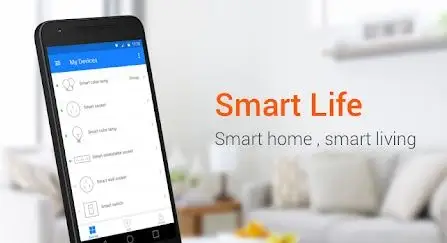
- Go to the Playstore and look for the Smartlife app to install.
- Open the app and select the + ADD button in the upper right corner.
- Tab Electrical Outlet.
- Then, to reset it, pull the Teckin plug from the main socket, plug it back in, and hold for 5 seconds.
- The Teckin outlet button will rapidly blink to indicate that the reset was successful.
- Click Confirm Indicator Rapidly Blink.
- The app will then ask for the Wi-Fi password to connect.
- Done.
Q1. What Can You Do With A Teckin Smart Plug?
Ans: Almost any gadget can be connected to your Smart Plug. This could contain, among other things, lamps, fans, heaters, and dehumidifiers. In addition, the Smart Plug can be used with any gadget that uses standard electrical outlets in your home.
 Published by: Peter
Published by: Peter Brand: Smart Devices
Brand: Smart Devices Last Update: 1 month ago
Last Update: 1 month ago
 Related Blogs
Related Blogs
Top 11 Best Smart Home Devices & Systems of 2026
How to Use Google Lens on iPhone?
Top 7 Best Smart Home Security Systems of 2026
How to Connect Philips Hue Devices?

Trending Searches
-
How to Reset Honeywell Thermostat WiFi? 19 Jun, 25
-
How to Watch StreamEast on FireStick? 12 Nov, 25
-
Google Nest Mini vs. Amazon Echo Dot 2026 12 Sep, 25
-
How do I Connect My Nest Yale Lock to Alexa? 08 Jul, 25
-
Why Does My Nest Thermostat Say Delayed? 03 Nov, 25
-
Alexa Lights Unresponsive? Fix it 29 Nov, 25
-
Why Is Ring Camera Sound Not Working? 29 Nov, 25

Recent Post
-
How to Install Kodi on Amazon Fire Stick? 08 Dec, 25
-
How to Connect Govee Lights to Alexa? 08 Dec, 25
-
How to Connect Kasa Camera to WiFi? 07 Dec, 25
-
How to Fix Eero Blinking White Problem? 07 Dec, 25
-
How to Reset Eero? 07 Dec, 25
-
Why is My ADT Camera Not Working? 06 Dec, 25
-
How to Connect Blink Camera to Wifi? 06 Dec, 25
-
How To Reset Danfoss Thermostat? 05 Dec, 25
Top Searches in smart devices