How to Update Apps on Vizio Smart TV?
Smart TVs are nothing more than a smartphone with a large screen and a different operating system. Like mobile devices, you need to update applications on smart TVs as well.
To be able to update apps on your Smart TV, you are required to follow a particular process that differs from other smart TVs. In case the apps that you have launched on your Smart TV are not responding or not opening, then you must update the app.
When you will update the application, then it will eliminate all the errors and bugs existing in the older version. Here in this post, you will get to know different ways to update the applications on Vizio Smart TV.
Steps to Update Apps on VIA Smart TV -
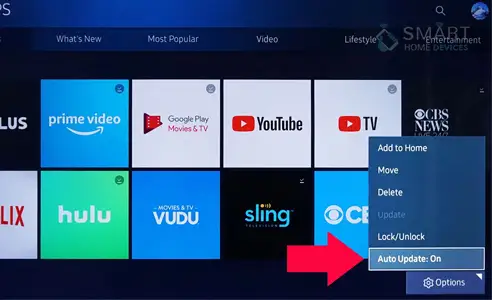
Below mentioned are the steps that you need to carry out in order to update apps on VIA Smart TV.
Step 1: Now, go to your VIA TV remote, press the V button to launch the app store.
Step 2: Go to the application that you wish to update.
Step 3: After that, press a yellow button on your remote device.
Step 4: In case you see the update button, then select that button for updating the app.
Step 5: In case the update button does not appear, then select the Delete app option for uninstalling the application.
Step 6: Launch the app store and reinstall the application, which you uninstalled.
There is one more way to update apps on Smart TV. Update the firmware of your TV and all the apps will get updated automatically.
Below are the steps that you need to carry out to update your VIZIO Smart TV.
Step 1: Launch Settings and then click on the option of System.
Step 2: Select the option of Check for Updates below the option of System.
Step 3: In case no new update is found, then confirm it by checking it again. Select Yes, when you add a new update. This way all the apps will get updated.
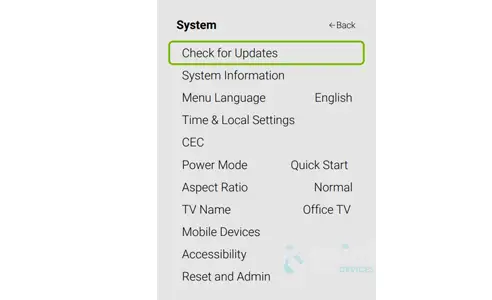
These smart TVs are a lot like Apple devices. They only work in a particular environment. It is not possible for you to use any shortcuts to update or add applications.
Vizio Smart TVs are of Two Types

a) Vizio Smartcast TVs
In case you are using Smartcast TVs, then you are not required to update or add the applications manually. When you update the firmware of your Smartcast TV, then the applications on your TV will automatically get updated.
You don't need to carry out a particular process for updating apps on Vizion Smartcast TVs.
b) Via TVs
If you are using VIA TVs, then you can update or add the applications, which are available on the app store of Vizio.
So, these are all the steps that you need to carry out in order to update apps on Vizio Smart TV. If you have any doubts, then you can ask them by commenting below.
 Published by: Blaze
Published by: Blaze Brand: Smart Devices
Brand: Smart Devices Last Update: 2 weeks ago
Last Update: 2 weeks ago
 Related Blogs
Related Blogs
Top 11 Best Smart Home Devices & Systems of 2026
How to Use Google Lens on iPhone?
Top 7 Best Smart Home Security Systems of 2026
How to Connect Philips Hue Devices?

Trending Searches
-
How to Reset Honeywell Thermostat WiFi? 19 Jun, 25
-
How to Watch StreamEast on FireStick? 12 Nov, 25
-
Google Nest Mini vs. Amazon Echo Dot 2026 12 Sep, 25
-
Why Does My Nest Thermostat Say Delayed? 03 Nov, 25
-
How do I Connect My Nest Yale Lock to Alexa? 08 Jul, 25
-
Alexa Lights Unresponsive? Fix it 29 Nov, 25
-
Why Is Ring Camera Sound Not Working? 29 Nov, 25

Recent Post
-
How to Install Kodi on Amazon Fire Stick? 08 Dec, 25
-
How to Connect Govee Lights to Alexa? 08 Dec, 25
-
How to Connect Kasa Camera to WiFi? 07 Dec, 25
-
How to Fix Eero Blinking White Problem? 07 Dec, 25
-
How to Reset Eero? 07 Dec, 25
-
Why is My ADT Camera Not Working? 06 Dec, 25
-
How to Connect Blink Camera to Wifi? 06 Dec, 25
-
How To Reset Danfoss Thermostat? 05 Dec, 25
Top Searches in smart devices