How to Fix Honeywell Thermostat Wont Turn On AC?
For the people who have a centrally air-conditioned home, the thermostat is a life savior. Instead of finding remotes, a thermostat and can be installed just like an ordinary switch and all you have to do is manage the temperature accordingly.
Whether it’s freezing cold or extremely hot, you can easily manage the temperature with the thermostat. But often the thermostat can get on your nerves when it stops functioning properly. Either it won’t regulate the temperature or just forget to turn on AC.
These issues usually arise due to the malfunctioning of certain components and might require technical assistance. But in case there isn’t any assistance available and you need a quick fix to the Honeywell Thermostat Won’t Turn On AC issue, follow these methods to see if any of these work.
But first, try finding the model of your Honeywell Thermostat. Also, try replacing the batteries. This could be one of the most basic reasons for the thermostat’s malfunctioning and could solve the problem right away.
Follow Steps to Fix the Honeywell Thermostat Won’t Turn On AC Problem.
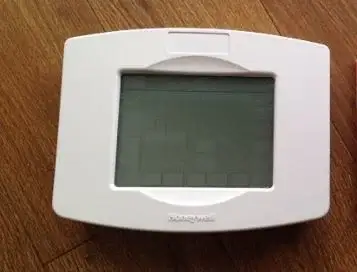
Factory Reset Honeywell Thermostat:
Just like restarting your phone or system fixes a lot of technical glitches, you could also reset the thermostat. Now to factory reset the Honeywell Thermostat you could follow these steps.
Step 1: For Honeywell 4000 series you could turn on the device and then hold down the program option. With a paperclip or any pointed object like a pen hold the reset button for a few seconds and release the Program button simultaneously.
Step 2: In Honeywell 6000 series you can use the combination button Fan button and Up arrow button for 5 seconds. After this press, the button at the bottom left and release it when the screen displays 39 numbers. Next press the down button and when 0 pops up on the screen click on Done.
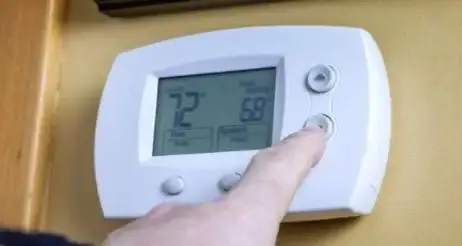
Step 3: The Honeywell 7000 series works completely differently. For this, you need to switch off the thermostat and remove batteries. Put the batteries in opposite direction for about 5 seconds and put them back in as they were. Switch on the power and will start working just like before.
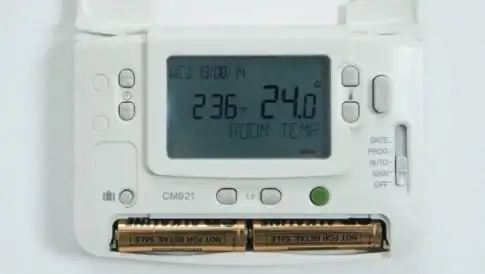
Step 4: For the Honeywell 8000 series press System and hold the blank button in the center for a few seconds. With the options available select Reset Factory Settings and turn on the thermostat.
Step 5: For the Honeywell 9000 series, you need to press the Menu button and head to the preferences option. Scroll down the list and click on Restore to factory default and press Yes.
Step 6: Another series is the Honeywell Lyric T family series. To reset this in the Menu option scroll down till you reach the Reset option. Click on it and choose yes to complete the Honeywell thermostat reset.
With this exhaustive list, you can figure out which option suits you best. Make sure you find the model number beforehand and then carry out the procedure accordingly. With the reset, the Honeywell Thermostat Won’t Turn On AC can easily be resolved without technical assistance.
 Published by: Peter
Published by: Peter Brand: Honeywell Thermostat
Brand: Honeywell Thermostat Last Update: 1 month ago
Last Update: 1 month ago
 Related Blogs
Related Blogs
Why is Honeywell Thermostat WiFi Not Working?
How to Unlock the Honeywell T4 Pro Thermostat?
How to Unlock the Honeywell T6 Pro Thermostat?
How to Wire a Honeywell Thermostat?
How to Reset a Honeywell Programmable Thermostat?
How to Connect Honeywell Two Wire Thermostat?
Why is My Thermostat in Recovery Mode?

Trending Searches
-
How To Setup WiFi On Samsung Refrigerators? 31 Oct, 25
-
How to Fix Hikvision Error Code 153? - 2026 01 Oct, 25
-
Fix Shark Robot Vacuum Error 9 Easily (How) 26 Nov, 25
-
How to Set up Arlo Camera? 08 Jun, 25
-
How to Reset Honeywell Thermostat WiFi? 19 Jun, 25
-
How to Watch StreamEast on FireStick? 12 Nov, 25

Recent Post
-
How to Install Kodi on Amazon Fire Stick? 08 Dec, 25
-
How to Connect Govee Lights to Alexa? 08 Dec, 25
-
How to Connect Kasa Camera to WiFi? 07 Dec, 25
-
How to Fix Eero Blinking White Problem? 07 Dec, 25
-
How to Reset Eero? 07 Dec, 25
-
Why is My ADT Camera Not Working? 06 Dec, 25
-
Merkury Camera Wont Reset? Fix it 06 Dec, 25
-
How to Connect Blink Camera to Wifi? 06 Dec, 25
Top Searches in honeywell thermostat