How to Fix Netflix Error M7111-1331-2206?
Netflix Error M7111-1331-2206 error generally comes up when you are streaming TV shows or movies on Netflix when the details saved on your internet browser require an update.
There are several cases where your web browser saves outdated or bad data because of which the apps stop working in an apt way.
The condition is not restricted to a particular condition and may appear because of other causes as well. These error messages pop up on the screen on a regular basis. The solutions to get rid of this error are not extensive and can be applied with immediate effect.

Reasons for Netflix Error M7111-1331-2206 to Occur-
This error has been conceded by the main website of Netflix and the streaming service company has documented the same.
Nevertheless, there are numerous causes that can make this error message appear before you other than the one that has been specifically mentioned by Netflix official site.
- Outdated or bad data saved on your internet browser. Furthermore, there can be some issues with the bookmarks saved on your browser.
- Netflix official website may also experience some downtime as well. If there is a server issue, then you may come across this error message, which will prohibit you from streaming videos on Netflix.
- There is a chance that you are encontering this error because the media feature pack is not installed on your computer system. Netflix makes use of third party programs to ensure its smooth operation on Windows 10.
- This may turn on IPV6 adapter. This hardly leads to an issue but as per many users if you turn off the adapter, then it will remove the error message.
- There is a chance that you are using proxy for using Netflix that is presently not available in the location that you live in.
Prior to moving forward with the troubleshooting methods, you need to ensure that your internet connection is active and no proxies have been enabled. If you are using network connection of a company, then you need to ensure that you have complete access to the internet.
There are multiple cases where the access of internet is restricted and many websites get blocked.
Method 1: Clear the Browser Data
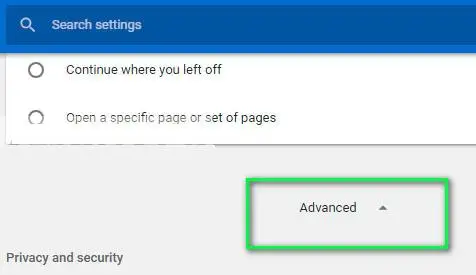
The best solution to fix the Netflix error M7111-1331-2206 is to clear the browser data. As stated by Netflix, there is a chance that outdated data saved on your internet browser may lead to issues on the website.
To prevent that from happening, you need to ensure that you don’t create any bookmarks. Moreover, it is a part of official documentation given by Netflix.
Prior to moving ahead with clearing the browser history, launch the incognito tab and try to get Netflix access by entering the complete address.
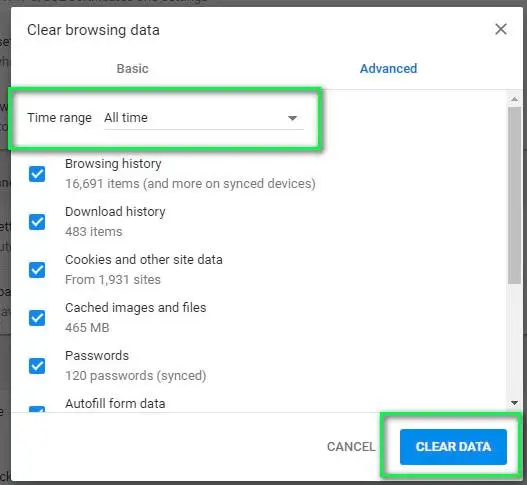
When you launch the incognito window, it does not use browser history for searching anything on the internet. In case you are able to access the Netflix website, then that means you were getting troubled because of the browser data.
Stated below are the steps that you need to carry out in order to clear the browser data.
- In the location bar of your internet browser, type chrome://settings and then hit the enter key. This will open the settings of your browser.
- Go to the end of the page and then select “Advanced”.
- After you have reached the Advanced Menu, go down and select clear browsing data.
- Please ensure that the boxes have been checked in the clear browsing data pop up menu and then choose the time range as All Time Time Range. Select the option of clear data for clearing the browser history.
- Now, reboot computer system and try to access Netflix one more time.
Method 2: Turn Off Proxy and Install the Media Feature Pack
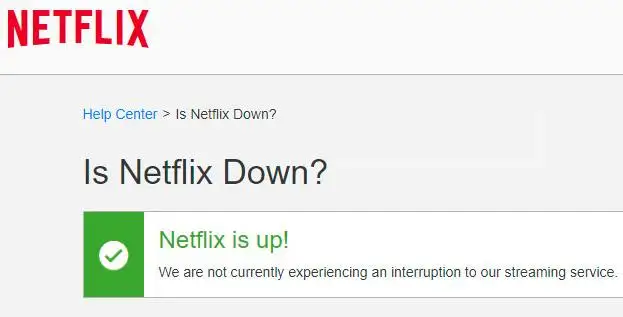
Netflix access is restricted in certain geographical locations. Only a few programs can be watched on Netflix due to copyright issues. However, there is a way using which you can go past this restriction and get an access to the programs that are available on the platform.
In case you are using a proxy server, then turn it off and try to access the official site of Netflix normally. Windows N version of your OS is the one that consists of all the basic features and do not have media player capabilities. In case you are using the N version, then use the media feature pack for acquiring media capabilities.
Once you are done installing the software, then restart your system and try to open the Netflix site again. You may also require to install code on your system.
So, these are some of the troubleshooting solutions that you can try out in order to fix the Netflix Error M7111-1331-2206 issue that you are encountering again and again.
 Published by: Blaze
Published by: Blaze Brand: Netflix
Brand: Netflix Last Update: 2 months ago
Last Update: 2 months ago
 Related Blogs
Related Blogs
How to Watch Netflix on Amazon Fire Stick?
How to Use the Voice Search Option in Netflix?
How do I Fix Netflix Error 30103?
How to Fix Netflix Error Code NW-2-5?
How to Fix Netflix Error Code UI-800-3?
How to Fix Netflix Error Code NW-3-6?
How to Fix Netflix Error M7111-1331-2206?

Trending Searches
-
How To Setup WiFi On Samsung Refrigerators? 31 Oct, 25
-
How to Fix Hikvision Error Code 153? - 2026 01 Oct, 25
-
Fix Shark Robot Vacuum Error 9 Easily (How) 26 Nov, 25
-
How to Set up Arlo Camera? 08 Jun, 25
-
How to Reset Honeywell Thermostat WiFi? 19 Jun, 25

Recent Post
-
How to Install Kodi on Amazon Fire Stick? 08 Dec, 25
-
How to Connect Govee Lights to Alexa? 08 Dec, 25
-
How to Connect Kasa Camera to WiFi? 07 Dec, 25
-
How to Fix Eero Blinking White Problem? 07 Dec, 25
-
How to Reset Eero? 07 Dec, 25
-
Why is My ADT Camera Not Working? 06 Dec, 25
-
Merkury Camera Wont Reset? Fix it 06 Dec, 25
-
How to Connect Blink Camera to Wifi? 06 Dec, 25
Top Searches in netflix