How to Use Alexa Messaging?
Have you ever used Alexa's voice capabilities to send text messages and make calls? Well, Amazon has recently come up with its Echo Show device featuring Alexa-to-Alexa Calling. This smart ability allows you to connect calls to other Echo users. Thereafter, Amazon has launched those capabilities for all echo devices, including Echo Dot and the Echo Spot.
However, the feature came to be called Alexa Communication as the user can access Alexa for messaging and phone calls. It's simple to use Alexa Messaging for sending a voice text message or making a call to another user or phone number with your Amazon Alexa. But before that, you need to setup and enable that capability. Here you go with the easy guide.
Steps to Setup and Use Alexa Messaging-
It has now become easy to use Alexa Messaging feature for calling and sending messages to dear ones. With your Alexa device, you can send SMS messages or make phone calls between Echo devices or to mobile or landline phones via Alexa app on iOS 9.0 devices.
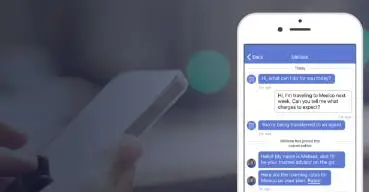
Additionally, the feature can be benefitted from Android 5.0 and above, or an Amazon Fire tablet. Though the feature comes free it requires Wi-Fi or your cellular data. One in all, it takes only a few seconds to set up.
Step 1 : Firstly, launch the Amazon Alexa app on your Android or iOS device.
Step 2 : Next, tap the Communicate icon at the bottom side of the screen.
Step 3 : You will find a welcome message on the Communicate screen where you have to tap the Get Started option.
Step 4 : Now, select your name from the list that is displayed and click Continue.
Step 5 : Subsequently, a prompt box asks you to grant Alexa access to your phone's contacts. Then, tap the Allow option.
Step 6 : When asked, provide your mobile phone number and perform its verification following its required steps. Alexa uses your mobile device for making calls and sending messages.
Step 7 : When you have verified your phone number, nothing more is required. You can setup and use Alexa Messaging feature to get in touch with your friends and family. Additionally, voice calls can also be used for completing longer conversations.
Sending Text Messages with Amazon Alexa-
Once you are done with the setup of your Alexa app up for sending SMS and making calls, you can further use the app or straightaway your Amazon Alexa device.

Use Alexa Messaging and Calling Via Alexa Device-
Start communicating with your Amazon Alexa device whether it be Echo Show, Echo, Echo Dot, or Echo Spot.
Step 1 : Command "Alexa, send a message." or "Alexa make a call" using Alexa device.
Step 2 : Alexa asks you "To whom?"
Step 3 : Give the name of the person you would like to communicate with.
Step 4 : Once the recipient is set, Alexa asks "What's the message?"
Step 5 : Tell the message you want to deliver. Once you finish speaking, there is a short pause when Alexa says, "Got it. Should I send it?"
Step 6 : Say "Yes" so that Alexa sends the message to the person you asked.
Use Alexa Messaging Via Alexa App-
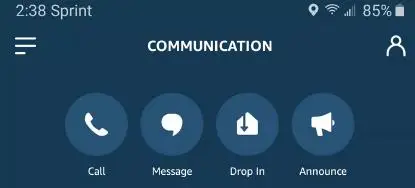
Well, you can use Alexa Messaging feature with the Alexa app in a slightly different manner.
Step 1 : In your Alexa app on your smartphone, select Message on the Communication page.
Step 2 : Select the contact on the Start Conversation page.
Step 3 : Once selected, you are redirected to the messaging screen for that person. If they also have an Echo device which is connected to your household, then you'll see three icons at the top: Call, Video Call, and Drop In.
Step 4 : Now, if you want to send a text message, enter the required message into the Type your message text box of the screen. Alternatively, you may tap the blue microphone icon for sending a voice message.
Step 5 : When done, the microphone icon turns into an Upward arrow. Finally, tap that icon and send the message.
Step 6 : Your message is now delivered to the recipient Echo devices that the person owns. However, if the person does not own an Alexa device, the message is delivered to their text app.
If the user owns an Amazon Alexa device or the Alexa app, the message is sent through both the ways. The Alexa device triggers a notification to inform the recipient about incoming messages.
The recipient is also notified through the Alexa app where they can view the message as text inside the app or listen to the voice recording. Users without Alexa app on their phone will receive a text message via mobile carrier with the voice message attached as well.
 Published by: Blaze
Published by: Blaze Brand: Amazon Alexa
Brand: Amazon Alexa Last Update: 1 month ago
Last Update: 1 month ago
 Related Blogs
Related Blogs
How to Fix it When Alexa Won't Connect to WiFi ?
Why is Alexa Not Responding to Voice Commands?
How do I Connect My Amazon Alexa to WiFi?
How to Fix Amazon Echo Keeps Losing Connection?
How to Set Up Your Amazon Echo 2nd Generation?
How to Listen to Music on Your Amazon Echo?
How to Connect Alexa to Your Computer?

Trending Searches
-
How To Setup WiFi On Samsung Refrigerators? 31 Oct, 25
-
How to Fix Hikvision Error Code 153? - 2026 01 Oct, 25
-
Fix Shark Robot Vacuum Error 9 Easily (How) 26 Nov, 25
-
How to Set up Arlo Camera? 08 Jun, 25
-
How to Reset Honeywell Thermostat WiFi? 19 Jun, 25
-
How to Watch StreamEast on FireStick? 12 Nov, 25

Recent Post
-
How to Install Kodi on Amazon Fire Stick? 08 Dec, 25
-
How to Connect Govee Lights to Alexa? 08 Dec, 25
-
How to Connect Kasa Camera to WiFi? 07 Dec, 25
-
How to Fix Eero Blinking White Problem? 07 Dec, 25
-
How to Reset Eero? 07 Dec, 25
-
Why is My ADT Camera Not Working? 06 Dec, 25
-
Merkury Camera Wont Reset? Fix it 06 Dec, 25
-
How to Connect Blink Camera to Wifi? 06 Dec, 25
Top Searches in amazon alexa