Why is My Amazon Echo Blinking Yellow Red or Green Light?
Suppose you just bought an Amazon Echo. Completing its setup, you are noticing that a light ring around the top is blinking and flashing some kind of light. What's that? You start thinking that why is my amazon echo blinking yellow red or green light? This blog briefs you about the light blinking concept of Amazon Echo device so that you get a clear understanding of why this Echo flashes yellow, red, green, or blue light.
What does the Amazon Echo Light Ring Mean?

The light ring of your Echo device visually communicates different kinds of ongoing status inside. The Amazon Echo utilizes the flashing colors for alerting different things which depends on its color. You might have seen that the regular Echo and the Echo Dot does not contain any display screen and hence this becomes the only way to know what's going on through light flashes. Else, Alexa will keep yelling unlimited stuff until you get frustrated.
Where is the Light Ring Located?
The size variation is the only difference between the regular Echo and the Echo Dot. They both have a distinctive colored ring around the top of the device that passes a variety of light status.
One more common thing (besides commanding Alexa) is that they all have colored LED which helps to understand its current functionality and status. The Alexa Look constitutes a mini ring around the camera, the Show has a colored LED bar beneath the screen, the Spot has a colored ring around its screen, and the Tap has 5 LEDs that flash different colors whose meaning is same for all devices.
Let us now understand this hallmark feature of Amazon Echo more clear and detailed. Here's what the light ring color means.
Amazon Echo Blinking or Flashing Blue: Listening and Interacting
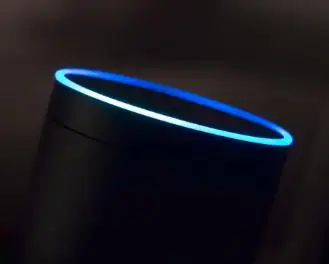
When the device is plugged in and there are no lights flashing out, this means that the Alexa is active and waiting for your wake command. As you start interacting with Alexa, you will notice a mixed light of white and various tones of blue.
- Just when you speak wake work or manually wake Alexa, the light ring turns into solid blue and a small part of cyan color will flash towards the speaker.
- While processing your spoken commands, Alexa will show up a solid blue with spinning cyan. This kind of light flash is also seen when the speaker is powering on.
- The white part of the light ring indicates the volume percentage when you manually turn the light ring on the Amazon Echo or the first-generation Echo Dot. To adjust the volume up or down, you can tell Alexa to adjust the volume.
Amazon Echo Blinking Solid Red, Orange or Purple: Alexa Status

Just like the color of light ring tells you about the interaction status of Alexa, various other status indicators glow solid red, orange, purple or violet to communicate various errors message. Here, what different colors mean.
- Spinning violet means that there was a problem during setup of Wi-Fi network.
- Spinning orange means the device is trying to connect to the available network.
- Solid red light indicates that the Alexa microphone has been turned off due to which Alexa will not listen and respond to your voice instructions.
- A spinning blue light ending with a purple flash is an indicator to "Do Not Disturb" mode activation.
- Purple or violet flashes, while interaction with Alexa means that Do Not Disturb is still activated.
Amazon Echo Blinking Flashing Green and Yellow: Got a Call or Message:

Well, you know you can do everything with Alexa. Yes, sending calls and even messages. Whenever you receive a call or message you will be notified by the new color alerts. Green and Yellow are the two new colors introduced by Amazon for passing call or message notification.
- A pulsing green notifies about an incoming call.
- A spinning green light indicates an ongoing call.
- A pulsing yellow light indicates that you have messages in your inbox.
What does the Amazon Echo Look Light Ring Colors Mean?
You might have noticed that the Echo Look also has a light ring, but things are slightly different with this device. The camera has its own special light sequence on the ring. But you cannot use it to make or receive calls or messages. Let us now find the different Echo Look's light ring sequences:
- The light ring turns solid blue with spinning cyan when the device is powered up.
- When all lights are off, the Echo Look is active listening to your commands.
- A solid blue with cyan indicates that Alexa is processing your commands or request.
- An orange spinning light is an indicator of device setup mode.
- A blinking white flash means the camera is on and active.
- Solid red indicates that the camera and microphone are set off.
- Flashing red indicates that Alexa is unavailable for any service.
- A multi-colored ring indicates an error during Wi-Fi setup.
What do the Amazon Tap Lights Mean?

The five LEDs blinking at the top-front edge of the Amazon Tap are known as front light indicators. Calling and messaging are not featured on the Tap, so the Tap will not notify you via any light indicators. There is no light ring, so the indicators will not flash spinning lights. Instead, the lights function as a pulse from left to right.
- A cyan light is seen when you press the microphone button.
- The lights pulse cyan and blue indicates the device is powered up.
- Pulsing cyan indicates Alexa is processing your voice instructions.
- Solid red means that the microphone is turned off.
- Pulsing red means Alexa is not ready to process user commands.
- Pulsing amber from left to right indicates that the speaker is in Wi-Fi setup mode.
- Pulsing blue over unlit lights indicates Bluetooth pairing mode of the speaker.
If Your Alexa Flashing Yellow Light : You’ve Got Mail!
If the Alexa Flashing yellow light, that means that you’ve got a message in your inbox, and you might want to check it out. The easiest way to check out the message and disable the Alexa flashing yellow light is to simply ask Alexa to read your messages to you.
You can also use the Alexa app on your phone to read the message and the Alexa flashing yellow light should go away.
 Published by: Blaze
Published by: Blaze Brand: Amazon Alexa
Brand: Amazon Alexa Last Update: 1 month ago
Last Update: 1 month ago
 Related Blogs
Related Blogs
How to Fix it When Alexa Won't Connect to WiFi ?
Why is Alexa Not Responding to Voice Commands?
How do I Connect My Amazon Alexa to WiFi?
How to Fix Amazon Echo Keeps Losing Connection?
How to Set Up Your Amazon Echo 2nd Generation?
How to Listen to Music on Your Amazon Echo?
How to Connect Alexa to Your Computer?

Trending Searches
-
How To Setup WiFi On Samsung Refrigerators? 31 Oct, 25
-
How to Fix Hikvision Error Code 153? - 2026 01 Oct, 25
-
Fix Shark Robot Vacuum Error 9 Easily (How) 26 Nov, 25
-
How to Set up Arlo Camera? 08 Jun, 25
-
How to Reset Honeywell Thermostat WiFi? 19 Jun, 25
-
How to Watch StreamEast on FireStick? 12 Nov, 25
-
Google Nest Mini vs. Amazon Echo Dot 2026 12 Sep, 25

Recent Post
-
How to Install Kodi on Amazon Fire Stick? 08 Dec, 25
-
How to Connect Govee Lights to Alexa? 08 Dec, 25
-
How to Connect Kasa Camera to WiFi? 07 Dec, 25
-
How to Fix Eero Blinking White Problem? 07 Dec, 25
-
How to Reset Eero? 07 Dec, 25
-
Why is My ADT Camera Not Working? 06 Dec, 25
-
Merkury Camera Wont Reset? Fix it 06 Dec, 25
-
How to Connect Blink Camera to Wifi? 06 Dec, 25
Top Searches in amazon alexa