How to Use Alexa As a Bluetooth Speaker Without WiFi?
Be it Music, Audiobooks, or Podcasts; all can be accessed using your Bluetooth speaker with Alexa. For this, initially, you have to make sure that you remain within the range of your Echo device followed by asking Alexa to turn on the Bluetooth. Pairing happens to be the subsequent step after your Alexa has turned on your Bluetooth pertaining to which you will receive a message from Alexa titled “Searching”.
In a bid to use Alexa as a Bluetooth speaker, you should now open the “Settings panel followed by tapping the “Bluetooth” section. Finally, select your Echo device by tapping the relevant “Echo” Device shown under the “Other Devices” option.
In terms of sound quality, Amazon echo may not match upto the standards of other digital assistants, which stand out in the market but if you take overall performance into account, Amazon Echo vanquishes all its competitors. In addition to providing streaming services to its users such as TuneIn, iHeartRadio, Amazon, Pandora, Spotify, and Amazon Music, Alexa also works as a BlueTooth speaker.

There are several case scenarios where one can use Alexa as a Bluetooth speaker. If you have subscribed to Apple music, then you can listen to your favorite songs on Amazon Echo’s high quality speaker.
Just connect your iOS smartphone to your Amazon Echo and you are good to go. You can follow the same process for listening to audiobooks and podcasts on your Amazon Echo.
Steps to Use Alexa as a Bluetooth Speaker Without Wi-Fi:
In order to make Alexa execute the orders, one needs to converse with the Alexa device. In this case as well, you need to have a communication with Alexa device.
Given Below are the Steps Necessary to be Carried Out for Using Alexa as a Bluetooth Speaker.
Step 1 : In the initial step, you need to make certain that you are within the range of your Echo device.
Step 2 : After that, tell Alexa to turn on the Bluetooth.
Step 3 : Then, you will receive a response from Alexa, “searching”. This is equivalent to pairing a Bluetooth device.
Step 4 : Open settings on your device and then touch on Bluetooth.

Step 5 : Under the option of other devices, look for Echo and tap on it.
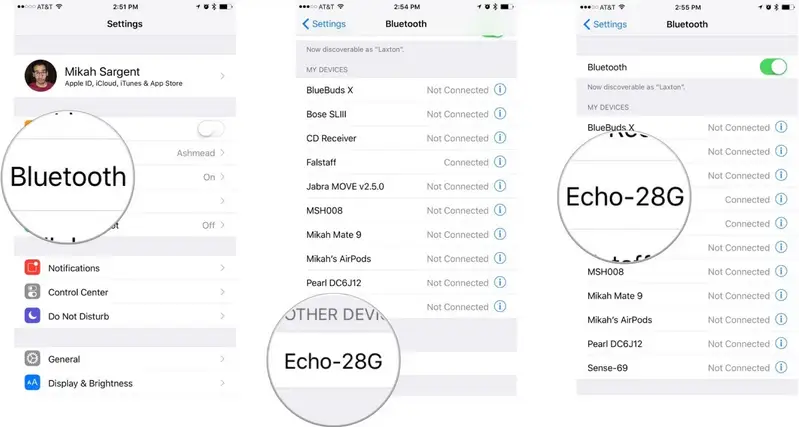
Use Alexa App for Pairing Devices Through Bluetooth:
In the above-given steps, you learned how to pair Alexa by communicating with it. Now, you will read the steps through which you can pair your tab or smartphone through the use of the Alexa app. The foremost thing that you need to do is to tap on the menu icon that is placed in the upper left corner of your mobile device.
Step 1 : Look for settings and tap on them.
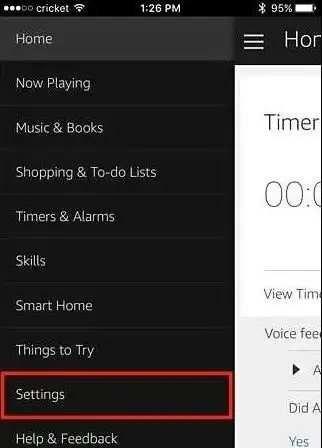
Step 2 : Now, start searching for your Echo devices from the list appearing in front of you.
Step 3 : Once you have chosen your Echo device, go to the next screen and tap on Bluetooth.
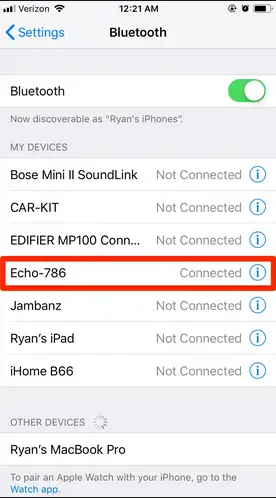
Step 4 : A new screen will open up where you will have to enter the pairing mode to begin with the pairing process. In case, you feel like removing the devices that you paired, then all you have to do is to tap on the button of “Clear”. This will erase the paired devices.
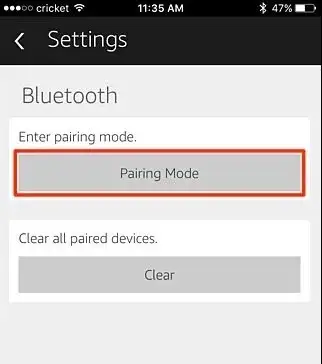
Step 5 : After tapping on the pairing mode, you will receive a message from your Alexa that you are in the pairing mode.
Step 6 : Finally in the end, you need to go to the Bluetooth setting of your mobile phone for connecting your Amazon Echo.
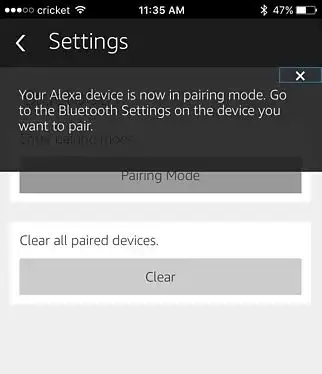
Once a connection is established using BlueTooth, you will be able to use Amazon Alexa as a Bluetooth speaker without actually connecting it to the wireless network. This way, whichever song, podcast or audiobook you will play on your tab or mobile phone will automatically get played on your Amazon Echo.
Amazon, as we all know is one of the most prominent brands in the e-commerce market today. Amazon’s Echo is known for performing multiple functions such as giving news update, giving an immediate answer to the questions asked and playing music. Various new updates have been introduced since the very day Amazon came into existence.

As Amazon’s Alexa is gaining tremendous eminence worldwide, Amazon has come up with multiple methods using which users can use Amazon Alexa with ease. Many of the users wonder how they can use Alexa as a Bluetooth speaker without Wi-Fi? Here in this blog, we are available with two different solutions using which one can use Alexa without using a wireless network.
Also Read This Blogs
How To Use Alexa As A Bluetooth Speaker Without WiFi?
How To Fix It When Your Alexa Alarm Is Not Going Off?
Complete Steps To Fix Alexa Not Playing Music From Amazon Music
How To Change Payment Method On Alexa?
How To Disconnect Ring Doorbell From Alexa?
Q1. Q Can you use Alexa without wifi?
Ans: Yes, you can use Alexa without the wifi connection. However, the function is very limited.
 Published by: Jorg
Published by: Jorg Brand: Amazon Alexa
Brand: Amazon Alexa Last Update: 2 months ago
Last Update: 2 months ago
 Related Blogs
Related Blogs
How to Fix it When Alexa Won't Connect to WiFi ?
Why is Alexa Not Responding to Voice Commands?
How do I Connect My Amazon Alexa to WiFi?
How to Fix Amazon Echo Keeps Losing Connection?
How to Set Up Your Amazon Echo 2nd Generation?
How to Listen to Music on Your Amazon Echo?
How to Connect Alexa to Your Computer?

Trending Searches
-
How To Setup WiFi On Samsung Refrigerators? 31 Oct, 25
-
How to Fix Hikvision Error Code 153? - 2026 01 Oct, 25
-
Fix Shark Robot Vacuum Error 9 Easily (How) 26 Nov, 25
-
How to Set up Arlo Camera? 08 Jun, 25
-
How to Reset Honeywell Thermostat WiFi? 19 Jun, 25
-
How to Watch StreamEast on FireStick? 12 Nov, 25
-
Google Nest Mini vs. Amazon Echo Dot 2026 12 Sep, 25

Recent Post
-
How to Install Kodi on Amazon Fire Stick? 08 Dec, 25
-
How to Connect Govee Lights to Alexa? 08 Dec, 25
-
How to Connect Kasa Camera to WiFi? 07 Dec, 25
-
How to Fix Eero Blinking White Problem? 07 Dec, 25
-
How to Reset Eero? 07 Dec, 25
-
Why is My ADT Camera Not Working? 06 Dec, 25
-
Merkury Camera Wont Reset? Fix it 06 Dec, 25
-
How to Connect Blink Camera to Wifi? 06 Dec, 25
Top Searches in amazon alexa