How to Use Echo Buttons to Start Alexa Routines?
A few years ago, Amazon released Echo buttons that enabled users to play games such as Trivial Pursuit Tap, which made this device both unique and entertaining. Recently, a new feature has been added to this device by Amazon, which transformed it into a smart home device.
The addition so made is known by the name of Alexa routines. These buttons are sold in a pack and there are two buttons in each pack. Each of these buttons run on two AAA batteries. You don’t need to connect these buttons to a power source. Unlike other Echo devices, you can keep these buttons at any place you want.
These buttons are extremely useful in situations where you don’t want to wake up all the members in your house by giving a command to Alexa. Moreover, things become a lot easier when they get done with just one press.

As now power routines can be set up just by pressing Echo buttons, here is a detailed guide on how to set up and use Echo Buttons to start Alexa routines.
Setting up Echo Buttons to Start Alexa Routines-
This is very easy and simple. Firstly, you need to put the batteries in the Echo buttons. Once you are done placing the batteries, then give command to Alexa to setup Echo button.
After that, you will receive a response from Alexa to press the button and keep on pressing it until you see the color of light changing to orange.
This is the point where Alexa recognizes the button devices and your job is over. If you want to set up more buttons, then repeat the same process.
How to Trigger Alexa Routines Using Echo Buttons?

Now, let us start with the process to trigger the routines. This is a fun process and you need to open the Alexa app to complete the process.
Step 1: Go to your home screen and then select the hamburger menu.
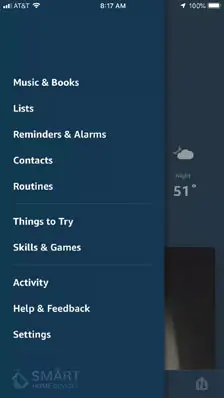
Step 2: After that, select the option of routines.
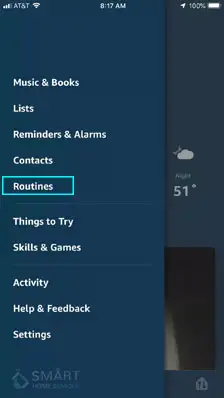
Step 3: In the next step, you need to select the option of Create Routine.
Step 4: Go to the upper section, which says “When this happens”.

Step 5: Then, a new screen will open up. Select the option of Echo Button that appears on the screen.
Step 6: Press the button that you want to select for Alexa routines. After a few moments, you will see a green light and then your Alexa app will recognise the button. Select Add.

Don’t get startled by the weird name that your app gives your device after it gets paired as you can change the name at any later point of time.
After that, your Echo button will finally trigger a routine but the routine won’t do anything for you until you assign some actions to it to perform. To add action, you need to go to the New Routines page. There, you can select the option of Add Action.

Here, you will see a lot of options to select from. You can add actions like controlling smart devices at your home, reading news, playing music, and making announcements. The most amazing thing is that you can add a multitude of actions in one routine.
For example, you can create a new routine that tells you what is in your calendar, reads weather forecasts and news. You can also add action to turn on the lights. Moreover, smart home scenes can be incorporated as a part of such routines. Go to the actions menu and then select the option of Smart Home. After that, tap on Control Scene.
So, this is all you need to know about how to use Echo buttons to start Alexa routines. Here, you learnt how to use Alexa to set up Echo buttons and then you go to know how to trigger the routines.
 Published by: Blaze
Published by: Blaze Brand: Amazon Alexa
Brand: Amazon Alexa Last Update: 1 month ago
Last Update: 1 month ago
 Related Blogs
Related Blogs
How to Fix it When Alexa Won't Connect to WiFi ?
Why is Alexa Not Responding to Voice Commands?
How do I Connect My Amazon Alexa to WiFi?
How to Fix Amazon Echo Keeps Losing Connection?
How to Set Up Your Amazon Echo 2nd Generation?
How to Listen to Music on Your Amazon Echo?
How to Connect Alexa to Your Computer?

Trending Searches
-
How To Setup WiFi On Samsung Refrigerators? 31 Oct, 25
-
How to Fix Hikvision Error Code 153? - 2026 01 Oct, 25
-
Fix Shark Robot Vacuum Error 9 Easily (How) 26 Nov, 25
-
How to Set up Arlo Camera? 08 Jun, 25
-
How to Reset Honeywell Thermostat WiFi? 19 Jun, 25
-
How to Watch StreamEast on FireStick? 12 Nov, 25

Recent Post
-
How to Install Kodi on Amazon Fire Stick? 08 Dec, 25
-
How to Connect Govee Lights to Alexa? 08 Dec, 25
-
How to Connect Kasa Camera to WiFi? 07 Dec, 25
-
How to Fix Eero Blinking White Problem? 07 Dec, 25
-
How to Reset Eero? 07 Dec, 25
-
Why is My ADT Camera Not Working? 06 Dec, 25
-
Merkury Camera Wont Reset? Fix it 06 Dec, 25
-
How to Connect Blink Camera to Wifi? 06 Dec, 25
Top Searches in amazon alexa