How can You Watch Netflix Prime Video and TV Shows on the Echo Show?
The Alexa Skills Kit is made up of tools, application program interfaces (APIs), code samples and documentation that makes it easy for a developer to create new Alexa skills and add it to the more than ten thousand voice recognition abilities offered on Alexa.

The idea behind increasing Alexa’s skills with tools, APIs, and code samples is to make Alexa include more things, areas, or subjects and broaden its smart capabilities.
How to Watch Netflix Prime Video and TV Shows on Echo Show?

In case you wish to watch Netflix Prime Video and TV shows on Echo Show then here are a few easy ways. The actions for viewing Netflix videos on Amazon Echo Show are identical to the steps followed for YouTube videos.
To access Netflix and YouTube Videos on Echo Show gadgets, adhere to the following steps:
Step 1: Visit Settings on Echo.
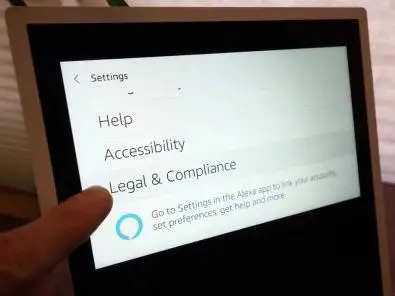
Step 2: Move down to “Legal and Compliance.”
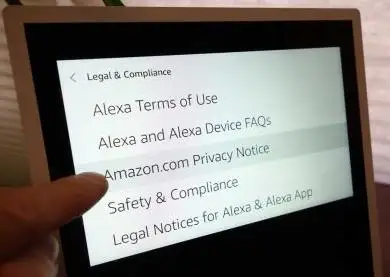
Step 3: Beneath “Legal and Compliance” click on “Amazon.com Privacy Notice.
Step 4: Next, click on “Your Account.”
Step 5: As soon as you click, you get redirected to the Amazon Store.
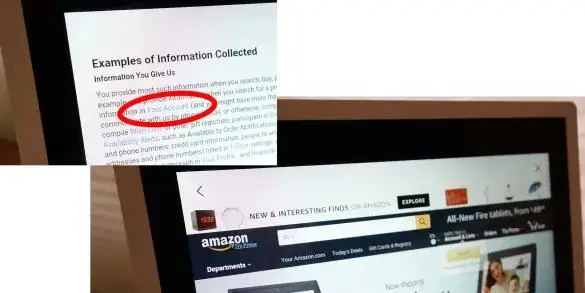
Step 6: Seek out “Google” in the Amazon search box.

Step 7: Try to find Search.Google.com and access it.
Step 8: After that, move down before clicking on “Google Privacy Policy Link.”
Step 9: Click “My Account” placed on the right of the uppermost section.
Step 10: Afterward, click on “Search” or you can immediately click on “YouTube icon.”
Step 11: You can also look for Netflix with similar steps.

With the help of the steps mentioned above, you can view YouTube and Netflix videos on Amazon Echo Show.
How to Watch Amazon Prime Video on Echo Show Device?

It is possible to view motion-pictures or TV shows with Amazon Prime Video on Echo Show. If you have compatible Echo gadgets, then you can watch movies and TV shows by way of your Prime Video subscription and helpful Amazon Channels subscriptions like HBO, Showtime and Starz.
If you want to explore the Videos library for movies and TV shows, say:
- “Alexa, Show me my Video Library.”
- Later, ask, “Alexa, Show me my Watch List.”
If you are inquiring about a particular title, then you can ask for in the following manner:
- “Alexa, show me ‘[title].’”
- Or Alexa, search for [search for TV shows].”
If you want to request for genre or an actor, then ask:
- “Alexa, Show me [Actor] Movies.”
- “Alexa, Show me [Genre].”
- If you want to have more knowledge of commands for TV and further Video Services providers, then enable Alexa Video Skills in your Alexa App.
- At this point, download Alexa App on Windows.
- After that, we will teach you how to enable it.
However, keep in mind that Amazon Echo Show 2nd Generation doesn’t cooperate with Amazon Prime Videos channel subscriptions.
How to View TV Series on Echo Show by Means of Alexa Video Skills?
Alexa Video skills make it easy to view and regulate TV services and video service providers by the use of Alexa-compatible gadgets.

Listed are the Steps to Enable Alexa Video Skills:
- Click on Menu and select “Settings.”
- Visit the “TV and Video” Section.
- At this time, Select Video or TV Service provider.
- Later, Select Enable Skill.
- You will notice a few instructions on the screen; obey them as they will link up Alexa to your video-service or TV.
- Finally, click on “Finish Setup.”
- As soon as it gets connected, you will observe that your gadgets appear under the “Listed Devices.”
- At this point, the Setup procedure is completed.
- At once, Alexa App will launch a “Setting” screen for the Alexa Skill.
- Under Setting division, opt for TV or Video Service under the “TV & Video” section.
- At this time, you can employ your voice to regulate your TV and Video services with Alexa App.
- First, test out the commands mentioned above.
- In case your difficulty persists, put forward your query in our Forum section for immediate help.
Being Mindful of the Video Skill API:
The Video Skill API is a recently created addition to the Alexa Skills Kit (ASK) that makes it easy for developers to assign additional capabilities, or skills, to Alexa. The Video Skill API is a group of APIs that facilitate the far-field control of video devices and streaming services with an Alexa gadget.
The Video Skill API gives both clients and developers a steady experience and reliable communication model. The Video Skill API lends a hand to customers to discover and use video content through Alexa.
 Published by: Blaze
Published by: Blaze Brand: Amazon Alexa
Brand: Amazon Alexa Last Update: 1 week ago
Last Update: 1 week ago
 Related Blogs
Related Blogs
How to Fix it When Alexa Won't Connect to WiFi ?
Why is Alexa Not Responding to Voice Commands?
How do I Connect My Amazon Alexa to WiFi?
How to Fix Amazon Echo Keeps Losing Connection?
How to Set Up Your Amazon Echo 2nd Generation?
How to Listen to Music on Your Amazon Echo?
How to Connect Alexa to Your Computer?

Trending Searches
-
How To Setup WiFi On Samsung Refrigerators? 31 Oct, 25
-
How to Fix Hikvision Error Code 153? - 2026 01 Oct, 25
-
Fix Shark Robot Vacuum Error 9 Easily (How) 26 Nov, 25
-
How to Set up Arlo Camera? 08 Jun, 25
-
How to Reset Honeywell Thermostat WiFi? 19 Jun, 25
-
How to Watch StreamEast on FireStick? 12 Nov, 25

Recent Post
-
How to Install Kodi on Amazon Fire Stick? 08 Dec, 25
-
How to Connect Govee Lights to Alexa? 08 Dec, 25
-
How to Connect Kasa Camera to WiFi? 07 Dec, 25
-
How to Fix Eero Blinking White Problem? 07 Dec, 25
-
How to Reset Eero? 07 Dec, 25
-
Why is My ADT Camera Not Working? 06 Dec, 25
-
Merkury Camera Wont Reset? Fix it 06 Dec, 25
-
How to Connect Blink Camera to Wifi? 06 Dec, 25
Top Searches in amazon alexa