How do I Create an Amazon Alexa Routine for Arlo Audio Doorbell?
The Arlo Audio Doorbell lets you respond to visitors, guests and delivery people right from your phone. Also, pair with.
In Order to Create an Amazon Alexa Routine for Arlo Audio Doorbell, You Need to have the Following:
- Arlo Audio Doorbell
- Amazon Alexa app
- Alexa enabled device (Fire TV, Firestick, Echo etc.)
We will discuss how to enable the Arlo Alexa skill, but before let us see through the steps to create an Amazon Alexa Routine for Arlo Audio Doorbell.
Step 1 : Firstly install the Amazon Alexa app.

Step 2 : In the upper left corner of your computer screen, tap on the menu icon.
Step 3 : Now tap on the Rountines.
Step 4 : In the upper right corner, tap on plus (+) icon.

Step 5 : Tap on When this happens > Device.
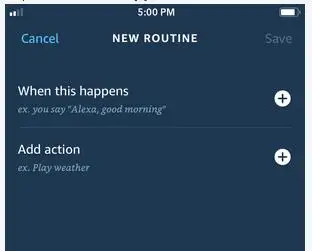
Step 6 : Choose your Arlo Audio Doorbell.
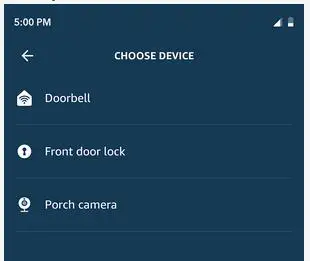
Step 7 : Tap on Add Action, in the doorbell is pressed section.
Step 8 : Now choose an action for Alexa to trigger.
You can only create an Amazon Alexa Routine for Arlo Audio Doorbell when you enable Arlo Alexa skill. All the Arlo cameras are compatible with Arlo Alexa Skill.
Below are the Steps to Enable the Following:
Turn your Arlo camera on and make sure that it is connected to the cloud.
Now you have 2 methods to enable the Arlo skill:
- Ask Amazon “Alexa, enable Arlo skill” to receive instructions in your Alexa app to link your Alexa account with your Arlo account.
- Now in the second method, search for the Arlo Skill in the Alexa app and then click on Enable skill, in order to link your Alexa account with your Arlo account.
With the help of Alexa and Arlo Alexa skill, you now have access to your Arlo cameras using voice commands. With the Arlo Skill and Alexa, you can now access your Arlo cameras, Arlo Audio doorbell, and Arlo security lights using voice commands.
Alexa can also notify you when someone presses your Arlo doorbell or motion is detected by Arlo camera. You can now ask Alexa to show the live feed from one of your Arlo cameras on your Echo Spot, Echo Show, or Fire TV through the medium of Arlo Alexa Skill.

To use the above, you need to have-
- Echo Spot
- Echo Show
- Fire TV (all generation)
- Fire Stick (only second generation)
- Fire TV Edition smart TV’s
- Fire Tablets Generation 7th & above
You can Check Out Using the Below Commands with the Amazon Alexa.
- “Alexa, show the front door camera.“ (Use this command to start streaming a camera live).
- “Alexa, hide the front door camera.” (Use this command to stop streaming from a camera and return to your device’s home screen).
- “Alexa, go home.” (Use this command to return to your device’s home screen).
- “Alexa, stop.” (Use this command to stop an activity and return to your device’s home screen).
- “Alexa, turn on front yard light”
- “Alexa set backyard light to green”
- “Show the last motion detected by my front door camera.”
We hope the above article helped you to create an Amazon Alexa Routine for Arlo Audio Doorbell, and enjoy your Arlo Audio Doorbell using voice commands.
 Published by: Blaze
Published by: Blaze Brand: Amazon Alexa
Brand: Amazon Alexa Last Update: 1 month ago
Last Update: 1 month ago
 Related Blogs
Related Blogs
How to Fix it When Alexa Won't Connect to WiFi ?
Why is Alexa Not Responding to Voice Commands?
How do I Connect My Amazon Alexa to WiFi?
How to Fix Amazon Echo Keeps Losing Connection?
How to Set Up Your Amazon Echo 2nd Generation?
How to Listen to Music on Your Amazon Echo?
How to Connect Alexa to Your Computer?

Trending Searches
-
How To Setup WiFi On Samsung Refrigerators? 31 Oct, 25
-
How to Fix Hikvision Error Code 153? - 2026 01 Oct, 25
-
Fix Shark Robot Vacuum Error 9 Easily (How) 26 Nov, 25
-
How to Set up Arlo Camera? 08 Jun, 25
-
How to Reset Honeywell Thermostat WiFi? 19 Jun, 25
-
How to Watch StreamEast on FireStick? 12 Nov, 25

Recent Post
-
How to Install Kodi on Amazon Fire Stick? 08 Dec, 25
-
How to Connect Govee Lights to Alexa? 08 Dec, 25
-
How to Connect Kasa Camera to WiFi? 07 Dec, 25
-
How to Fix Eero Blinking White Problem? 07 Dec, 25
-
How to Reset Eero? 07 Dec, 25
-
Why is My ADT Camera Not Working? 06 Dec, 25
-
Merkury Camera Wont Reset? Fix it 06 Dec, 25
-
How to Connect Blink Camera to Wifi? 06 Dec, 25
Top Searches in amazon alexa