How to Create and Edit Amazon Music Playlists with Alexa?
Alexa is undoubtedly the best technical assistant using which you can perform a variety of tasks ranging from knowing about weather or time to making adjustments while using home-based devices. Friends, I have also been using Alexa as my assistant to get some repeated technical tasks done on time.
And, in the entire series of things that I do with using Alexa, I have explored that we can create and edit Amazon music playlists with Alexa at our own convenience. So, just have a look at this quick guide that tells you how you can create and edit Amazon music playlists with Alexa in some simple steps.
Creating and Editing Amazon Musics Playlist Using Alexa as the Preferred Assistant
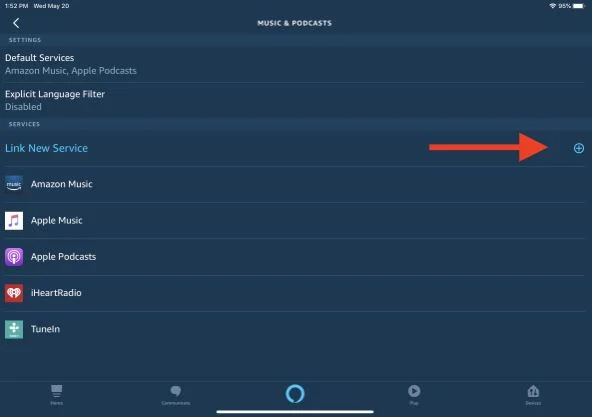
Step 1 - While using Alexa just say “Alexa, Create a new playlist”. This will have the result of creating a new playlist. You can also say ”Alexa, Create a new beachside playlist” for creating a playlist with an all different name that suits a given event occasion.
Step 2 - The next step is all about adding new songs to the edit the existing playlist. You can easily get this done simply by saying “Alexa, add [Song Name by Artist] to my [Playlist Name] playlist. For example, if you wish to add “This Love” song by “Taylor Swift” to your “Beachside” playlist you just need to say “Alexa, add This Love song by Taylor Swift to my Beachside playlist”.
Also, if you are currently listening to any song you can simply go on to say “Alexa, add this song to my playlist”.
Please note that the service to create and edit Amazon Music playlists with Alexa is available for subscribers of Amazon Music Unlimited and listeners of Amazon Prime Music along with people enjoying the Amazon Music Unlimited Echo Plan.
 Published by: Blaze
Published by: Blaze Brand: Amazon Alexa
Brand: Amazon Alexa Last Update: 4 weeks ago
Last Update: 4 weeks ago
 Related Blogs
Related Blogs
How to Fix it When Alexa Won't Connect to WiFi ?
Why is Alexa Not Responding to Voice Commands?
How do I Connect My Amazon Alexa to WiFi?
How to Fix Amazon Echo Keeps Losing Connection?
How to Set Up Your Amazon Echo 2nd Generation?
How to Listen to Music on Your Amazon Echo?
How to Connect Alexa to Your Computer?

Trending Searches
-
How To Setup WiFi On Samsung Refrigerators? 31 Oct, 25
-
How to Fix Hikvision Error Code 153? - 2026 01 Oct, 25
-
Fix Shark Robot Vacuum Error 9 Easily (How) 26 Nov, 25
-
How to Set up Arlo Camera? 08 Jun, 25
-
How to Reset Honeywell Thermostat WiFi? 19 Jun, 25
-
How to Watch StreamEast on FireStick? 12 Nov, 25

Recent Post
-
How to Install Kodi on Amazon Fire Stick? 08 Dec, 25
-
How to Connect Govee Lights to Alexa? 08 Dec, 25
-
How to Connect Kasa Camera to WiFi? 07 Dec, 25
-
How to Fix Eero Blinking White Problem? 07 Dec, 25
-
How to Reset Eero? 07 Dec, 25
-
Why is My ADT Camera Not Working? 06 Dec, 25
-
Merkury Camera Wont Reset? Fix it 06 Dec, 25
-
How to Connect Blink Camera to Wifi? 06 Dec, 25
Top Searches in amazon alexa