How to Customize Photo Slideshows on Fire TV and Echo Show?
Undoubtedly, Amazon's Echo Show and Fire TV serve as powerful devices for watching videos, listening to unlimited music and controlling your smart home. Additionally, you get an option to make nice electronic photo frames.
Using the steps illustrated in this guide, you can learn to customize photo slideshows on Fire TV and Echo Show. This way you will understand the process to configure your devices and create an ultimate family photo slideshows from your Amazon Photos collection!
What are the Different Products Used in This Guide?
To check your photos through Alexa command, purchase Amazon Echo Show 5 ($60 at Amazon). While for controlling the Alexa settings, you can use Amazon Alexa app that is available for free at Google Play.

There are a few different ways to customize photo slideshows through various devices. Like, you can customize photo slideshows on Fire TV and Echo Show. Apart from this, you can execute the same process on the Amazon Alexa app.
Devices used for slideshow customization
- Amazon Photos App
- Amazon Alexa App
- Echo Show
- Fire TV
Note: This guide mainly discusses to customize photo slideshows on Fire TV and Echo Show.
Steps to Customize Photo Slideshows in Amazon Photos App
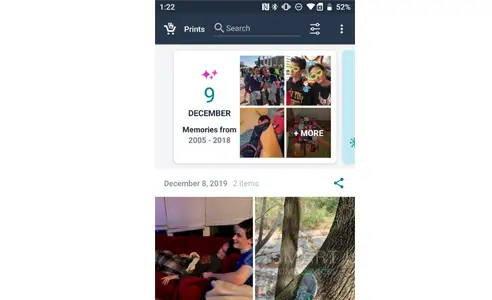
As per user reviews, customization of Amazon photos slideshows can be best done on the Amazon Photos app.
- Launch the Amazon Photos app.
- Click on More at the bottom right section of the screen.
- Tap on Personalize Echo Show & Fire TV option.
- Here, you will find the list of your eligible devices. Tap on any one of them you want to customize.
- Also, you can enable or disable the Daily Memories album toggle, or add more collections based on other Albums, Groups, People, and Places.
Steps to Customize Photo Slideshows in Alexa App

- Launch the Amazon Alexa app on your smartphone or mobile device.
- Tap on Devices shown at the bottom section of the screen.
- Tap on Echo & Alexa present at the top left corner or All Devices at the top right of the screen.
- Select the Echo Show device you want to customize.
- Scroll down and then tap on the Home Screen Background.
- Enable Amazon Photos or Facebook photo albums which may require you to log in via Facebook.
- Alternatively, through this screen, you can upload a photo directly from your smartphone.
- Once your device service is connected, say to your Echo, "Alexa, go to settings."
- As your Echo Show presents the Screen Settings, tap on Home & Clock.
- Tap on the Clock option.
- Tap on the Personal Photos option.
- Tap on Background option.
- Tap on Alexa App Photo, Facebook, or Amazon Photos to choose your service.
Steps to Customize Photo Slideshows on Fire TV and Echo Show
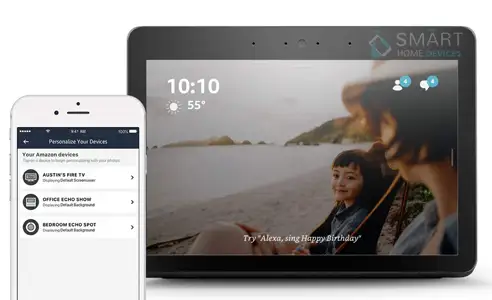
Customizing Photo Slideshows on an Echo Show
The steps followed to customize Amazon photo slideshows directly on an Echo Show device are similar as in the previous section (steps 9 - 13). However, if you choose the photo album that you want to showcase, you can return back to the Personal Photos screen from step 11 above.
Select the Clock Face and then scroll down the complete list of options that control how the date and time are displayed on your images. Optionally, you can toggle on or off the date and time overlays.
Customizing Photo Slideshows on a Fire TV
- Select Settings on the home screen.
- Choose Display and Sounds >> Screensaver >> Current Screensaver.
- Switch album to whatever Amazon Photos album you prefer to customize.
What's Another Top Equipment Pick?
Perhaps you have an Echo Show device but you could also display slideshows on a Fire TV device. Why don't you get both of them? Fortunately, you will be able to customize photo slideshows on Fire TV and Echo Show both. The least favorite thing about Fire TV is that even when you are not actively watching something, it redirects to a slideshow of family photos.
Moreover, Touchscreen Echo devices like Echo Show 5, Echo Show 8, and Echo Show (2nd Gen) offer a quick and easy way to adjust all the device settings, including your screensaver preferences. Within a few taps, you can make your Echo show off your favorite photos.
Some Additional Equipment You Must Try
Amazon Photos app is one great choice as it available free to download. In fact, you can order physical copies of your Amazon Photos, including posters, plaques, and photo books.
Every Amazon customer gets 5GB of photo storage while the Prime members get unlimited photo storage. Moreover, prime members can invite up to five members for receiving unlimited storage through their Family Vault.
Hope this guide offers easy help to customize photo slideshows on Fire TV and Echo Show.
 Published by: Blaze
Published by: Blaze Brand: Amazon Alexa
Brand: Amazon Alexa Last Update: 1 month ago
Last Update: 1 month ago
 Related Blogs
Related Blogs
How to Fix it When Alexa Won't Connect to WiFi ?
Why is Alexa Not Responding to Voice Commands?
How do I Connect My Amazon Alexa to WiFi?
How to Fix Amazon Echo Keeps Losing Connection?
How to Set Up Your Amazon Echo 2nd Generation?
How to Listen to Music on Your Amazon Echo?
How to Connect Alexa to Your Computer?

Trending Searches
-
How To Setup WiFi On Samsung Refrigerators? 31 Oct, 25
-
How to Fix Hikvision Error Code 153? - 2026 01 Oct, 25
-
Fix Shark Robot Vacuum Error 9 Easily (How) 26 Nov, 25
-
How to Set up Arlo Camera? 08 Jun, 25
-
How to Reset Honeywell Thermostat WiFi? 19 Jun, 25
-
How to Watch StreamEast on FireStick? 12 Nov, 25

Recent Post
-
How to Install Kodi on Amazon Fire Stick? 08 Dec, 25
-
How to Connect Govee Lights to Alexa? 08 Dec, 25
-
How to Connect Kasa Camera to WiFi? 07 Dec, 25
-
How to Fix Eero Blinking White Problem? 07 Dec, 25
-
How to Reset Eero? 07 Dec, 25
-
Why is My ADT Camera Not Working? 06 Dec, 25
-
Merkury Camera Wont Reset? Fix it 06 Dec, 25
-
How to Connect Blink Camera to Wifi? 06 Dec, 25
Top Searches in amazon alexa