How to do Motion Detection in Ring Battery Devices?
Are you interested in knowing about motion detection in Ring Battery Devices? If yes, then you have made the right choice by approaching us. Here, you will get to know everything about motion detection in Ring Battery Devices.
Before we proceed with detailed explanation of motion detection in Ring battery devices, let us first get to know how motion detection actually works.
Working of Motion Detection in Ring Battery Devices?
There are 3 infrared sensors linked to one another through a network that are used by the Ring products to witness the world. These infrared sensors are actually heat sensors, which detect the movements within a particular area. The measurements of heat vary.
The variation is registered as a movement by the motion sensor and sends you a notification. Additionally, the PIR sensors are pointed in the downwards direction to detect the movement of a person within 30 feet by reducing down notification from traffic sounds.
How Much Distance can Motion Detection Cover?
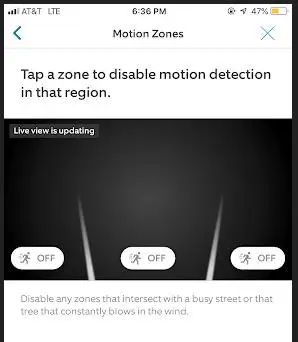
The motion detection of your Ring Battery Device can see 30 feet away from the camera.
How to Fix Ring Motion Schedule not Working?
If you are interested in doing something more than setting up the motion schedule and disabling motion completely, then these are the steps that you need to carry out.
- First of all, launch the Ring application and then tap on your Ring device.
- After that, select Motion Settings.
- Select Motion Zones
- Move the slider towards the Min spot on the Motion Zones. After that, you need to ensure that all the zones on the next screen are disabled.
Note: There is very less possibility that your Ring device will detect any movements made once you have disabled the zones. However, detection is possible in the case where your Ring device is located in an area it is monitoring properly. You may wish to get a Wedge kit in order to put the device down.
What to Do When Motion Alerts are Turned on But You don’t Receive Any?
If you did not get any motion alert notifications, then below mentioned are the steps that you need to follow.
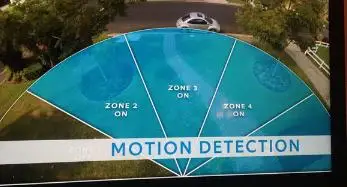
Check that your camera is detecting motion: Take a look at the Event History on the dashboard to ensure that a record is maintained of all the movements made at that point of time.
In case you don’t see a record of any motion, then that means your device did not capture any event at that point of time. In order to test motion, it is advisable to change the motion frequency to frequent. Also, check motion settings twice and use the above guide to make sure that motion zones are set properly and are also optimized.
Additionally, check the motion schedule enabled when the event took place. You will see a clock icon right beside the Ring Device on your dashboard of the Ring application if the active schedule of motion has been set to the current time.
If neither of the solutions work out for you and you are not able to receive any alerts, then that may be because there is a setting on your smartphone.
What to do When Ring Doorbell not Detecting Motion?

Take a look at the motion zones and check if it is triggering any motion. If the motion zone of your Ring device is covering the sidewalk and traffic on the road, then you may require to weaken the zone for excluding the sidewalk or street.
Also, you can check the motion frequency of your Ring device. If something is being triggered by your Ring device again and again, then your issue can be resolved by reducing the motion frequency to Light or Standard.
If the Device Faces Towards the Window, does that Mean Motion Detection?
Heat sources are generally blocked by Windows as we all know Ring device makes use of Passive Infrared for motion detection purposes. The Ring device won’t be able to detect motion from a Window.
Other Ring Related Blog:
How does Ring Doorbell Work with Alexa?
How to Access Live View on Ring Stick up Camera?
How to Enable Two-Factor Authentication for Ring Cameras?
How to Set Up Ring Stick Up Camera in the Ring App?
How do I Get Live View on Ring Doorbell?
 Published by: Blaze
Published by: Blaze Brand: Ring Doorbell
Brand: Ring Doorbell Last Update: 1 month ago
Last Update: 1 month ago
 Related Blogs
Related Blogs
How to Connect a Ring Doorbell to WiFi?
How does Ring Doorbell Work with Alexa?
How to Change Wifi on Ring Video Doorbell 2?

Trending Searches
-
How To Setup WiFi On Samsung Refrigerators? 31 Oct, 25
-
How to Fix Hikvision Error Code 153? - 2026 01 Oct, 25
-
Fix Shark Robot Vacuum Error 9 Easily (How) 26 Nov, 25
-
How to Set up Arlo Camera? 08 Jun, 25
-
How to Reset Honeywell Thermostat WiFi? 19 Jun, 25

Recent Post
-
How to Install Kodi on Amazon Fire Stick? 08 Dec, 25
-
How to Connect Govee Lights to Alexa? 08 Dec, 25
-
How to Connect Kasa Camera to WiFi? 07 Dec, 25
-
How to Fix Eero Blinking White Problem? 07 Dec, 25
-
How to Reset Eero? 07 Dec, 25
-
Why is My ADT Camera Not Working? 06 Dec, 25
-
Merkury Camera Wont Reset? Fix it 06 Dec, 25
-
How to Connect Blink Camera to Wifi? 06 Dec, 25
Top Searches in ring doorbell