How to Fix Echo Show not Responding to Voice Commands?
Are you troubled by your Echo Device that is not responding to your voice commands? If yes, then there is nothing for you to be apprehensive about. Here, we are available with multiple solutions using which you can easily get rid of Echo Show not responding to voice commands issue.
Before jumping to the solutions, let us take a look at some tips and tricks that you can use to make Alexa hear your voice command.
Precautionary Tips to Make Alexa Hear Your Command:
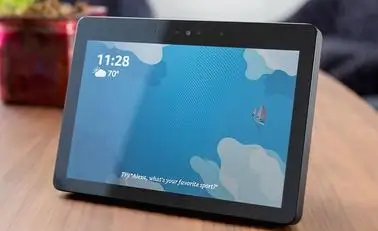
Stated below are some of the precautionary steps that you can take to make Alexa respond to any voice command you give.
Step 1: First of all, you need to ensure that you are using the original power adapter that was provided to you along with your Echo device. This is necessary because the other adapters that you use do not have sufficient power to make your Echo device work optimally.
Step 2: Next, press the button of Action that is given at the top of your Echo Show and check if it gives a response to your commands or not.
Step 3: At times, Echo speakers are the culprits leading to this not responding to the commands issue. Therefore, it is important for you to ensure that the speakers are at least 3 feet away from the Echo Device.
Step 4: Moreover, you must ensure that your device is kept at a distance of 20 cm from the wall. This is important to protect the speakers from the dust of the walls.
Step 5: Another thing that you need to make certain is that there is no loud noise around when you communicate with Alexa.
Step 6: Furthermore, when you give a voice command to Alexa, your voice must be natural as well as clear.
Step 7: Finally, you need to make sure that your Echo device is kept at a distance from microwave, radio, TV, and other machines with vocal outputs.
After using any of these tips, reboot your Echo Show. Generally, 60% of the people get relief after executing the tips given above.

Troubleshooting Solutions to Fix Amazon Echo Show not Responding to Voice Commands-
If none of the above tips come in handy, then try resolving this issue by applying the troubleshooting solutions given below. Try to implement these solutions one by one until Echo Show not responding to voice commands issue gets fixed.
Solution 1: Check if the Microphone Button is Turned on or Not
If your Alexa is in a working condition but is not giving a response to your voice commands, then you must make certain that the mic button is turned ON. This button is located at the top of the Echo device and has a symbol of MIC.
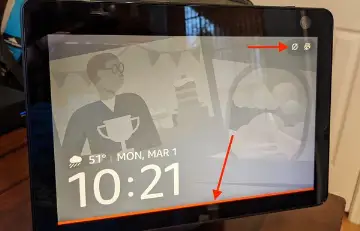
All you have to do is to press that button and give a command to Alexa. You can also ask her a simple question such as, Alexa, “What is today’s weather?” If Alexa does not respond to your request, then try applying the next solution to fix your problem.
Solution 2: Hard Reset Echo Show
If the above-mentioned solution did not bear any fruitful results, then try fixing your problem by hard resetting your Echo device.
- Find the reset hole that is located at the base of your Echo device and take a small paperclip to press the reset button.
- After you are done pressing the reset button, you will be able to see Echo Blue light changing its color to orange after some time.
- Now, allow your device to get turned off and then turn it back on. This will take your Echo device to the default settings.
- Then, you will have to use your Alexa app to set up your Amazon Eco show.

This solution turns out to be useful in most of the cases. However, if this does not resolve Amazon Echo Show not responding to voice commands issue, then try to fix your issue by applying the next remedy.
Solution 3: Restart Amazon Echo
To combat the issue of Amazon Echo becoming unresponsive, try restarting your Amazon Echo Show. If pressing the microphone button and setting the volume button does not lead to any results, then the best way to get rid of Echo Show not responding to voice commands problem is to restart Amazon Echo.
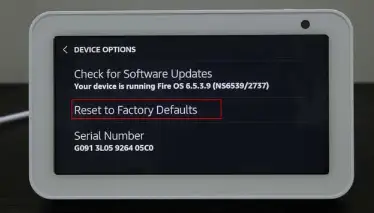
- First of all, you need to make sure that your Echo device is listening to your voice commands. To test whether your device is listening to the commands or not, you need to check that the blue ring light on top of your Echo device is spinning or not. If it is spinning, then that means Alexa can listen to you but has become unresponsive.
- After that, disconnect your Echo device from the power source. You can also take out the other end of the wire that is connected to the bottom of your echo device and let it remain disconnected for the next 30 seconds.
- After you are done disconnecting the wire from the bottom of your device, wait for 30 seconds and then reconnect it. As far as it is concerned about Wi-Fi settings, it will begin working automatically.
- After your Echo device reboots in the next 2 minutes, you will be able to use it again.
- Now, ask Alexa to tell you about today’s weather. If Alexa responds, then that means your problem is resolved.
Solution 4: Enable or Disable Alexa Privacy
After the Amazon Echo Show setup is complete, there is a chance that your Alexa device will not respond to your voice. If such a thing happens, then try enabling Alexa privacy. In order to do this, below are the points that you need to follow.
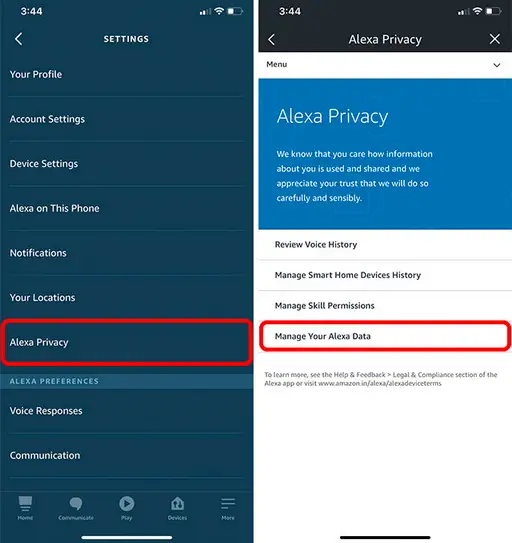
- Select the button of Alexa that is given at the end of the Nucleus screen.
- This will enable Alexa and if you will tap on the same button one more time, then Alexa will begin listening to you.
- Talk to Alexa and verify whether Alexa is listening to you or not.
Advanced Ways to Fix Amazon Echo Show not Responding to Voice Commands Issue-
If none of the above techniques turn out to be effective for you, then below mentioned are the solutions that you need to follow in order to fix the problem of Echo Show becoming unresponsive. Let us take a look at the advanced solutions one by one.
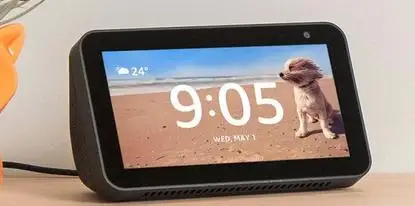
Solution 1: Microphone Board Not Working
At worst, When the LED light on top of your Echo device is not blinking or the microphone board becomes dysfunctional, then that may be happening because of a hardware problem, to fix a hardware problem, the only solution you are available with is to contact the manufacturer.
Solution 2: Red Ring Error of Alexa
If you see a red ring spinning instead of blue one, then this indicates that your Alexa is having issues in understanding you. There is a chance that Wi-Fi issue or Mic issue is leading to this issue.
- Other than the above-given solution, you must ensure that you are using an upgraded version of Alexa and other firmware.
- Apart from this, there are certain guidelines that can help you get rid of Alexa red ring issue.
Solution 3: Alexa not Giving a Response to Your Voice
There are times when Alexa encounters trouble in understanding your accent. To overcome this problem, you can use a voice training tool. For this, below mentioned are some of the things that you need to do.
- Log into your Alexa app and then go to the option of Settings that is given in the Window’s left pane.
- After that, choose the option of Voice Training that is given in the sub-menu.
- Now, loudly read out the 25 phrases provided to you by Alexa app.
- This tool will help Alexa better understand your voice and hence Alexa not responding to your voice problem will automatically get resolved.
So, above-mentioned were some of the troubleshooting solutions that can help you fix Echo Sow not responding to voice problem.
 Published by: Blaze
Published by: Blaze Brand: Amazon Alexa
Brand: Amazon Alexa Last Update: 1 week ago
Last Update: 1 week ago
 Related Blogs
Related Blogs
How to Fix it When Alexa Won't Connect to WiFi ?
Why is Alexa Not Responding to Voice Commands?
How do I Connect My Amazon Alexa to WiFi?
How to Fix Amazon Echo Keeps Losing Connection?
How to Set Up Your Amazon Echo 2nd Generation?
How to Listen to Music on Your Amazon Echo?
How to Connect Alexa to Your Computer?

Trending Searches
-
How To Setup WiFi On Samsung Refrigerators? 31 Oct, 25
-
How to Fix Hikvision Error Code 153? - 2026 01 Oct, 25
-
Fix Shark Robot Vacuum Error 9 Easily (How) 26 Nov, 25
-
How to Set up Arlo Camera? 08 Jun, 25
-
How to Reset Honeywell Thermostat WiFi? 19 Jun, 25
-
How to Watch StreamEast on FireStick? 12 Nov, 25

Recent Post
-
How to Install Kodi on Amazon Fire Stick? 08 Dec, 25
-
How to Connect Govee Lights to Alexa? 08 Dec, 25
-
How to Connect Kasa Camera to WiFi? 07 Dec, 25
-
How to Fix Eero Blinking White Problem? 07 Dec, 25
-
How to Reset Eero? 07 Dec, 25
-
Why is My ADT Camera Not Working? 06 Dec, 25
-
Merkury Camera Wont Reset? Fix it 06 Dec, 25
-
How to Connect Blink Camera to Wifi? 06 Dec, 25
Top Searches in amazon alexa