How to Play Music on a Amazon Echo?
You love music and you don't want to get back to the dark age of music streaming. Yes, we can understand and so we have an option. Listen to Music on Your Amazon Echo with the help of your personal assistant, Alexa.
Amazon Echo is designed capable of excellent skills and abilities. The process of listening to some great music from a variety of sources is the same as with the other devices.
Previously, you could stream your own media library through an Echo device. You could upload your own music files to Amazon Music Storage for playback on Echo devices.
But now Amazon has shut down that service last year which makes the process a bit difficult for music lovers. As an alternative, you can now either stream music via Bluetooth from your PC or simply connect to a music streaming service like Spotify.
To snag more music collections, you can access some other popular streaming services and Listen to Music on Your Amazon Echo wirelessly from your mobile phone, tablet, or computer.
Here's How You Can Listen to Music on Your Amazon Echo with Alexa.
Play Some Music with Alexa

Considering that you have completed the setup for your Amazon Echo, you can now link several different music services like Amazon Music, Apple Music, iHeartRadio, Pandora, Spotify Premium, Vevo, and others.
Remember that you need a subscription or premium account in order to access any of these services with Echo. A free account only serves limited music and services so just opt for a paid subscription.
With Vevo services, you have to use Echo Show for checking out music videos. While the rest of the services work with any Echo device.
How to Link New Services with Amazon Echo?
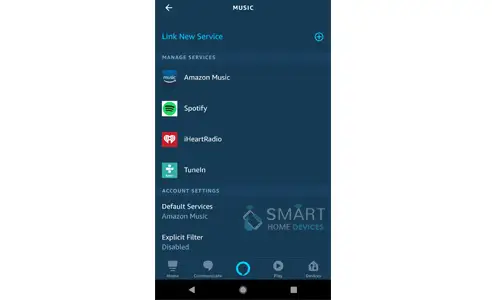
If you are geared up to Listen to Music on Your Amazon Echo through your favorite streaming channels, linking them with Alexa is the first thing you have to do.
Press the hamburger menu () present at the top-left corner and go to Settings > Music. You will see a list of services along with Amazon Music listed on the same list.
To add more Music streaming services, tap the option Link New Service.
Select the service that you want to add to your Echo device.
Once the opted service is connected with the device, you can ask Alexa to play music with a command like "Alexa, play Shakira"
You can even add a few more music-specific apps. Check them below.
Connecting Pandora to Amazon Echo
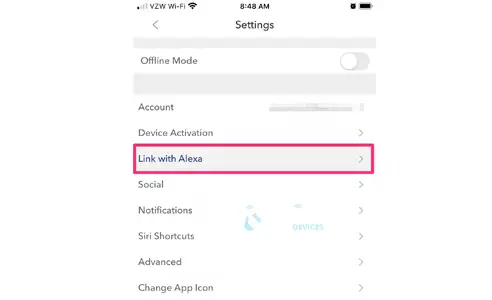
- For adding Pandora to your Echo device, tap on the "Link new service" option.
- Now at the Pandora skills page, tap over the Enable to Use button.
- Connect your existing Pandora account or create a new one.
- Approve the Alexa request to access your account.
- Once the account is successfully linked with the device, return to the Pandora skill page and enjoy a personalized music experience.
Connecting Spotify to Amazon Echo

- To connect Spotify to the Echo, you will require a paid Premium subscription, which will cost you per month.
- Tap Spotify and link your account to Alexa.
- Sign into your Spotify account and permit Alexa access to use your Spotify data.
Setting Default Service
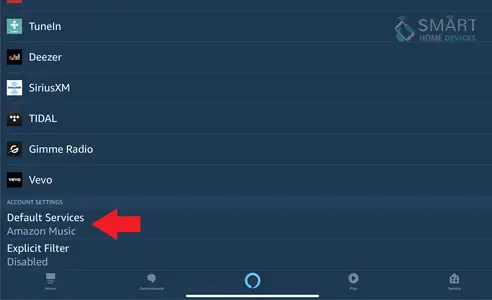
After you have added services for both music and for radio stations, scroll the Music page of Alexa app. You will see a list of all added services with Amazon Echo.
Tap the Default Services and choose the service that you want to set as the default for music and radio station.
Listen to Music on Your Amazon Echo via Bluetooth
To stream music from your mobile device to your Echo via Bluetooth, command "Alexa, pair" to Alexa. Your Echo will then go into pairing mode and you can tap the device name that you want to connect with Echo. Once paired, Alexa will announce the connection of the devices.
So far, the experience concluded that using a music streaming service to Listen to Music on Your Amazon Echo is the easiest way to play music throughout your home. The default settings link your Echo device to Amazon Music.
Well, if you are an Amazon Prime subscriber, you can get benefits of more than 2 million songs from Prime Music for free, or 10 million if you upgrade to Amazon Music Unlimited.
Hope you get enough understanding of how to link and manage music services with Alexa.
 Published by: Blaze
Published by: Blaze Brand: Amazon Alexa
Brand: Amazon Alexa Last Update: 2 months ago
Last Update: 2 months ago
 Related Blogs
Related Blogs
How to Fix it When Alexa Won't Connect to WiFi ?
Why is Alexa Not Responding to Voice Commands?
How do I Connect My Amazon Alexa to WiFi?
How to Fix Amazon Echo Keeps Losing Connection?
How to Set Up Your Amazon Echo 2nd Generation?
How to Listen to Music on Your Amazon Echo?
How to Connect Alexa to Your Computer?

Trending Searches
-
How To Setup WiFi On Samsung Refrigerators? 31 Oct, 25
-
How to Fix Hikvision Error Code 153? - 2026 01 Oct, 25
-
Fix Shark Robot Vacuum Error 9 Easily (How) 26 Nov, 25
-
How to Set up Arlo Camera? 08 Jun, 25
-
How to Reset Honeywell Thermostat WiFi? 19 Jun, 25
-
How to Watch StreamEast on FireStick? 12 Nov, 25
-
Google Nest Mini vs. Amazon Echo Dot 2026 12 Sep, 25

Recent Post
-
How to Install Kodi on Amazon Fire Stick? 08 Dec, 25
-
How to Connect Govee Lights to Alexa? 08 Dec, 25
-
How to Connect Kasa Camera to WiFi? 07 Dec, 25
-
How to Fix Eero Blinking White Problem? 07 Dec, 25
-
How to Reset Eero? 07 Dec, 25
-
Why is My ADT Camera Not Working? 06 Dec, 25
-
Merkury Camera Wont Reset? Fix it 06 Dec, 25
-
How to Connect Blink Camera to Wifi? 06 Dec, 25
Top Searches in amazon alexa