How to Set up and Use Drop In on Amazon Echo Devices?
Here I am with a good news for you that now you can use the coolest Drop In feature of the Amazon Alexa. It is one of the best Echo devices. In this blog I will explain you that how can you Use Drop in on Amazon Echo Devices.
Before we discuss how to use drop in on amazon echo devices I would like to share the benefits of it and most importantly, that is what is Drop In?
What is Drop In?
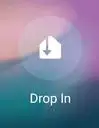
Drop In is one of the best features that is connected with an echo devices including contacts. This feature can be used only till the time it have permission. Whenever you activate Drop In feature to your echo device, the light of device will turn to pulse green and it will connect automatically.
Using this you can hear anything that is in the range of that device The amazing thing is that when you and your contact use this echo device with screen then you both will be able to see everything that is in its range.
Some Echo Devices Supported by Drop In Feature:
- Amazon Echo (1st and 2nd generation)
- Echo dot (1st & 2nd generation)
- Echo plus
How to Set Drop In on Amazon Echo Devices?

Getting Start-
Download and install the App - “Amazon Alexa”. After that sign up for message and call. You will get introduced on Amazon Echo by its free service. It allows user to place video and audio call on echo but somehow drop in is different. It does not require anyone to answer the echo device. It automatically answer it.
Steps to Use Echo Device-
Step 1 : Run Amazon Alexa App (either on IOS or Android)
Step 2 : Open conversation screen.
Step 3 : Verify your name.
Step 4 : Allow access to your contact list.
Step 5 : Confirm your phone number with the help of SMS.
Enable Drop-In-
Once you are done with sign-up process of Amazon Alexa App then you can enable the drop in function for contacts.
Steps to enable feature Drop in :
Step 1 : Open conversation screen.
Step 2 : Choose contacts.
Step 3 : Tick on “Allow drop-in” that is available on the bottom of the contact card.
One important thing to keep in mind is that once you grant permission to the device it will connect to all amazon households.
How to Use Drop In on Amazon Echo Devices?

Drop-in Feature on Echo Device:
Command : “Alexa - Drop-In on homepage”
You can use this drop in feature to call in between office and house. If more than two devices are connected to it then you can also specify the one.
Use of Drop-in to Contact’s Echo Devices:
Command : “Alexa - Drop-In on (contact’s name)”
To use drop-in feature to your contacts you have to make sure that the contact with whom you want to use it have Amazon Alexa App installed in their system and also have enabled the Drop-in for you.
What do You Mean by “Recently-Active”?
Once you have granted permission to drop-in feature it will show you the entire active echo devices nearby you. It gives information of active echo devices which are in its range.
Does Use Drop in on Amazon Echo Device Allow User to Turn off Video?
Yes, of course! To turn off the video you only need to say “Video off” or you can tab on screen and click on video off option.
Do Drop-in Support Block Option?
Sure.
You can block drop-in cally by simply saying “Alexa - disable drop-in for my home”
Block drop-in for contacts for this, go to contacts and then on contact card . After that turn off the drop-in option.
One of the simplest ways is just turn on the do not disturb mode. To do this you need to say “Alexa - Do not Disturb”.
Bottom Line-
In this blog, I have explained to you that how can you use drop in on Amazon echo device in detail and also have explained its benefits and working. I hope it will be fruitful for you.
 Published by: Blaze
Published by: Blaze Brand: Amazon Alexa
Brand: Amazon Alexa Last Update: 1 month ago
Last Update: 1 month ago
 Related Blogs
Related Blogs
How to Fix it When Alexa Won't Connect to WiFi ?
Why is Alexa Not Responding to Voice Commands?
How do I Connect My Amazon Alexa to WiFi?
How to Fix Amazon Echo Keeps Losing Connection?
How to Set Up Your Amazon Echo 2nd Generation?
How to Listen to Music on Your Amazon Echo?
How to Connect Alexa to Your Computer?

Trending Searches
-
How To Setup WiFi On Samsung Refrigerators? 31 Oct, 25
-
How to Fix Hikvision Error Code 153? - 2026 01 Oct, 25
-
Fix Shark Robot Vacuum Error 9 Easily (How) 26 Nov, 25
-
How to Set up Arlo Camera? 08 Jun, 25
-
How to Reset Honeywell Thermostat WiFi? 19 Jun, 25
-
How to Watch StreamEast on FireStick? 12 Nov, 25

Recent Post
-
How to Install Kodi on Amazon Fire Stick? 08 Dec, 25
-
How to Connect Govee Lights to Alexa? 08 Dec, 25
-
How to Connect Kasa Camera to WiFi? 07 Dec, 25
-
How to Fix Eero Blinking White Problem? 07 Dec, 25
-
How to Reset Eero? 07 Dec, 25
-
Why is My ADT Camera Not Working? 06 Dec, 25
-
Merkury Camera Wont Reset? Fix it 06 Dec, 25
-
How to Connect Blink Camera to Wifi? 06 Dec, 25
Top Searches in amazon alexa