Troubleshooting Guide for Ring Smart Lights Motion Sensor?
The Ring Motion Sensor is a part of the Smart Lights line of products that increase your Ring of Security while brightening your home and offices. The Ring Motion Sensor lets you monitor for motion in areas where you don’t need a light, doorbell, or camera and is battery-powered for easy no-wiring installation.
Below are the few procedures to Troubleshooting Guide for Ring Smart Lights Motion Sensor and make it easy for you to install the smart lights in no time.
Method 1: Steps to Get a Motion Alert

1. Check Out the Settings in Your Ring App
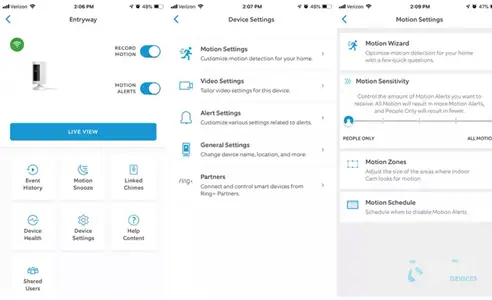
- Check whether the device is added in the list/group.
- Check whether the alert option is on for that particular group.
- See if the device is connected to another or What behaviour is it supposed to exhibit.
- Lastly, see if the motions sensors have been enabled.
2. Check Out the Bridge

- Primarily, check if it is working.
- Also, check that it should not be too far from the motion sensor as well as from the server.
3. Check Out the WiFi Connection

Below are the causes that might trigger the Ring device’s signal strength and interference you are likely to experience. They might be following.
Poor WiFi Signal Strength
- Physical restraints: Concrete Heavy walls, mirrors, glass, bookshelves, floors etc.
- Other Wi-Fi networks: Other networks around you might also be the cause to lower the quality of your network
- Any additional electronic devices connected to the network: Electronic interference is also one of the biggest cause for the weak Wi-Fi signal.

WiFi Troubleshooting
- Move your router closer to your device or your ring device closer to the router.
- Disconnect other electronic devices that might interfere with the network.
- Try to install a Wi-Fi range extender.
- Other physical restraints mentioned above.
- Also, try using a powerline extender to bring a wired access point nearer to your Ring device.
- Enable the feature on your router to switch the channel, if the current network is poor.
Method 2: Steps to Check the Motion Sensor

- You need to check everything on your motion sensor in order to Troubleshooting Guide for Ring Smart Lights Motion Sensor.
- Check the batteries as well as the area around the motion sensor, if it has any dust or flies stuck in it.
- Lastly, check out the motion sensitivity controls in the Ring app. It should not be set too high.
- Then, ungroup all the lights with the malfunctioning motion sensor in it.
- Now check if the issue still exists, there might be chances that other device in the group must be triggering the malfunctioning.
Method 3: Steps to Make the Motion Sensor Respond to App Control

- Check the batteries.
- In the ring app, check out the auto shut off controls in your device.
- The time must be set on the control.
- Now leave everything and give it a break for 10 minutes in order for the sensor to reset it and then return back to check the sensor.
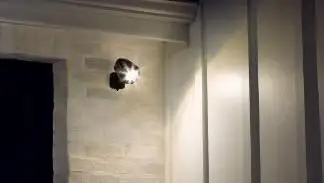
Steps to turn the motion sensor on
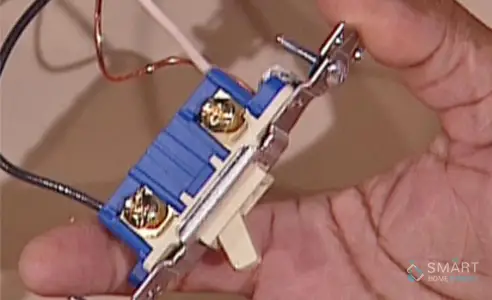
- Check the batteries.
- Now leave everything and give it a break for 10 minutes in order for the sensor to reset it and then return back to check the sensor.
Steps to make the sensor communicate with other lights
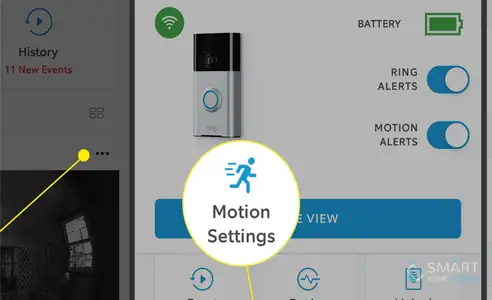
- Ensure that your sensor is properly set up in the Ring app.
- Ensure that the sensor is appropriately grouped together.
Steps to adjust the motion detection range
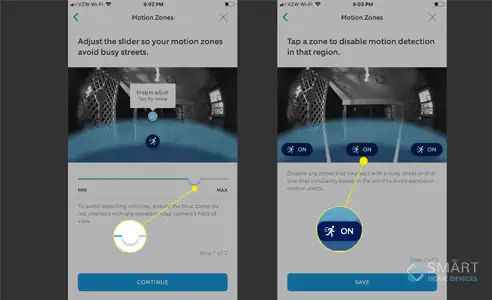
- Now adjust the motion detection range from the Ring app.
We hope the above article helped you Troubleshooting Guide for Ring Smart Lights Motion Sensor.
 Published by: Blaze
Published by: Blaze Brand: Ring Doorbell
Brand: Ring Doorbell Last Update: 1 month ago
Last Update: 1 month ago
 Related Blogs
Related Blogs
How to Connect a Ring Doorbell to WiFi?
How does Ring Doorbell Work with Alexa?
How to Change Wifi on Ring Video Doorbell 2?

Trending Searches
-
How To Setup WiFi On Samsung Refrigerators? 31 Oct, 25
-
How to Fix Hikvision Error Code 153? - 2026 01 Oct, 25
-
Fix Shark Robot Vacuum Error 9 Easily (How) 26 Nov, 25
-
How to Set up Arlo Camera? 08 Jun, 25
-
How to Reset Honeywell Thermostat WiFi? 19 Jun, 25

Recent Post
-
How to Install Kodi on Amazon Fire Stick? 08 Dec, 25
-
How to Connect Govee Lights to Alexa? 08 Dec, 25
-
How to Connect Kasa Camera to WiFi? 07 Dec, 25
-
How to Fix Eero Blinking White Problem? 07 Dec, 25
-
How to Reset Eero? 07 Dec, 25
-
Why is My ADT Camera Not Working? 06 Dec, 25
-
Merkury Camera Wont Reset? Fix it 06 Dec, 25
-
How to Connect Blink Camera to Wifi? 06 Dec, 25
Top Searches in ring doorbell