Why am I Not Receiving SkyBell Doorbell Push Notifications on Phone?
You would wonder that despite installing the SkyBell doorbell you are not receiving push notifications. Here is a quick walkthrough that provides a pretty useful insight as to why SkyBell doorbell push notification is not received on the phone. Quite often when the notification option is not switched on or when you are logged out from the SkyBell profile you may end up receiving nothing as notification.
Another reason for this is ad-hoc or inconsistent syncing of Wi-Fi and SkyBell which can be checked by enabling the “Notification” feature from your smartphone. Sometimes the out-of-speed Wi-Fi router may not be allowing your SkyBell to request push notifications ultimately making a strong case to fix the same by power cycling the router and upgrading the internet pack.
Facing issues with not receiving Skybell Doorbell notification on phone then find the solution in this post. Here I am going to discuss the issues related to your problem and after that, we discussed the solution. Find below some guidelines to find the problem behind this.
Let’s Start Why Skybell not Sending Notifications!!
In case your mobile phone is not receiving Skybell Doorbell push notifications on phone, one of the following solutions should work.
- Confirm that you have successfully synced the SkyBell to your Wi-Fi network through the app.
- In case you have an iOS device, like an iPhone or iPad, you need permission from SkyBell App to allow using notifications. Make sure that your SkyBell App has permission:
- Go to the home screen of your phone, tap on Settings, then see at the bottom of the settings page where all of your phone's apps are listed. Place the SkyBell app, and tap it.

- From the following menu, hit the notifications and you see a new window will open with some settings regarding the notifications. Ensure that enable Notifications; Show in Notification Center, sounds and show on the lock screen are all enabled.
- You may have out of upload speed for your home Wi-Fi to allow the SkyBell to request notifications from the notification server. Make sure that your home Wi-Fi network has a 2 Mbps speed to upload.
- Please keep in mind that some Android phones do not apparently warn you when a notification comes over on the phone. It will rather make a "Ding Dong" sound and show a small SkyBell symbol at the top left corner of your phone's home screen.
- Go to the app from these notifications, you will drag down from the top of the screen of your phone to the bottom. A menu will come up that lists all of your recent notifications, including ones from the SkyBell.
- Tap on the notification message in this menu, and it will introduce the SkyBell app automatically playing a video.
If you were getting the notifications, but unexpectedly are not able to, this is usually due to changes made in the phone settings, or possibly a weak router signal. Once in a while, doing a general power cycle (turn off and back on) of the Wi-Fi router and Phone will relieve this issue.
Follow the Steps to Solve the Issue of not Receiving Skybell App Doorbell Push Notification:
Here are some steps to solve the issue of not receiving Skybell doorbell push notification on the phone or Any operating system:
Step 1: Confirm that notifications are switched on in the SkyBell App.

Step 2: Sign out of the SkyBell App.
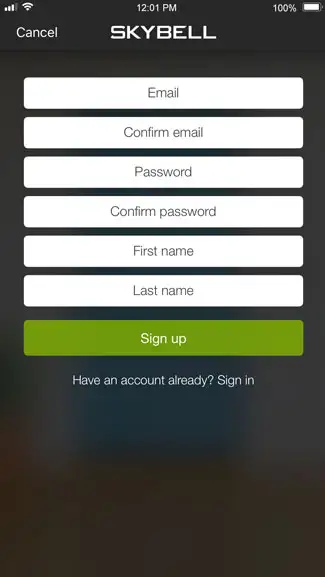
Step 3: Click the SkyBell symbol in the top left-hand corner of the screen.
Step 4: Click the Person Icon in the top left-hand part of the device list screen.
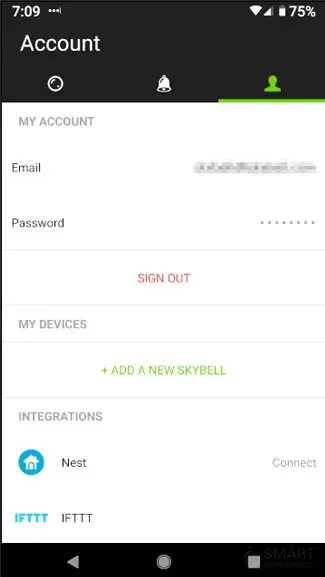
Step 5: Click the logout button.
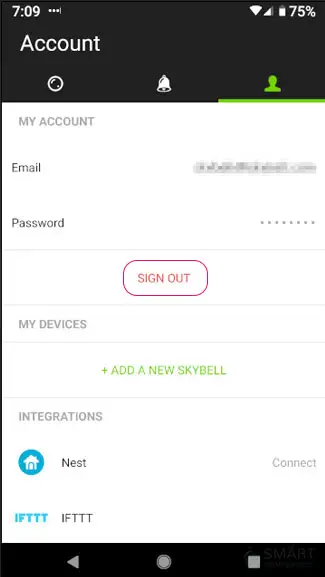
Step 6: Go to the Settings Menu.

Step 7: Search Apps (or Applications, depending on your device) in the menu, after that place the SkyBell App.
Step 8: Select the Storage.
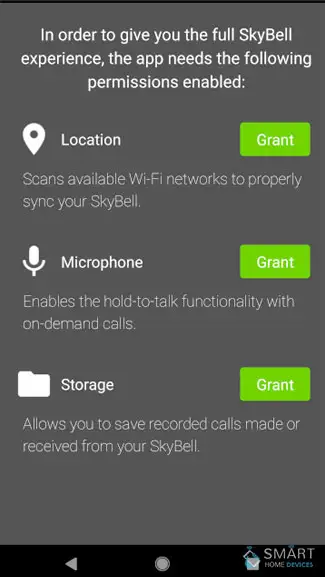
Step 9: Tap on Clear data - this will reset the notifications sign.
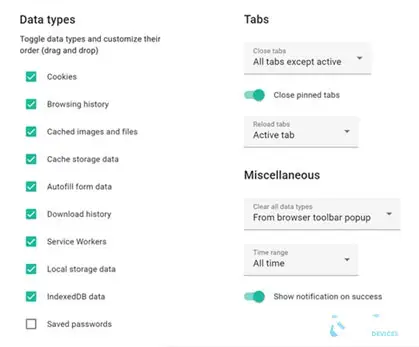
Step 10: Go back to the SkyBell App.

Step 11: Sign into the SkyBell App.
Your SkyBell is Informing You on Your Phone But You are Not Receiving any Ring Inside Your House, Go Through the Following:
- Go to the Device Settings in your App (Android or iOS) click on Indoor Chime and check that it is switched to the on position.
- In case, you are using a digital doorbell, confirm that you have the Digital Doorbell Adapter installed and you have the Digital Door Chime setting switched to the on position.
Wrapping Up: Above discussed the issue of not receiving Skybell doorbell push notification on phone. And also discussed the reason behind this issue. I hope this information will you to solve your Skybell not receiving notification on phone and now you are able to fix this problem. And share with other people also so they also take the help from those who are in the same problem. Thank you for reading this post!
More SkyBell Doorbell Guides -
How do I Reset SkyBell HD password
How to Mute Your SkyBell HD Doorbell
How Do I Reset My SkyBell WiFi
How to Fix Skybell HD Offline Error
How to Setup and Install SkyBell Doorbell
 Published by: Mark
Published by: Mark Brand: Skybell Doorbell
Brand: Skybell Doorbell Last Update: 2 months ago
Last Update: 2 months ago
 Related Blogs
Related Blogs
How to Setup and Install SkyBell Doorbell?
How to Setup and Install SkyBell Video Doorbell?
How to Connect Skybell to Wi-Fi?
The Best SkyBell HD Doorbell Camera Review 2026
Why is My Skybell Doorbell Offline?
Why is My Skybell Blinking Red and Green?
How to Fix Skybell HD Offline Error?
My SkyBell HD is Flashing Green and Blue?

Trending Searches
-
How To Setup WiFi On Samsung Refrigerators? 31 Oct, 25
-
How to Fix Hikvision Error Code 153? - 2026 01 Oct, 25
-
Fix Shark Robot Vacuum Error 9 Easily (How) 26 Nov, 25
-
How to Set up Arlo Camera? 08 Jun, 25
-
How to Reset Honeywell Thermostat WiFi? 19 Jun, 25

Recent Post
-
How to Install Kodi on Amazon Fire Stick? 08 Dec, 25
-
How to Connect Govee Lights to Alexa? 08 Dec, 25
-
How to Connect Kasa Camera to WiFi? 07 Dec, 25
-
How to Fix Eero Blinking White Problem? 07 Dec, 25
-
How to Reset Eero? 07 Dec, 25
-
Why is My ADT Camera Not Working? 06 Dec, 25
-
Merkury Camera Wont Reset? Fix it 06 Dec, 25
-
How to Connect Blink Camera to Wifi? 06 Dec, 25
Top Searches in skybell doorbell