Nest Thermostat No Power To RC Wire: How To Troubleshoot?
A thermostat helps you manage the temperature of the entire space under the centralized air conditioning. If you have central air conditioning, a thermostat is a must-have in your house. With a thermostat, the temperature can be regulated without any human interference and you can enjoy a comfortable atmosphere in your home.
Not only this but if you’re feeling the house has warmed up you can head to the thermostat and get it fixed. Through the push of a few buttons, you can send cool winds or warm air circulations to your entire house.
There can be certain issues with the Nest Thermostat. It might turn off automatically and cause upheaval with the temperature of the entire house. Now to fix the Nest Thermostat No Power To RC Wire there are a few methods that you could use to troubleshoot.
First, to fix the Nest Thermostat No Power To RC Wire you must check the wiring, air filter, drain tubes, and the HVAC fuse. All of them should be in working condition only then you can look up the methods below.
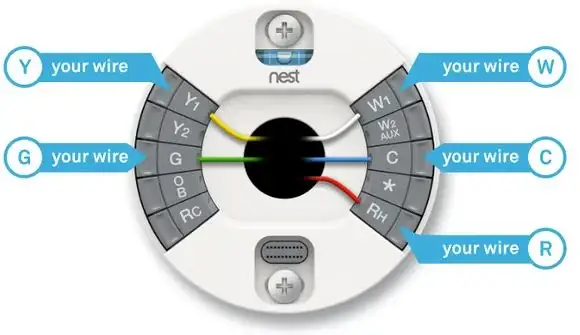
1. Check Wiring:
- Check whether the thermostat is working properly. Loose wiring could lead to the thermostat’s malfunctioning causing the temperature to fluctuate. In case you aren’t sure about the wiring turn off the HVAC fuse by turning off the breaker. There could be multiple breakers so make sure all of them are turned off.
- Move out the RC wire and check that at least 1mm of copper wire is exposed without any bent.
- Get hold of a voltmeter to test the voltage in the RC wire. 24V is fine for the thermostat’s wiring.
- Insert the wiring back again ensuring the connector button is switched on.
- Do the same for other wires also. Check the voltage of each wire with a voltmeter.
- Insert the Nest Thermostat back and wait until it turns on.
2. Air Filter System:
- Navigate to the air filter on your system.
- After you locate it, see if the air filter is clogged or dirty.
- A clogged or dirty air filter can make your air conditioning system inefficient and difficult to optimise the house’s temperature.
- In case the coils are frozen, let them defrost.
3. Drain Tubes and Drip Pans:
- Often the drain tubes and drip pans can get clogged causing the condensed water to stagnate and the HVAC to shut down. This can display an error E73 on the thermostat screen.
- Before fixing this issue switch off the HVAC system by turning off the breaker(s).
- Locate the cooling coil which you can find through the help of the user manual.
- You will find the drip pan under the cooling coils. Make sure no water is collected. In addition to this check that the tube is not clogged.
- There could be a possibility that you find water which could indicate a clog. The best way to deal with this is by checking for any rusting.
Check for these issues and follow the solutions listed above to troubleshoot the Nest Thermostat problem.
 Published by: Peter
Published by: Peter Brand: Nest Hello Doorbell
Brand: Nest Hello Doorbell Last Update: 2 months ago
Last Update: 2 months ago
 Related Blogs
Related Blogs
How to Install Nest Hello Video Doorbell?
How to Fix Nest Talk and Listen Not Working?
How to Set up Nest Thermostat E Without C Wire?
How to Hook up the Nest Thermostat?
Why is Nest Camera Blinking Green Led Lights?
What to Do if My Nest Thermostat Goes Offline?
How to Setup WiFi on Nest Camera?

Trending Searches
-
How To Setup WiFi On Samsung Refrigerators? 31 Oct, 25
-
How to Fix Hikvision Error Code 153? - 2026 01 Oct, 25
-
Fix Shark Robot Vacuum Error 9 Easily (How) 26 Nov, 25
-
How to Set up Arlo Camera? 08 Jun, 25
-
How to Reset Honeywell Thermostat WiFi? 19 Jun, 25

Recent Post
-
How to Install Kodi on Amazon Fire Stick? 08 Dec, 25
-
How to Connect Govee Lights to Alexa? 08 Dec, 25
-
How to Connect Kasa Camera to WiFi? 07 Dec, 25
-
How to Fix Eero Blinking White Problem? 07 Dec, 25
-
How to Reset Eero? 07 Dec, 25
-
Why is My ADT Camera Not Working? 06 Dec, 25
-
Merkury Camera Wont Reset? Fix it 06 Dec, 25
-
How to Connect Blink Camera to Wifi? 06 Dec, 25
Top Searches in nest hello doorbell